Writing your Introduction using Scrivener
Introduction using Scrivener
You have to start somewhere and writing your Introduction is as good a place as any? And, of course, I’m using Scrivener.
I’m now working on my second book, but applying the same principles that were recommended to me during my Self-Publishing School course last summer, when I wrote and self-published EDITING The RedPen Way: 10 steps to successful self-editing.
What’s my second book called?
This one is one of three that serve to amplify the content of EDITING The RedPen Way: 10 steps to successful editing.
- EDITING The RedPen Way: The BIG Picture
- EDITING The RedPen Way: The Devil in the Detail
- EDITING The RedPen Way: Spotlight on Style
There will then be a paperback providing a compendium of all four. I’ve yet to dream up a title for that one. All suggestions welcome!
What’s the ideal structure for an Introduction?
Chandler Bolt of SPS recommends eight short sections which serve to convince the reader that this book provides the solution to their problem. Check out Chandler’s article here. I think this structure works … and here’s how I did it using Scrivener.
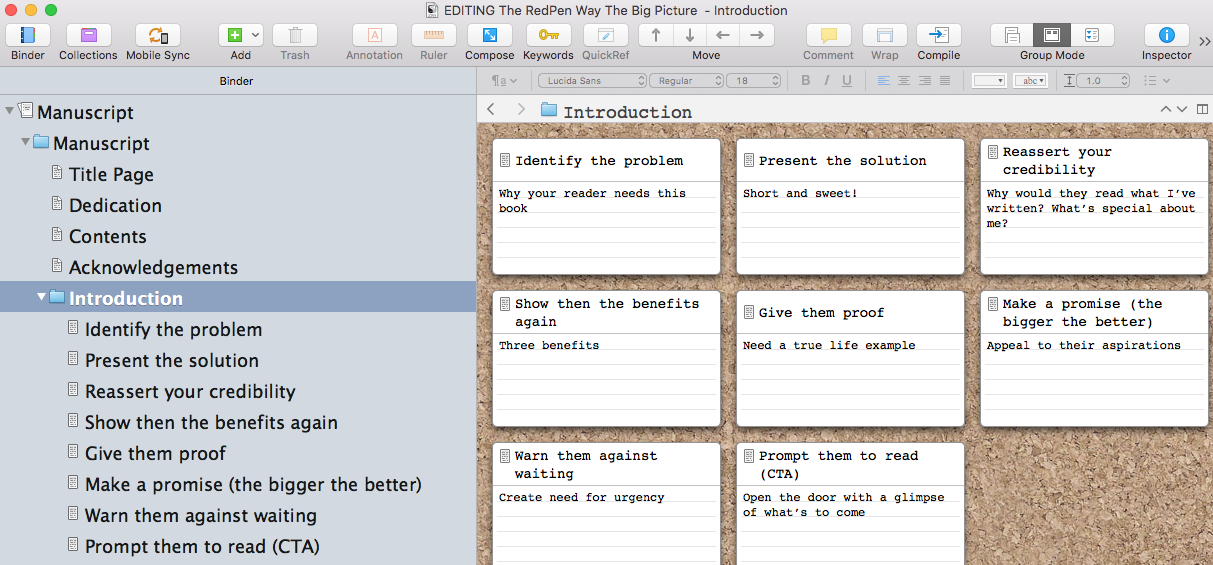
What does CTA stand for? Call To Action!
The synopsis on each card is to remind me (in case I forget!) what ‘s needed in that section of the manuscript. It does not appear within the text itself.
Using the heading prompts
Next, I set up Scrivener so that the headings for each document appear within the Scrivening view. Format / Options / Show Titles in Scrivenings.
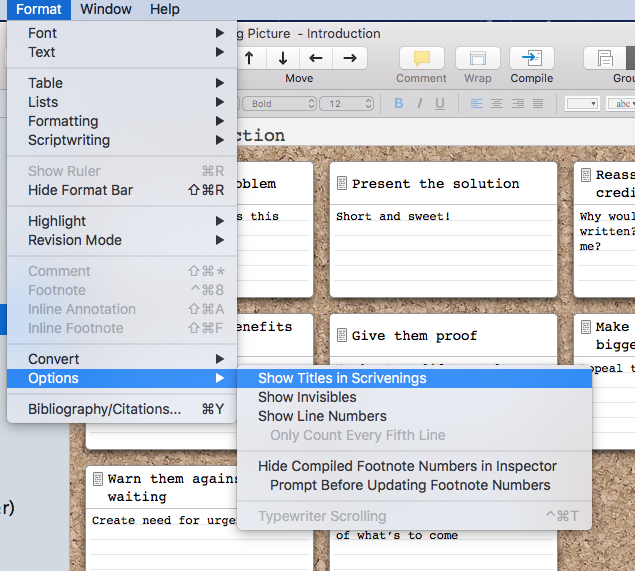
When I switch to Scrivenings (having highlighted the Introduction folder in the Binder), I then start writing according to my prompts. It’s that easy!
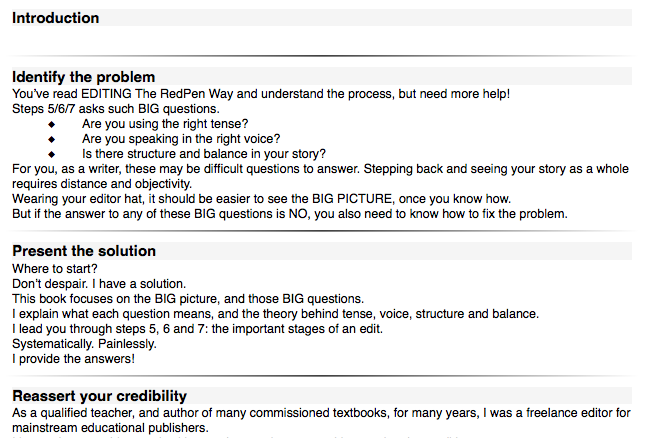
Of course, I need to amend the titles: replace the prompt with a heading that describes what follows.
For some sections, I ‘steal’ a phrase from the text and revise the draft text accordingly, to make it flow.
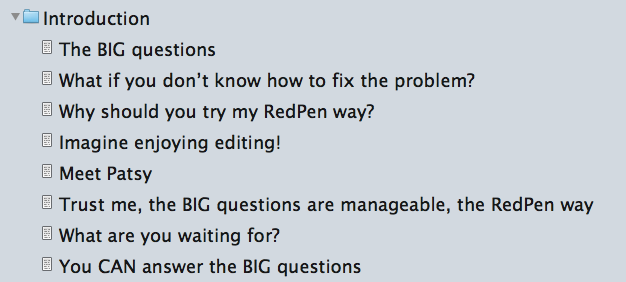
Job was done! Well, first draft, anyway!
What happens next?
Once I’ve completed the first draft of the whole book, I’ll return to this Introduction and decide if I need to change it – to match what I’ve actually written.
For now, though, the Introduction can be shared with my beta readers to see what they think of it so far.
Questions about Scrivener? Need a helping hand? Want a demo?
To watch me go through the process of setting up an Introduction, or to ask any questions, book a Simply Scrivener Special.
To help me to prepare, you could also complete this short questionnaire.
If you’d like to become a beta reader for this book, apply to join this Facebook group.
The ScrivenerVirgin blog is a journey of discovery:
a step-by-step exploration of how Scrivener can change how a writer writes.
To subscribe to this blog, click here.
Also … checkout the Scrivener Tips
on my ScrivenerVirgin Facebook page.



No Comments