Short story strategy: Formatting a competition entry
Today’s post continues to explore the short story strategy
And, in particular, how to control line spacing.
- As per my blog post of 23 April, you will have used the Scrivener short story template to set up your project for a short story destined to be a competition entry.
- Then, from my blog post of 29 April, you know how to control pagination within the compile options, so that your entry is anonymous.
Today, in line with competition rules, the focus is on line spacing. Many competitions require double line spacing.
Double line spacing
Controlling line spacing, for the first time, might seem a bit long winded. But, follow these steps and, trust me, you’ll grow to appreciate how powerful Scrivener is for formatting.
Deep breath! Select your Short Story folder in the Binder and then select File / Compile.
The Compile window defaults – the first time through – to the Contents option (on the left-hand list). Thereafter, it defaults to where you left off.
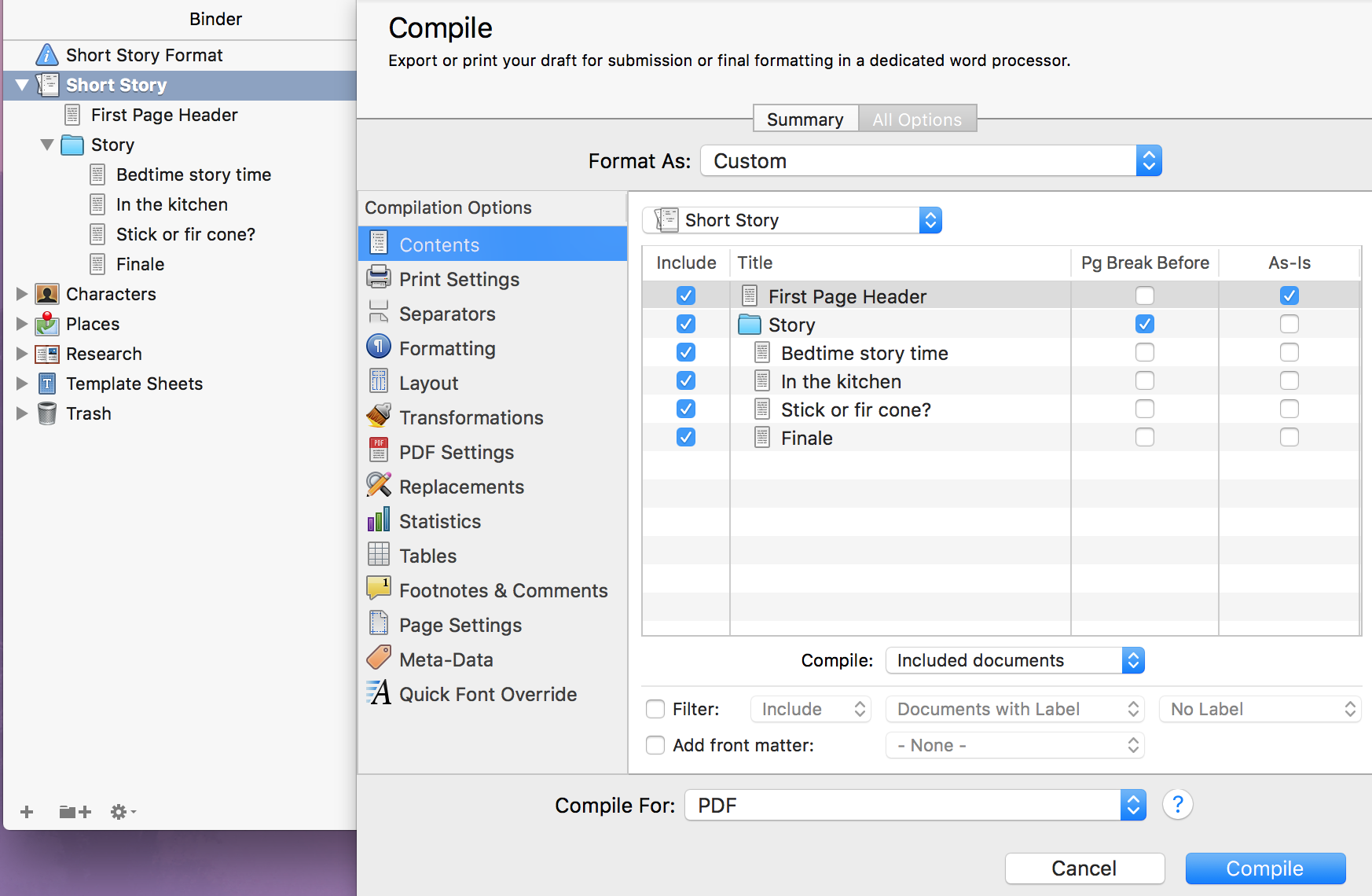
Notice the tick on the Pg Break Before column against the Story folder. This was to separate the First Page Header from the text of your short story. See this blog post for a recap on setting up page breaks.
Now, select the Formatting option in the left-hand list of compilation options.
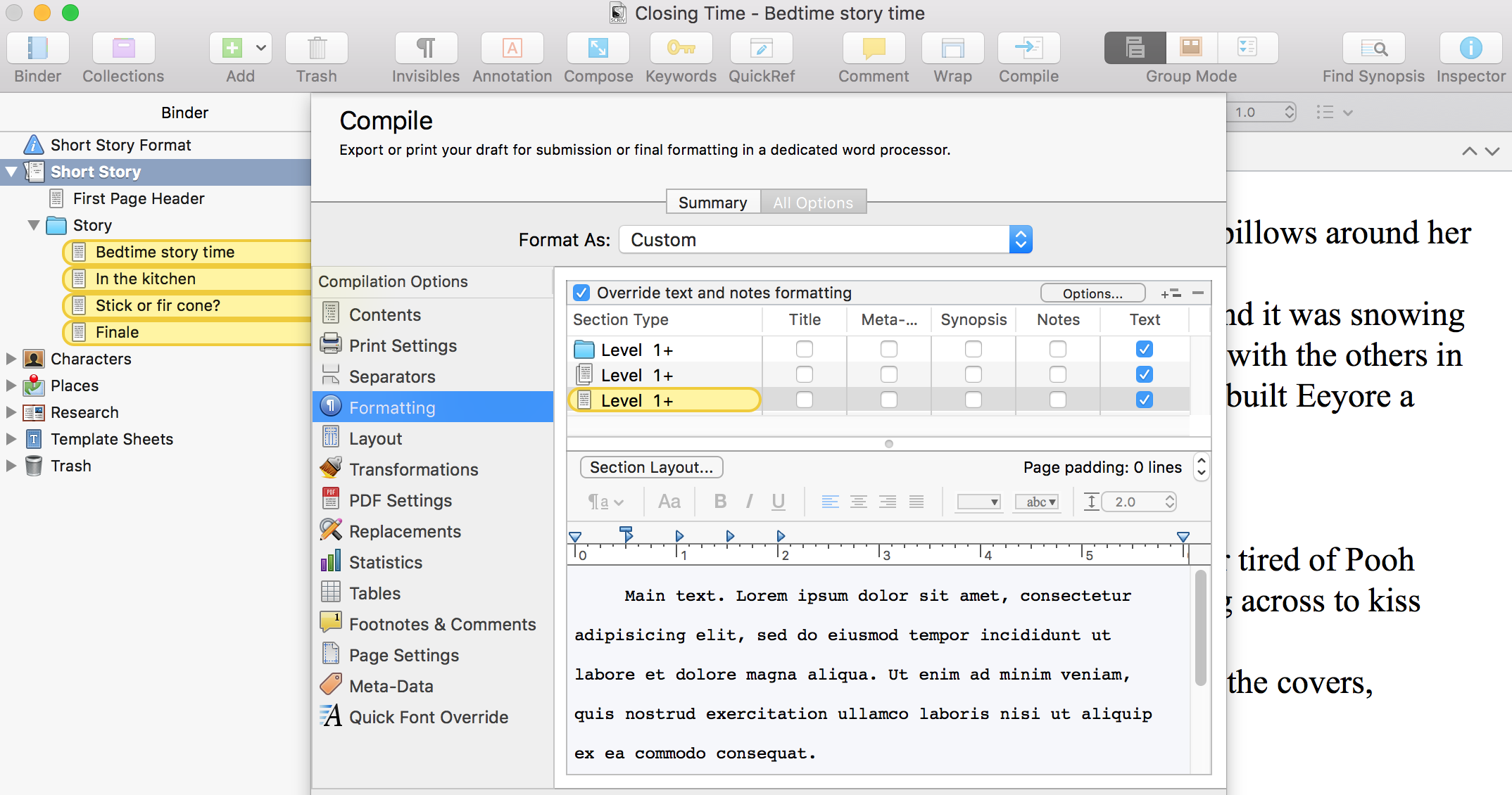
Notice that the box ‘Override text and notes formatting’ is ticked. And that the line spacing is set as a default to 2.0. So, Scrivener has set up the double line spacing for you as the default.
Double line spacing is the default?
Yes! However, explore some more!
When the Level 1+ row is highlighted, in the binder, the text documents of that level are highlighted in yellow too. See that the spacing control is grayed out.
To activate this option, so long as the box ‘Override text and notes formatting’ is ticked, you can click anywhere in the dummy text area, to turn that gray (un-actionable) to black (actionable).
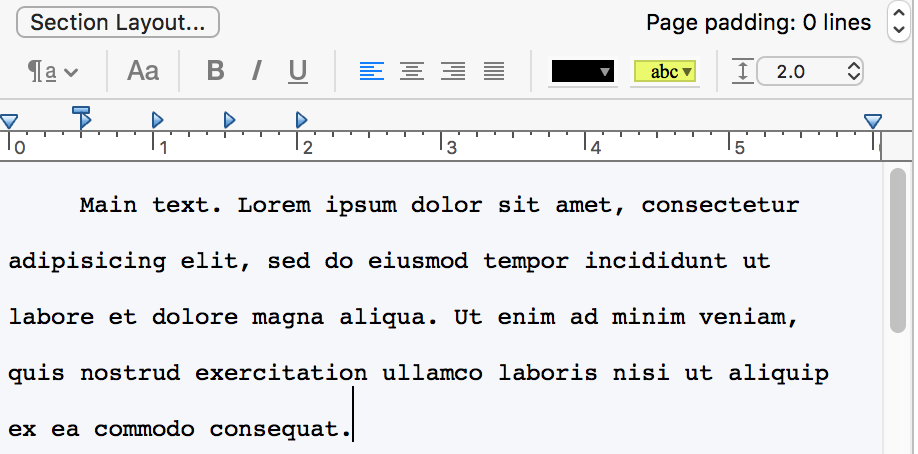
Only then can you click on the up/down arrows to choose which particular line spacing you require.
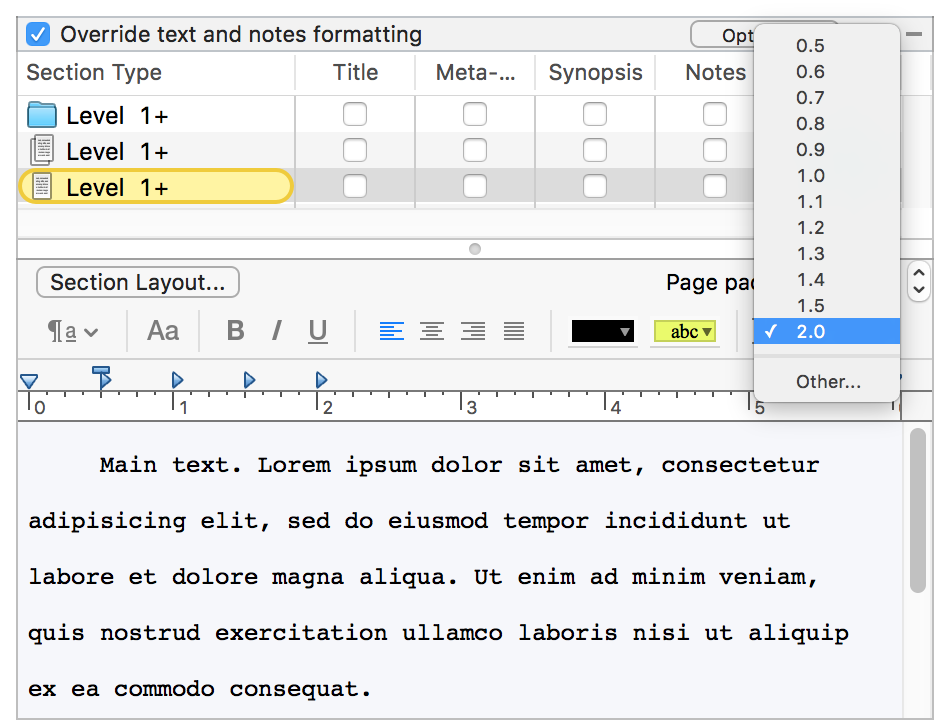
However, as I say, Scrivener’s default for the short story template is double line spacing.
In the next post, I’ll focus on headers and footers, so you can include the story title, and the page number, on each page.
If you’d like to see a demonstration of this Scrivener feature or to ask me any questions about using Scrivener, book a Simply Scrivener Special.
The ScrivenerVirgin blog is a journey of discovery:
a step-by-step exploration of how Scrivener can change how a writer writes.
To subscribe to this blog, click here.
Also … check out the Scrivener Tips
on my ScrivenerVirgin Facebook page.



No Comments