
First draft editing: The first fix strategy
Editing is a series of fixes
Those familiar with building terminology will recognise ‘first fix’ as a stage in which electricians and plumbers and joiners get so far and then leave the site, only to return when work has progressed sufficiently for them to complete their part of the jigsaw.
I see editing in the same way. It’s a series of ‘fixes’. Each round of editing serves to improve the manuscript, taking it from the first draft to second draft, third draft and so on.
Editing the RedPen Way
Having developed the RedPen Way of editing, I use it … and, in this and the next few posts, I’ll explain how.
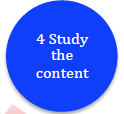 Recent blog posts show how, when completing Step 4, I complete an initial ‘clean’ of the manuscript and leave myself messages, mainly in the form of comments.
Recent blog posts show how, when completing Step 4, I complete an initial ‘clean’ of the manuscript and leave myself messages, mainly in the form of comments.
Typically, this will produce hundreds of comments.
And the ‘first fix’ is to work through these comments and to process them.
What, I hear you ask, is my strategy?
Identifying first fix types
Within the comment that I leave myself, I include keywords to help me to prioritise and group the tasks I’ll be setting myself.
- TASK GLOBAL
- TASK LOGIC
- TASK RESEARCH
- TASK STYLE
If I’d been incredibly efficient when setting up the comments, these keywords would already be in place. If not, my very first task is to insert the relevant identification.
This is a tedious task but has to be done before I can sensibly make progress. Each time I do it, I reprimand myself for not have inserted the keywords in the first place!
Why do I categorise the tasks?
I categorise the tasks, primarily, to avoid editing overwhelm.
Editing overwhelm is one of the classic problems facing writers. After the emotional journey of writing the first draft, which can seem to take forever, then comes the editing … a daunting task.
I liken editing to trying to the challenge of securing a groundsheet in a howling gale.
- If you can get one corner of the groundsheet pinned down, the sheet will still flap, but you are making progress.
- Securing a second corner, adjacent to the first, will reduce the flapping enough for you can walk across to a third corner and pin that into place.
- The fourth corner is then easy!
How do I avoid editing overwhelm?
I avoid editing overwhelm in a number of ways.
- I match tasks to my circumstances: how I feel, the time of day, where I am working, who else is around, the technology available …
- I build variety into editing sessions so that I can look forward to them and start each one with fresh enthusiasm.
- I limit the length of each editing session and take regular breaks in the longer ones.
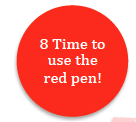 As per Step 8a of the RedPen cycle, I choose a mix of tasks so as to exercise different parts of my brain.
As per Step 8a of the RedPen cycle, I choose a mix of tasks so as to exercise different parts of my brain.- For maximum efficiency, I batch and blitz.
Most important: I prioritise tasks according to their longer-term impact on the manuscript. I don’t ‘polish’ material which might later be cut …
Where does Scrivener fit into this process?
Once my comments are suitably coded, I use Search and Save as Collection to create subsets of my manuscript to work on, according to the category of a task and my circumstances.
I then use Scrivener features for each of the task types, as appropriate. In the blog posts that follow, I focus on one feature per type of task.
- For Global tasks, I prioritise the ‘big picture’ tasks and save the ‘devil in the detail’ till last. For the big picture tasks, I use split screens; for the rest, I use the new checkbox option for custom metadata.
- For Logic tasks, ones that affect just a few scenes, I need to refer to my outline, using the corkboard and/or the outliner.
- To process Research tasks, I use split screens again and the new copy holder option too.
- For Style tasks, I use the Linguistic Focus, and other non-Scrivener editing tools too, such as Pro Writing Aid, AutoCrit, and Grammarly.
Questions about first fix editing? Need a helping hand? Want a demo?
To watch me go through the processes of first-fix editing using the various Scrivener features or to ask any questions, book a Simply Scrivener Special.
To help me to prepare, you could also complete this short questionnaire.
The ScrivenerVirgin blog is a journey of discovery:
a step-by-step exploration of how Scrivener can change how a writer writes.
To subscribe to this blog, click here.
Also … check out the Scrivener Tips
on my ScrivenerVirgin Facebook page.



Pingback:Scrivener Advent Calendar: C is for ... - ScrivenerVirgin
4 December 2024 at 08:15