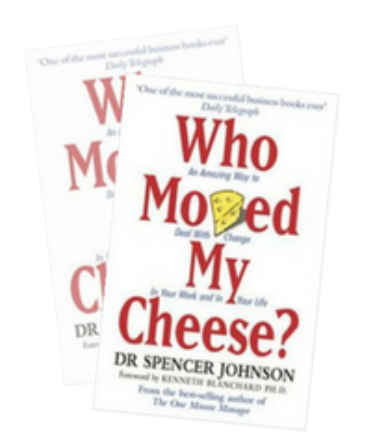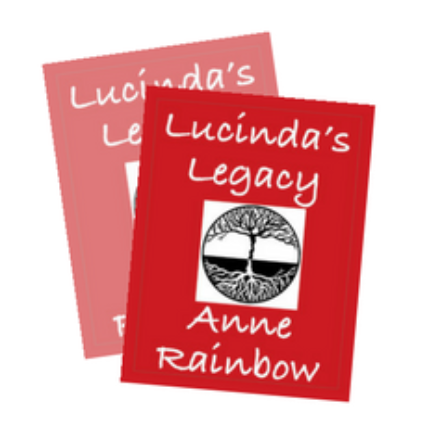Upgrading from Scrivener 2 to Scrivener 3: Who moved my cheese?
Managing change is a skill. For those of us who had reached the comfortable stage with Scrivener 2, to be confronted with Scrivener 3 is more than a challenge! Literature & Latte released the upgrade in the middle of November when many writers were busy with NaNoWriMo and I for one have only just about found time to have a serious look at it. The user interface - and knowing where everything is...