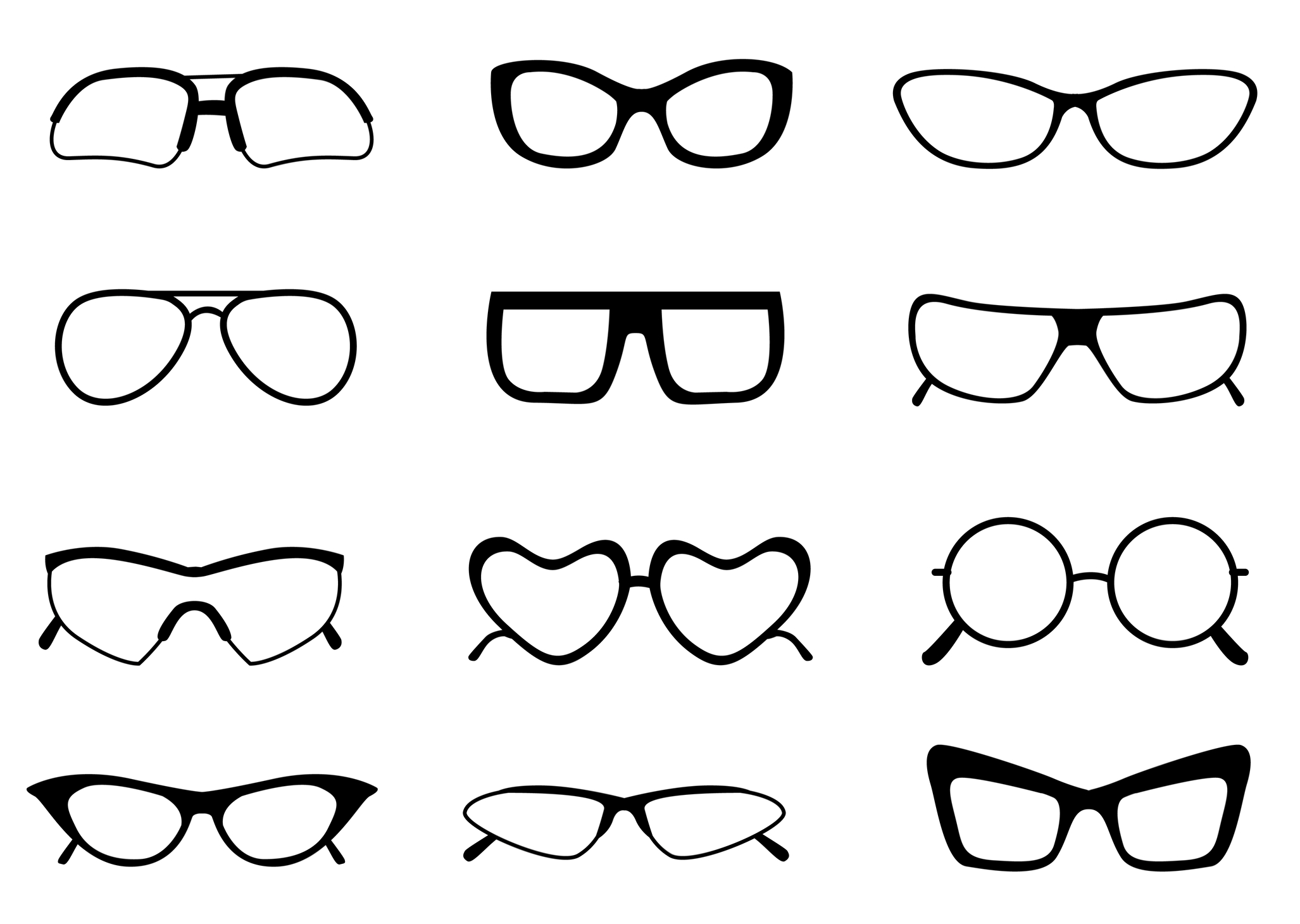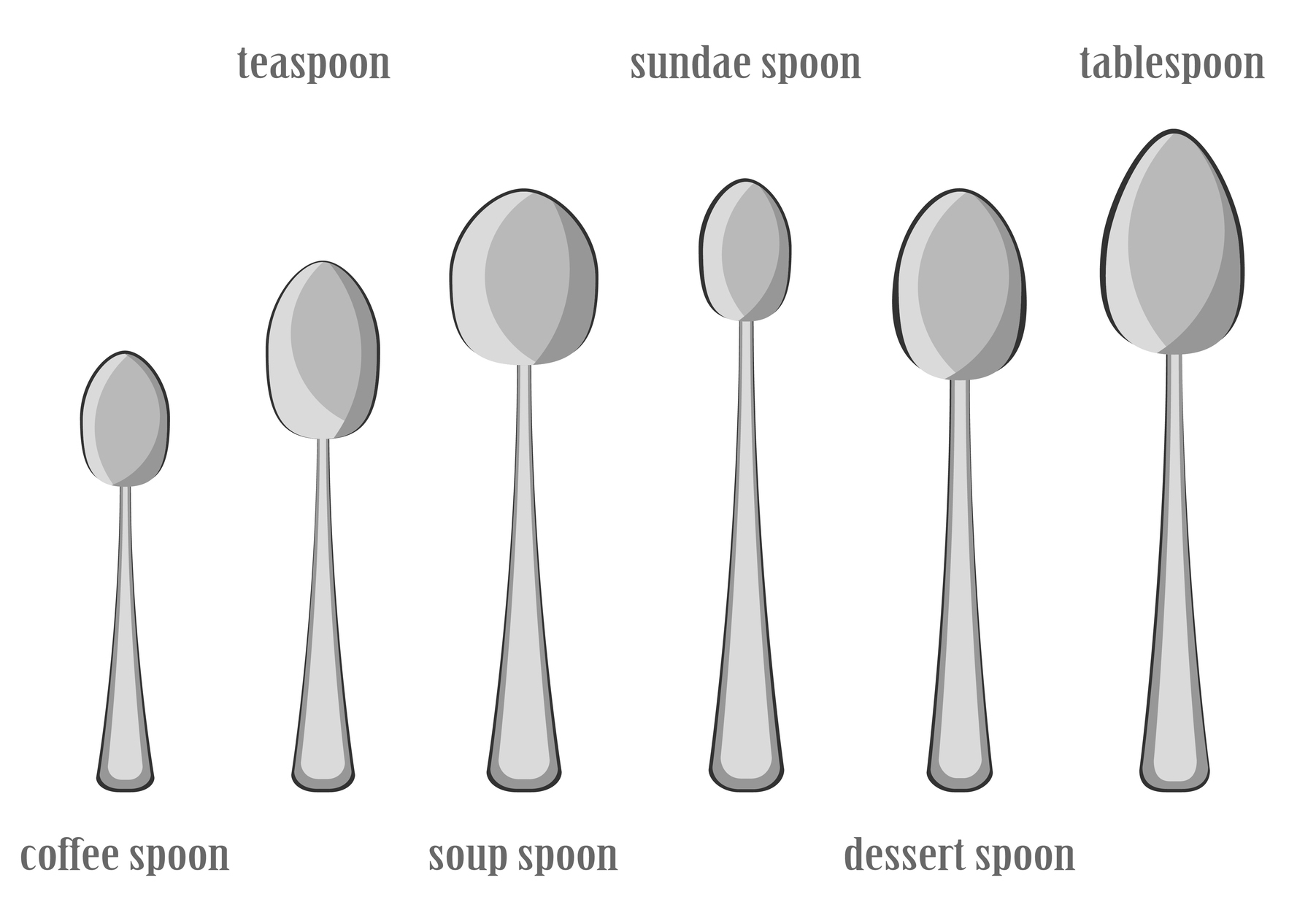DIY Book Formatting with Scrivener: Headings, Headers and Footers
This is the fifth in this series on DIY Book formatting. The previous four DIY Book Formatting with Scrivener: An Introduction DIY Book Formatting with Scrivener: Page Settings DIY Book Formatting with Scrivener: Body Text 1 DIY Book Formatting with Scrivener: Body Text 2 covered most of the 20 items identified in the Introduction: all the ones in red below. The size of the page (width and height) The white space...