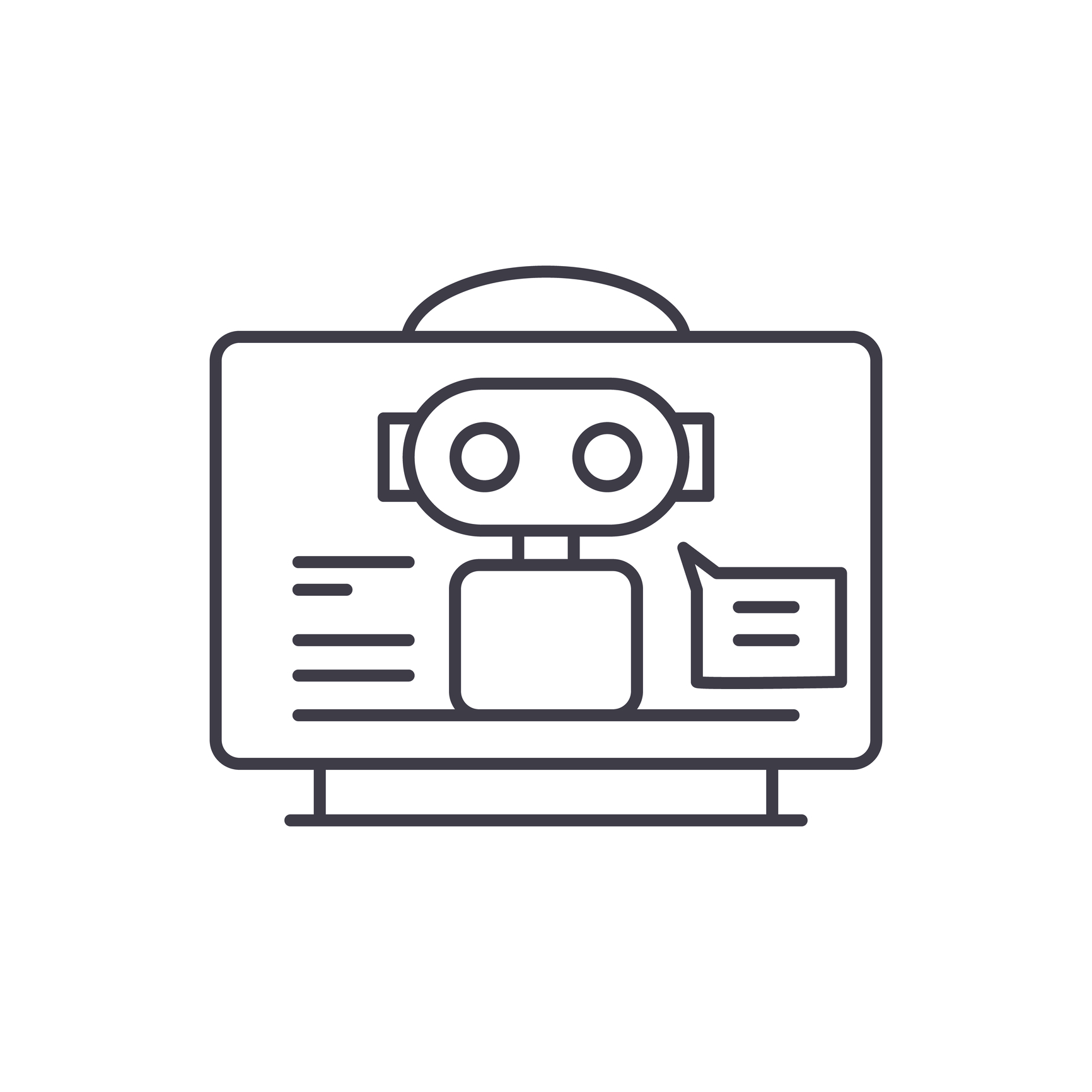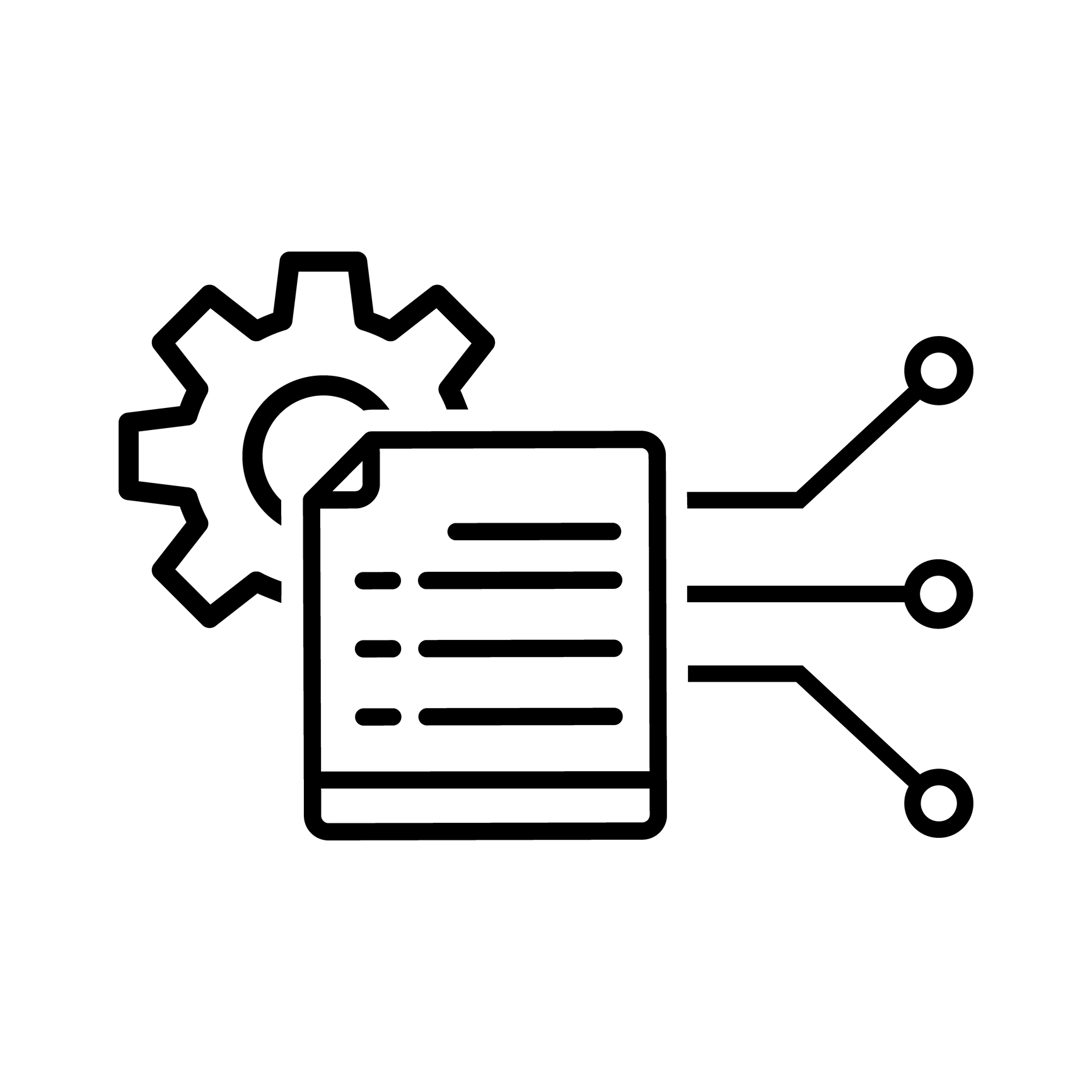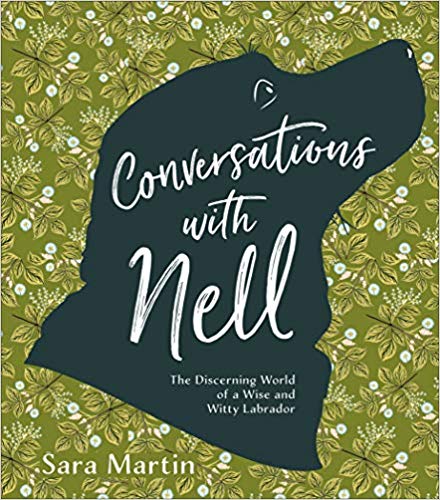ProWritingAid: Consistency reports
In my previous three posts on the reports available in ProWritingAid, I explored many reports. On 13 April, we looked at the Core group of reports. On 27 April, we looked at the Repeats group and the Structure group. On 11 May, we looked at the Readability group. But we're not done yet! Today's post looks at reports available in three more groups: the Consistency group the Fiction group, and the Plagiarism group. The Consistency...