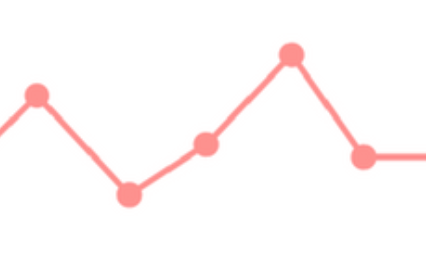Metadata: Using the Label field for Location
Location, location, location It's up to you what data you assign to the Label field. I quite often use it for POV (point of view). With my 2012 NaNo novel Aide Memoire, though, there is only one POV so I'm using the Label field for the location of each scene. Setting up the Label field When you start a new project, the default settings for the Label field are Idea, Notes, Character Notes, Chapter, and...