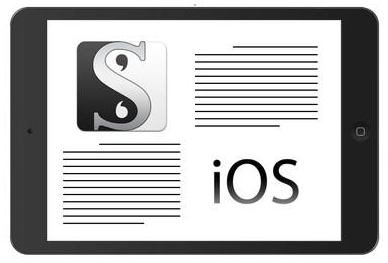Split screen options in Scrivener: Locking the Inspector and the Active Pane
Split screen option was #2 on my list of Scrivener Plus Points as it provides such a feeling of control over my content. From day 1, I've been using split screens for my NaNoWriMo projects and all other projects too. (Back in December 2015, I needed a third editing screen and pulled into play the Quick Reference screen too.) In October 2016, in the run-up to NaNoWriMo for that year, I wrote my first...