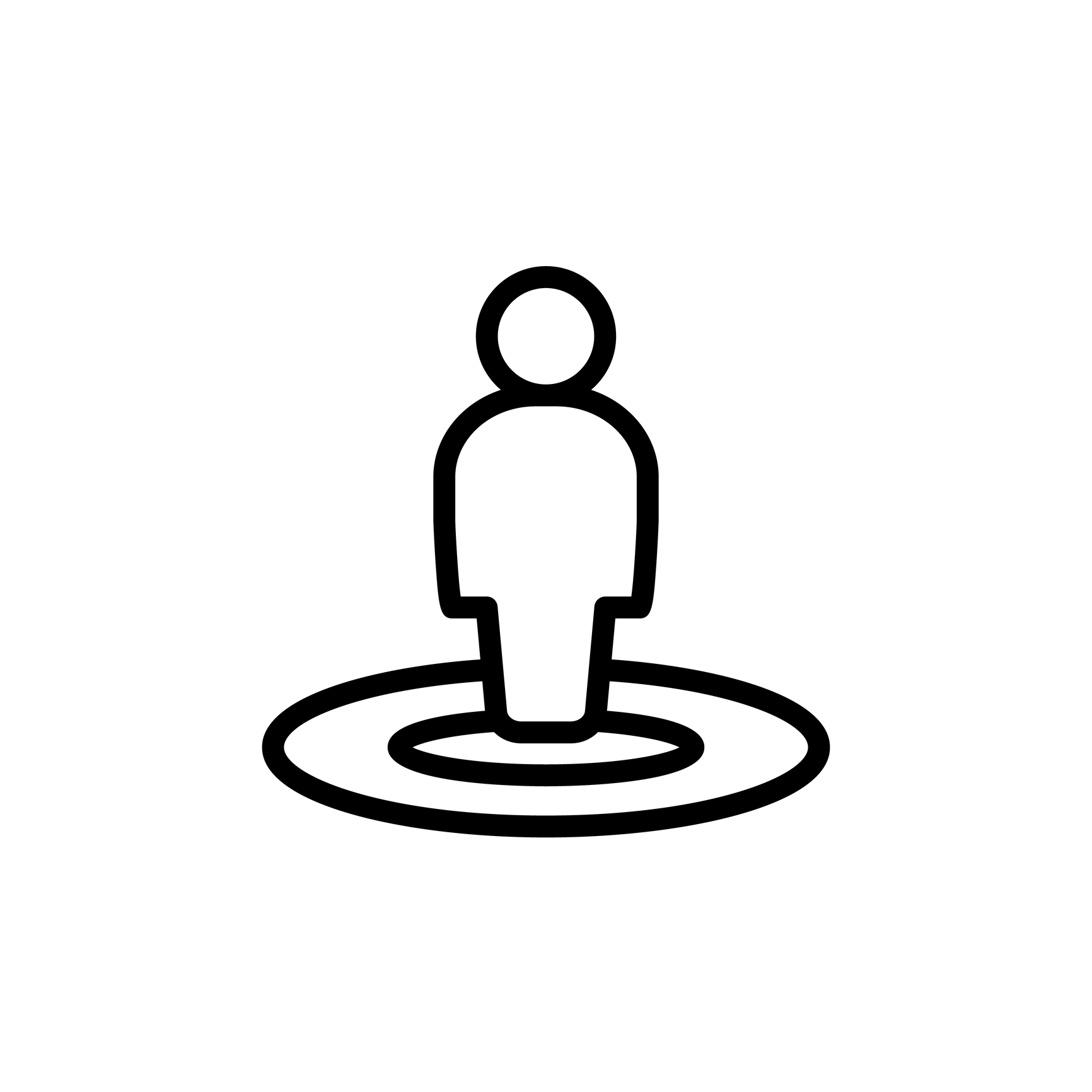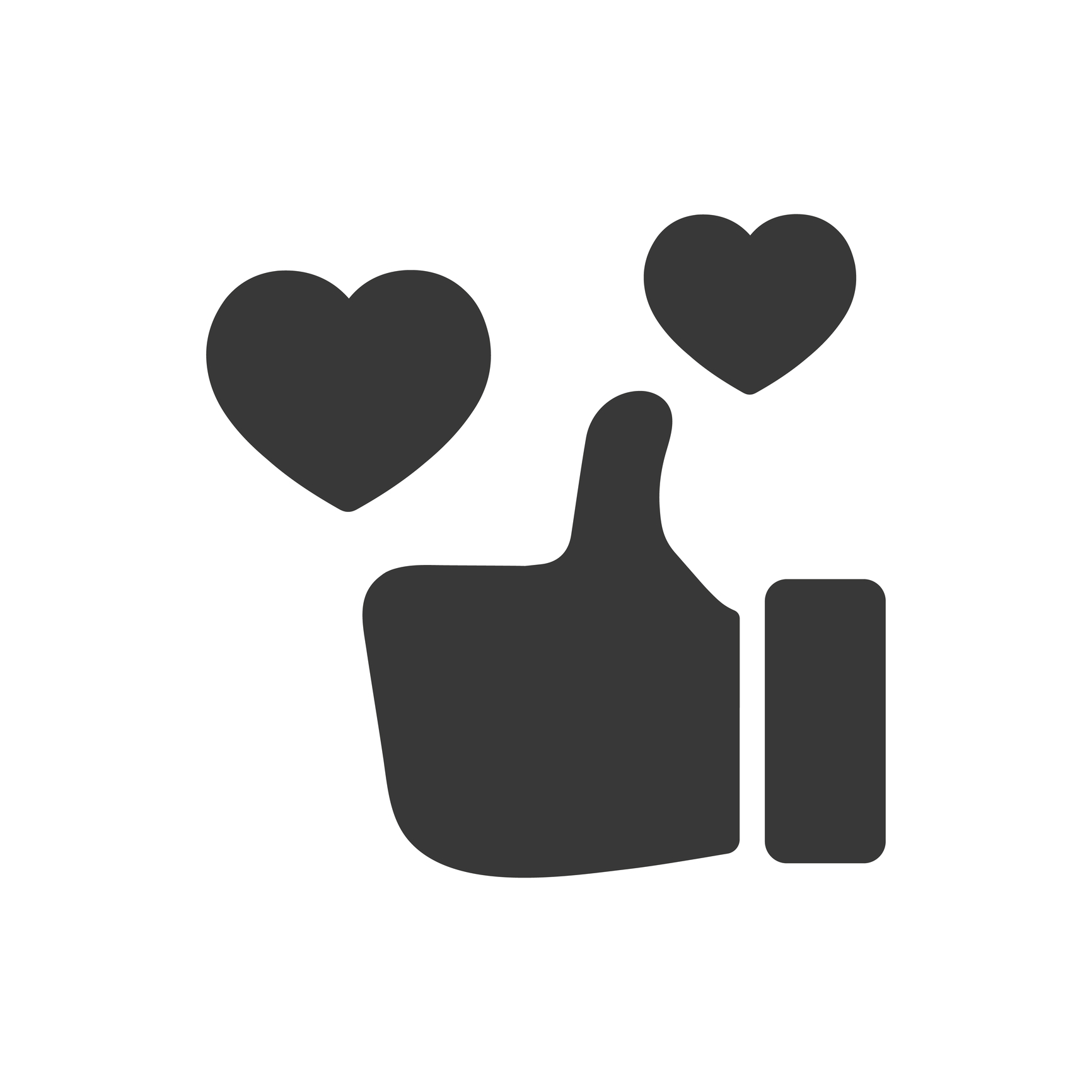Placeholders: An Introduction
The word ‘placeholder’ has two interpretations in a Scrivener context. Loosely speaking, a placeholder is something which ‘holds a place’ until you, the writer, provides better information. More specifically, tag words are strings of code that act as placeholders and which will be assigned a value by the Scrivener software during compile . My focus in this series in on the tag words, but let’s deal with the more general interpretation...