Target setting
The secret of winning NANO – going through that 50K barrier before time runs out on day 30 – boils down to setting goals and meeting targets.
On the NANO site, each time you enter your word-count-to-date, a bar chart tells you how you’re progressing.
- If you’re on schedule, writing your 1666 words per day, it’s good to see today’s column above the target line.
- If you’re slipping behind, it can be depressing!
In Scrivener, before I stop writing for the day, before I report back to NANO, onscreen reminders encourage me not to stop until I have reached the goal for today.
How? Easy!
Setting a target for the whole project
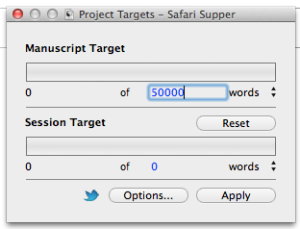 Here’s how to set a target to write 50,000 words in 30 days:
Here’s how to set a target to write 50,000 words in 30 days:
- Select Project /Show Project Targets.
- Overwrite the second 0 under the Manuscript Target display with the value 50000 (or however many words you hope to write).
- Click on the Apply button (bottom right).
Setting a target for today
Setting a session target is simple too:
- Click on the Options… button (left of Apply) and a new dialogue box appears.
- Enter the deadline date as 30/11/2015.
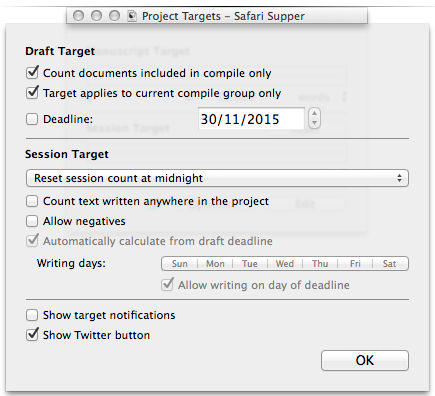
Notice the first tick box; this means that only words in documents that would be compiled are counted. That’s everything in your Manuscript folder and nothing from your Research folder (unless you’ve amended the standard Compile settings!)
Notice also that the default setting is that the session count will reset at midnight. Perfect for NANO?
So, these are the other settings I chose:
- I unticked the second box as I’m not attempting anything complicated with this first Scrivener project.
- I clicked the deadline box, opted for ‘Automatically calulate from draft deadline’, and ‘Allow writing on the day of deadline’. These three ticks will result in Scrivener performing the calculations automatically for me.
- One last extra tick: show target notifications. More on that in a mid-November posting …
So my Options box now looks like this:
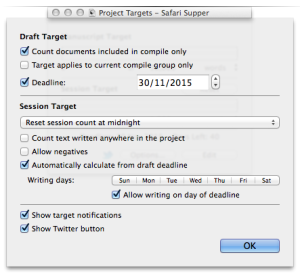
Scrivener, my nag buddy
By my calculations, if I’m on schedule, I’ll only need to write 1666 words a day. If I fall behind (or get ahead!), Scrivener calculates the rate per day for me.
When I click OK, Scrivener works out that if I were to start writing today (not allowed!), I’d have a target of only 1250 words a day.
Once NANO starts I’ll illustrate how Scrivener displays my progress using coloured bars. Promise!
Online NANO encouragement
I will be offering online encouragement through a series of free one-hour webinars.
- NANO KICK-OFF webinars on Monday 26 October: 10.30am, 2pm and 8pm
- MIDWAY webinars on Sunday 15 November: 10.30am, 2pm and 8pm
- TGIO webinars on Tuesday 1 December: 2pm, 6pm and 9.30pm
What will on the menu for Monday 26 October?
- How NaNoWriMo Works
- Where inspiration comes from .. and how to tap into your creative mind
- Tips on time management and survival
If you would like an invite to these webinars – all NANO related – click here.
The ScrivenerVirgin blog is a journey of discovery:
a step-by-step exploration of how Scrivener can change how a writer writes.
To subscribe to this blog, click here.
Also … check out the Scrivener Tips
on my ScrivenerVirgin Facebook page.



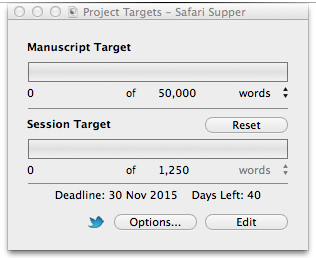
Patsy
23 October 2015 at 16:28I don’t know if I’ll need all 50,000 words to complete the first draft of my project – it could even be more! I’ve done a rough plan with lots of chapters though, so my target is to do a chapter a day.
anne.rainbow@btinternet.com
23 October 2015 at 16:58Exactly what I’m planning to do this weekend: list those beats! I reckon on 30 chapters, each 2000 words long ought to work. I’ll report back – on blog – once I’ve set it up.