Backing up!
I adopt a belt and braces approach to everything.
- It’s rare for us to run out of the essentials: coffee, loo rolls or alcohol. I overstock.
- I subscribe to an online Backup service so I can rest easy knowing I can access my files from any machine, anywhere in the world.
- I set up Auto-save … and Automatic Backups … on all software.
And then the MacPro died while we were on holiday.
- What did I lose? About 6 hours work on a Red Pen Editing Tutorial: Point of View.
- Why? Not because I hadn’t put on my belt and braces …
As with all software, Scrivener offers both an Auto-save option and automatic backups. Access these via Scrivener / Preferences.
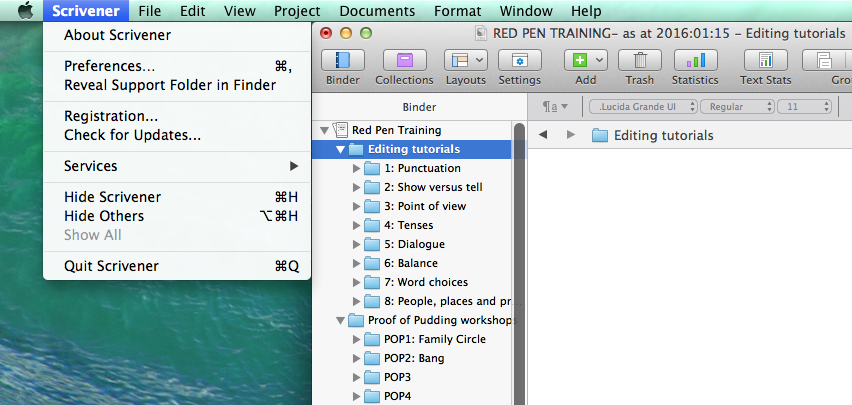
It opens on the General tab, and ‘Saving‘ is item 2.
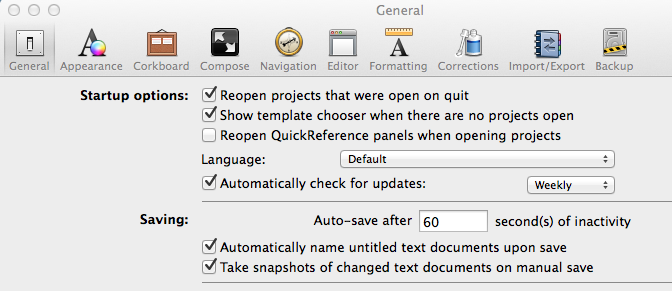
On the ‘Backup‘ tab, there are also three options.
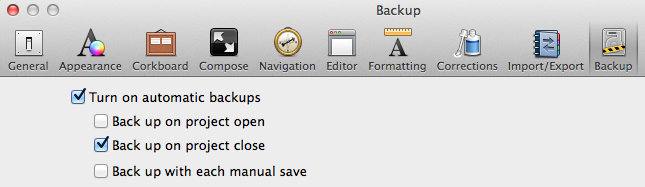
This all seems perfect, except that my online backup only backs up files when I have Internet access and, on that day, I had none – which meant I did no research, didn’t post on Facebook or check my Twitter feed. I just wrote and wrote and wrote.
At the end of that day, I had a dead MacPro. When it’s mended, I might be able to retrieve something, but the POV Editing Tutorial was scheduled for 18/20 January and I didn’t have the time to wait for Apple to mend my laptop.
Lessons learned?
- Prepare my tutorials even earlier in advance.
- Make sure I have Internet access …
- Don’t go on holiday?
Questions? Need a helping hand? Want a demo?
To watch me demonstrating how to back up or to ask any questions, book a Simply Scrivener Special.
To help me to prepare, you could also complete this short questionnaire.
The ScrivenerVirgin blog is a journey of discovery:
a step-by-step exploration of how Scrivener can change how a writer writes.
To subscribe to this blog, click here.
Also … check out the Scrivener Tips
on my ScrivenerVirgin Facebook page.



Patsy
24 January 2016 at 20:42My work backs up automatically to an external hard drive … when I’m at home. I prefer to leave that at home when we’re away in case something happens to the laptop and as we’re away quite a lot that leaves a gap.
I’ve only just realised this – I’d better invest in a second hard drive, hadn’t I?
Patsy
24 January 2016 at 20:54Just ordered it.
anne.rainbow@btinternet.com
24 January 2016 at 21:13That was quick!
anne.rainbow@btinternet.com
24 January 2016 at 21:12Good thinking!
Nicola
24 January 2016 at 12:52I learned this lesson a long time ago. I wrote my Masters dissertation and lost 70% of the work due to a technical malfunction. This corrupt my USB stick too!! After hours of screaming, panicking and crying and a week until the absolute deadline, I ran out bought a new computer and pulled at least three all nighters. I got it done, thank goodness and achieved an extremely pleasing grade. So now, I back up in multiple ways. I have 3 different hard drives as well as emailing myself my latest update – with Scrivener this can be a bit messy due to its nature but better to be safe than sorry. Plus, I don’t think I could work without Scrivener now. Thanks for the interesting post!!
anne.rainbow@btinternet.com
24 January 2016 at 14:20I used to do all-nighters … in the good ol’ days when I worked for a software house (late 1970s) and we were forever firefighting, with unachievable deadlines – except we did achieve them. The impossible is possible if you don’t need to sleep?
I took the death of the laptop quite philosophically for the first 72 hours. Saw it as a sign that I ought not to be doing quite so much ‘work’ away from the UK, supposedly on holiday. Read a book, relaxed, usual holidaymaker behaviour. But it wasn’t long before I had serious withdrawal symptoms and, boy, was I glad to get back to my Mac. Although we took the MacPro to an Apple store on our way through Brighton, and they have diagnosed what’s wrong, I still have to take it into Plymouth or Exeter for it to be fixed. That’s a day trip …
I like your idea of multiple hard drives … when I get a minute I need to review the whole back up process. Luckily most of my work is online, but, if that goes down, I really am left twiddling my thumbs. And would have to reach for a book to read?