
ProWritingAid: Drilling down
Step 9 of the Red Pen Editing cycle is to drill down.
When you are relatively happy that you’ve fixed the major things – you have balance and structure, you have the right tense and voice, you’ve worked on dodgy patches, there are no more tasks on your list – it’s time to drill down.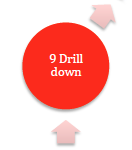
How often you drill down is up to you. It’s essential before moving on to Step 10: Asking for feedback. So you could do it just the once.
Or, you might decide to tackle this step – or parts of it – every time you complete a batch of three editing tasks. Up to you!
Put on your Drilling-down hat
You wear your Creativity hat to write. Step 1 of the Red Pen Editing cycle requires you to remove it.
You wear your Editor hat to identify and fix flaws, while you work through steps 4/5/6/7/8.
If you decide to redraft sections of your writing, off comes the Editor hat, you put on the Creativity hat and – when you’ve completed the redraft – you return to step 1. And change hats again …
Drilling down requires a third hat. The pedant in you needs to be given full rein.
What is drilling down?
Drilling down, Red Pen style involves looking at your manuscript in four different ways:
- By paragraph
- Sentence
- By word
- By punctuation character
You tackle them one at a time. Paragraphs from the top. Sentences, working from the end,backwards. Words, systematically! And finally, punctuation …
You ask yourself repeatedly: Is this the best I can do? Can I improve on this?
- For the paragraphs, you check the paragraph breaks and make sure they are in the right place. You look for overlong paragraphs and consider breaking them up. You look for overly short paragraphs and wonder if they need more content.
- For sentences and the associated punctuation, you’ll have the ProWritingAid Length report to identify overlong sentences, and the ProWritingAid Grammar report to make sure you’ve not broken any rules.
- For words, you’ll have ProWritingAid reports on Overused words and phrases, Cliches, Sticky words, Repeats – which we’ve seen already in earlier posts.
At the word level, there are many more ProWritingAid reports that we’ve not yet explored: Alliteration, Homonyms, Transitions and Thesaurus. All of these identify words and phrases which might need your attention.
An example from NANO 2011 draft: The Ghost Writer
This is another scene from The Ghost Writer, still very much in first draft form, and written in 2011 during NaNoWriMo. When I write, I don’t consciously include alliterations and yet ProWritingAid found 16 of them within 2174 words!
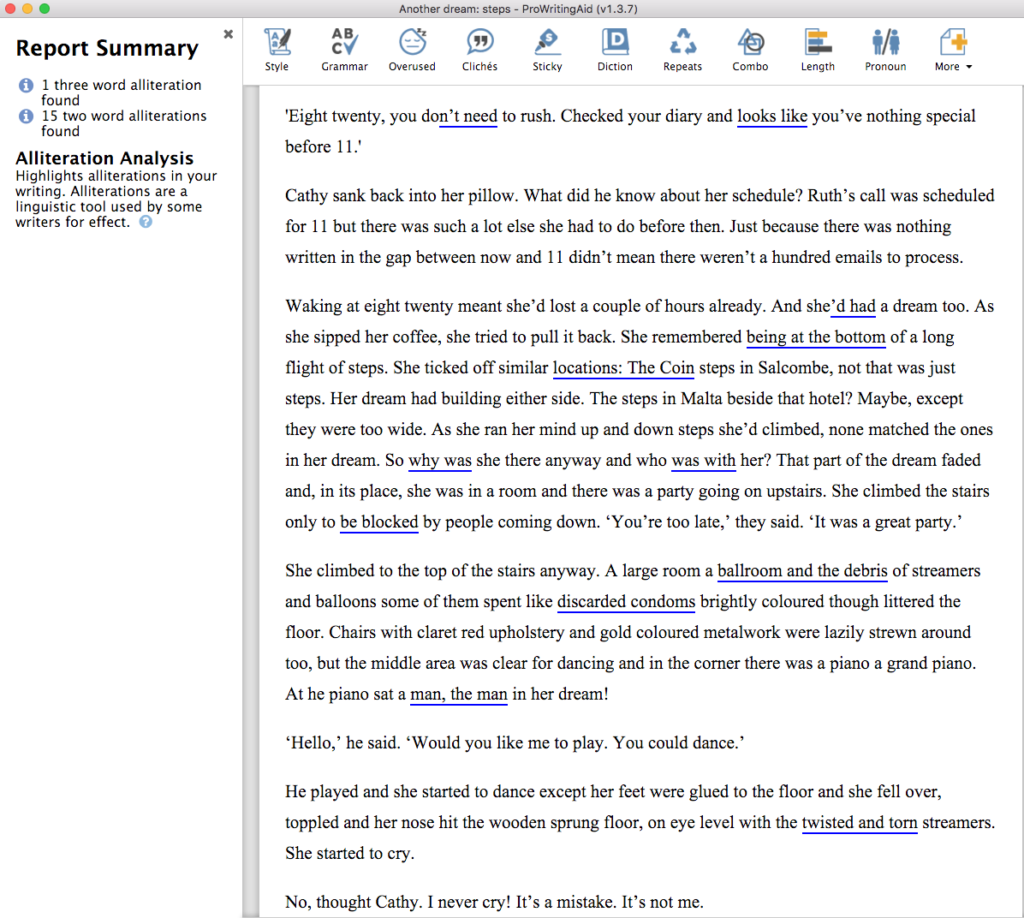
The ProWritingAid Combo report
Rather than checking one report at a time, one of the benfits of ProWritingAid is the option to customise a Combo report. Select Tools / Analysis Settings to reveal the many more reports, and the option to select those that matter to you.
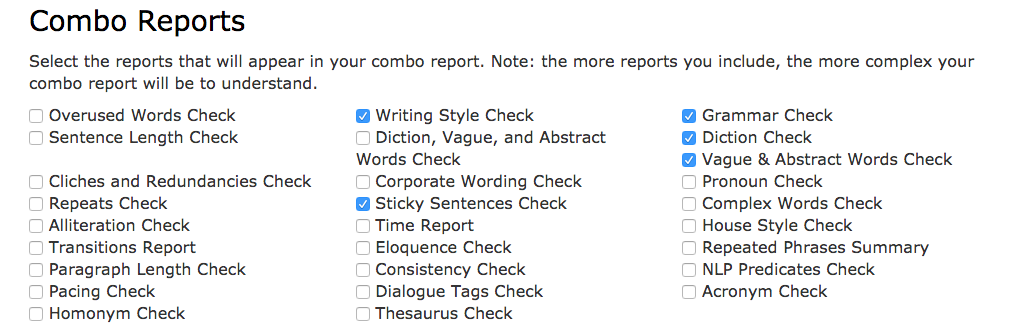
There is a health warning not to include too many options. If you’re not careful, every word could be underlined!
ProWritingAid works with Scrivener
This is post 8 of my series looking at how ProWritingAid works with Scrivener.
Why not join me on my journey? If you’d like to trial ProWritingAid and work alongside me in exploring its features, click on any ProWritingAid link on this page.
And? There’s more?
- ProWritingAid offer a free eBook for you to download.
- If you’re interested in learning more about the Red Pen Editing cycle, my book is available on Amazon, only £2.99.


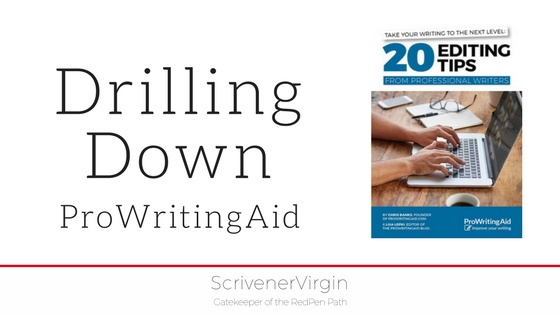
No Comments