
Compiling with Scrivener: Custom Formats
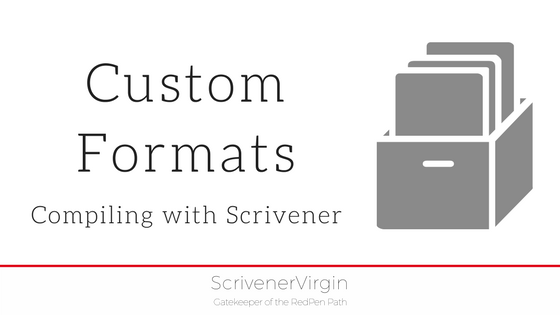
One of the marvelous features of Scrivener is the Compile option.
Having just finished my latest book, I’ve been experimenting with compiling for the past fortnight and now I’m ready to share with you all that I’ve gleaned. Brace yourselves!
What custom format will you choose?
Having written your manuscript, it’s easy to export and there are numerous formats available.
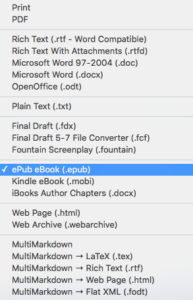 Whichever you choose, first, set up a Custom Format.
Whichever you choose, first, set up a Custom Format.
Setting up a custom format
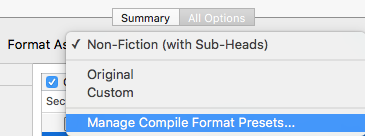
Select Compile and then click on the Format As field and choose Manage Compile Format Presets.
On the next window to open, click on the + sign in the bottom right corner, and then enter the name you want to use for this compile format, and click OK.
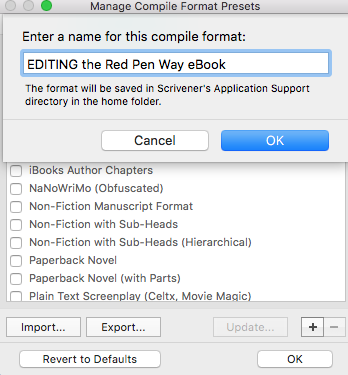
And click OK again to get back to the main Compile dialogue box.
Before you play, a tip
I will explain the various compilation options in the next few posts, but for those of you impatient to ‘play’, here’s a tip.
As you experiment with the compilation options, change only one setting at a time. Compile the manuscript (by clicking on Compile) and check the effect of your single change by opening the eBook (or whatever format you opted for) and flicking through.
If you are happy with what you’ve achieved, update the custom format before trying any other tweaks.
Updating the custom format
Click on the Format As field and choose Manage Compile Presets. Notice that the preset you created is listed and ticked.
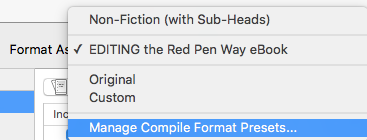
Now, highlight your custom present and click on Update …
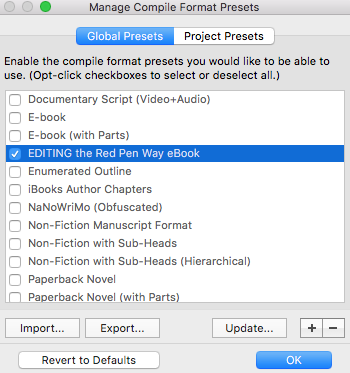
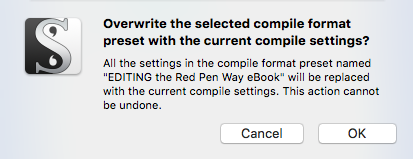
You will get a warning!
Click OK. And click OK again to get back to the compile window.
Introducing the compilation options
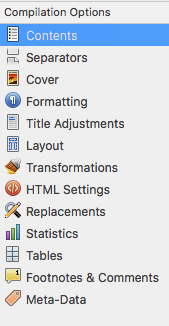
In the next post, I’ll start looking at some of the compilation options.
The most important ones would appear to be Contents, Separators, and Formatting, so I’ll start with those.
If you have any questions about compiling, or using Scrivener at all, book a Simply Scrivener Special.
The ScrivenerVirgin blog is a journey of discovery:
a step-by-step exploration of how Scrivener can change how a writer writes.
To subscribe to this blog, click here.
Also … checkout the Scrivener Tips
on my ScrivenerVirgin Facebook page.


No Comments