NaNoWriMo2016: Harnessing the power of Metadata
Writing a novel is never straightforward and one of the ways Scrivener can help is with the option to include metadata.
What is metadata?
Metadata is data about data. For a given scene, this might be any of the following details:
- Who has the POV (point of view)?
- Where does the action happen?
- When does the action happen?
It could also be a note to yourself about how close to completion this scene is:
- First draft
- Revised draft
- Draft with beta readers
- Final revised draft
Scrivener’s Label and Status options
When you set up the project, within the Inspector, defaults are provided for the Label and the Status settings for each scene.
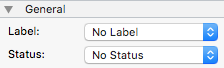
However, you can customise this! You have the option to redefine both the Label and the Status to provide greater depth of information for you as the writer of each scene.
Clicking on the blue up/down arrows for Label opens this Meta-Data Settings dialogue box. 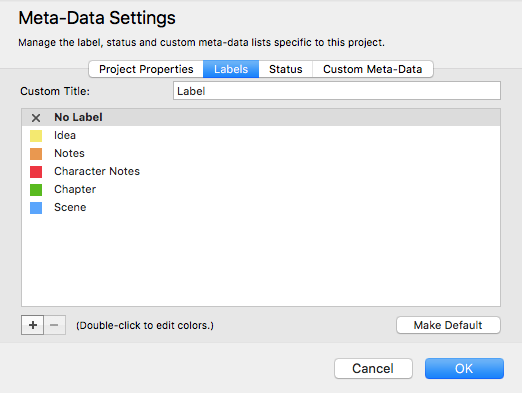 I changed the Custom Title from ‘Label’ to ‘Location’, used the minus button in the bottom left corner to delete the ‘Notes’ and ‘Scene’ colours, and renamed the others with my three settings: White Elephant pub, Julie’s lounge and Julie’s kitchen.
I changed the Custom Title from ‘Label’ to ‘Location’, used the minus button in the bottom left corner to delete the ‘Notes’ and ‘Scene’ colours, and renamed the others with my three settings: White Elephant pub, Julie’s lounge and Julie’s kitchen.
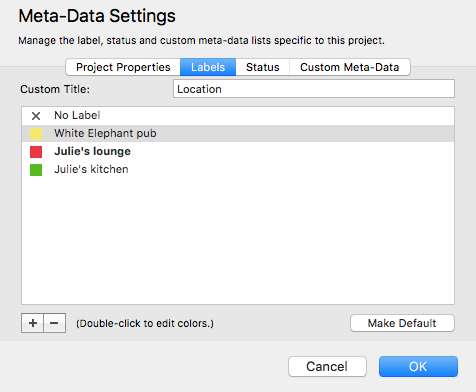
Because most of the action takes place in Julie’s lounge I made this the default. then, whenever I create a new scene the Location setting will automatically be Julie’s lounge.
Notice that, in the menu for this dialogue box, you can also go directly to the Status settings. The alternative route is via the the blue up/down arrows for Status within the Inspector pane.
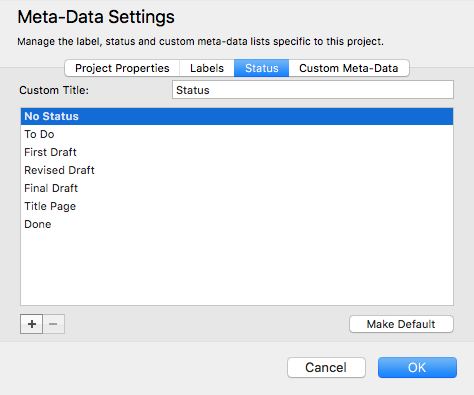
I’ve left these settings as they are. I will assign ‘To Do’ to each scene once I’ve done my outline. At the end of NaNoWriMo, they all ought to be ‘First Draft’!
Within the synopsis section of the Inspector, you can also flesh out the title to provide a reminder to yourself what you will write when the time comes. Notice that, for now, the word count is zero; it must stay that way until 1 November.
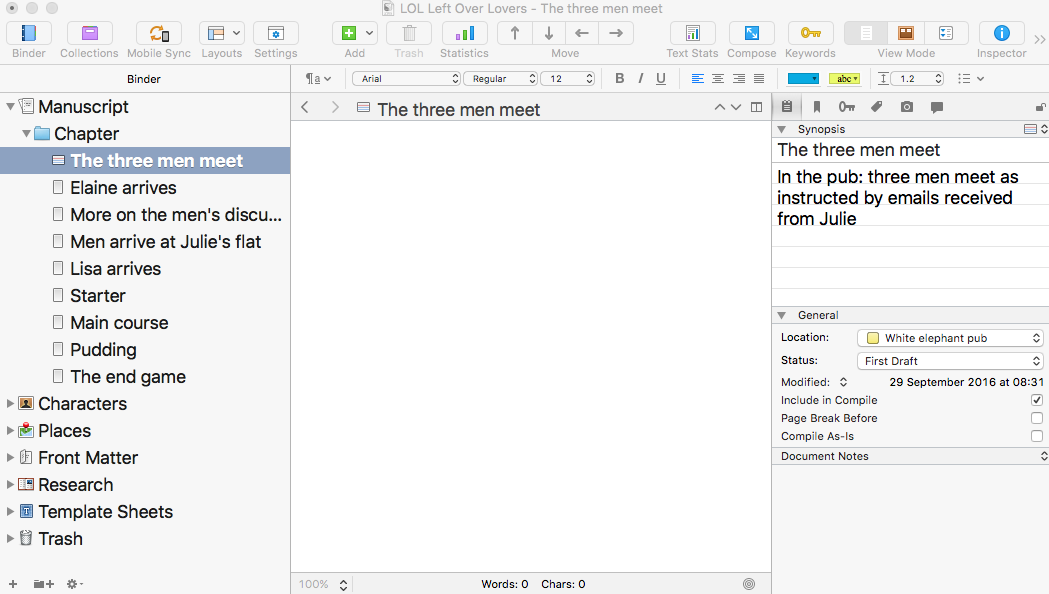
Going back to corkboard view, notice the coloured labels showing location, and the text of the synopsis on the first card. Yellow represents the White Elephant pub, and red is Julie’s lounge. I have yet to create a scene that takes place in Julie’s kitchen.
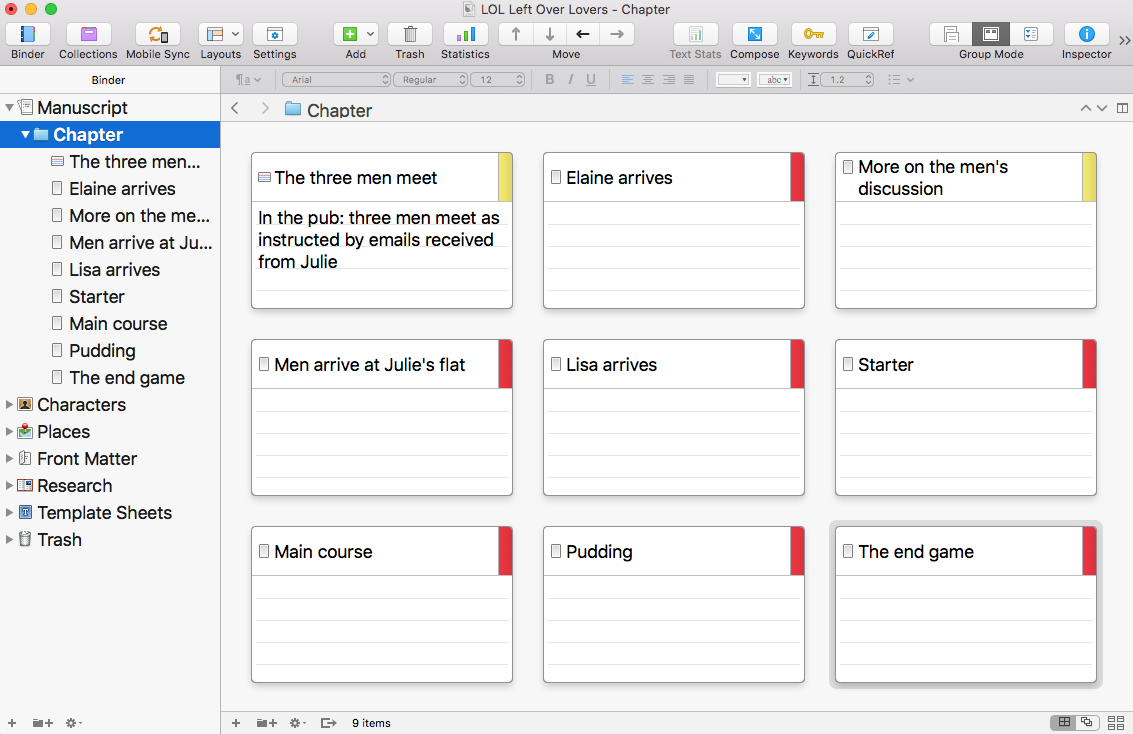
Simply Scrivener Specials
If you want to see me go through the creating these metadata settings, or need to ask questions, book a Simply Scrivener Special.
To help me to prepare, you might also complete this short questionnaire.
The ScrivenerVirgin blog is a journey of discovery:
a step-by-step exploration of how Scrivener can change how a writer writes.
To subscribe to this blog, click here.
Also … checkout the Scrivener Tips
on my ScrivenerVirgin Facebook page.


No Comments