
Guest post: Patsy Collins
Welcome, Patsy Collins!

My nag buddy, Patsy, is no stranger to RedPenners.
And she has been my guest on this blog before, back in April 2016. As I’m currently focusing on formatting, I asked Patsy to share her thoughts on this topic, particularly as she’s just published a new collection of short stories: No Family Secrets.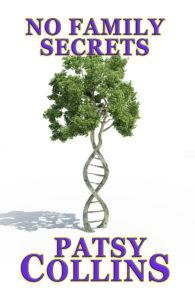
Don’t you just love the cover? Inside are 25 stories dedicated to her 10 cousins.
Have you noticed how, Patsy, when it comes to writing, there’s not just one right way to do it?
We always have options. There are more choices to be made once the writing is done. We can attempt to interest an agent, submit to publishers and publications ourselves, enter competitions or self-publish. We can even delete the lot if we feel so inclined. Please don’t! With my short stories, I do all but the first and last of those.
What software did you use to write the stories for your latest collection No Family Secrets?
There’s nothing wrong with using Scrivener or Word, but I’ve opted for Open Office software, which creates .odt files. All the stories in the collection were written with that, although not the same version. They were written over a period of several years and for a variety of markets. As you can imagine, the formatting was inconsistent.
I bet! So, what was your process for formatting these 25 stories?
Once I’d gone through each one, double checking against the Red Pen steps, to be sure I was happy with them individually, I transferred them to one single document. It was then easy to ‘select all’ and pick a font and text size, so they were all the same. Or almost so …
What particular things did you have to work on? What tools did you use?
The apostrophes and quote marks were curly in some places and straight elsewhere. ‘Search and replace’ came in useful there. I selected an example of the unwanted version, clicked on ‘edit’ then ‘search and replace’, copied the preferred version into the ‘replace with’ box and clicked ‘replace all’.
Once the text was okay, you then checked your paragraphing?
Yes. For paragraph indents and spaces between paragraphs, again I selected the whole document and then clicked ‘format’ and ‘paragraph’ choosing the correct spacings to get the look I wanted.
What about your page formatting?
To format the pages, I did the same, except clicking ‘page’ instead of paragraph. I was able to choose the paper size, margins, whether I wanted mirrored pages (this allows ‘inside’ margins to be wider than outside, so text doesn’t disappear into the spine of the book) and whether or not I wanted headers and footers to show.
And how did you put it all together?
Each story acts as though it were a chapter in a novel, so I used page breaks at the end of each. For the titles, I used the preset option which best matched what I wanted by highlighting the title and selecting the appropriate option from the text formatting box thingy (which may not be it’s official name) just like this –
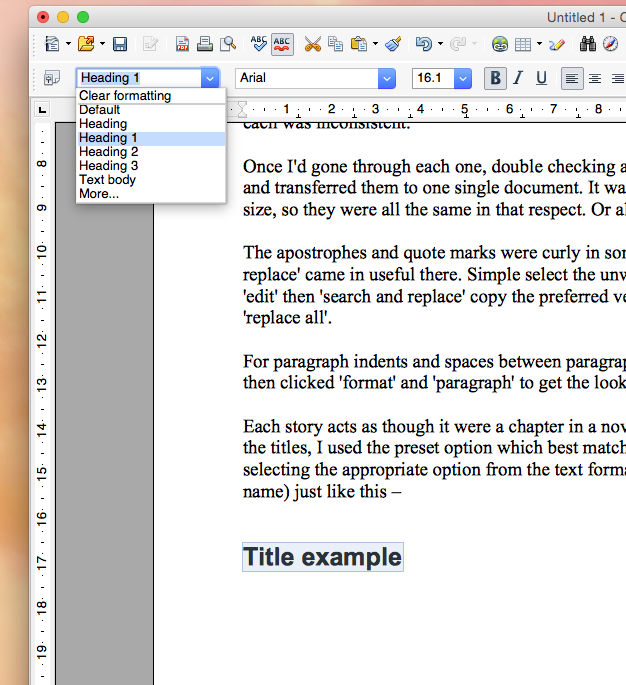
Doing that meant I could then insert a ‘table of contents’ at the start of the book, which automatically lists the title and page number (remember to refresh that if you make any changes which could impact on the accuracy of that).
And last, but definitely not least: what was your publishing route?
Once I was happy, I saved it as a pdf and uploaded it to Createspace (for paperback) and Amazon (for the Kindle version).
Thank you, Patsy, for sharing your route to publication with me and my readers.
About Patsy
Patsy Collins is a novelist and short story writer. More than 400 of her short stories have been published, many of them in magazines in the United Kingdom, Ireland, Sweden, Australia and South Africa. She’s also written four novels – Firestarter, Escape To The Country, Paint Me A Picture and A Year And A Day – and co-written From Story Idea To Reader a nonfiction book about writing, which will be available soon.
Patsy has two blogs: http://patsy-collins.blogspot.co.uk/ and http://womagwriter.blogspot.co.uk/
If you write using Scrivener and would like to have a guest blog, contact me!
The ScrivenerVirgin blog is a journey of discovery:
a step-by-step exploration of how Scrivener can change how a writer writes.
To subscribe to this blog, click here.
Also … check out the Scrivener Tips
on my ScrivenerVirgin Facebook page.


No Comments