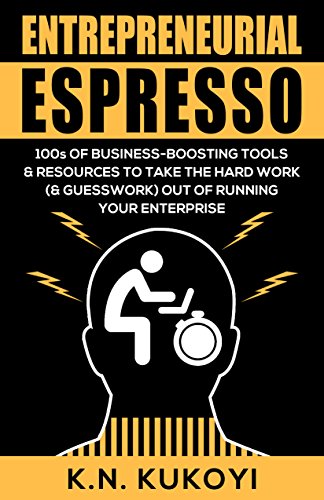
Kay Kukoyi: Entrepreneurial Espresso
Today’s guest is Kay Kukoyi.

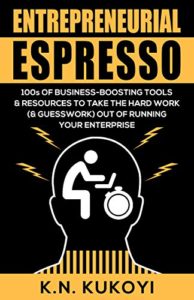 You’ve met Kay before: she was my guest in January 2017 and then again in June 2017.
You’ve met Kay before: she was my guest in January 2017 and then again in June 2017.
Kay is a huge fan of Scrivener and has used it for several books now:
- Don’t Hire a Software Developer Until You Read this Book
- Develop Your Idea!
- Don’t Buy Software For Your Small Business Until You Read This Book
And now Kay Kukoyi has published her fourth book: Entrepreneurial Espresso.
I’m most honoured to feature in Kay Kukoyi’s book … one of six ‘entrepreneurs’ who share their secrets.
Welcome, Kay!
What’s new about how you’re using Scrivener?
I now have a ‘house style’ in terms of font sizes – for sections, chapter titles, and for sections and subsections.
So, when it comes to compiling, I have very little designing to do. I select the Format As: option and click on Compile.
Excellent. So each new book becomes easier?
Yes, I’m creating systems for everything I do, so it becomes quicker and easier to manage repetitive tasks, and I don’t have to start from scratch each time I write a new book.
How do you structure each new book?
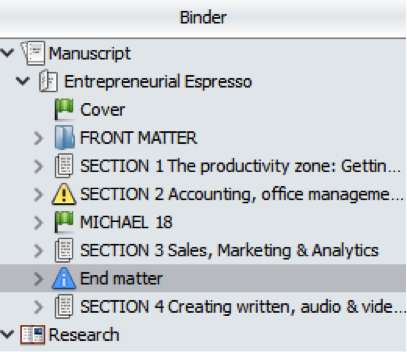 I create a folder for each section of the book and create chapters within each one.
I create a folder for each section of the book and create chapters within each one.
Having these section folders with chapters sitting inside them, I could close them up until I needed to work on them. This helps me to stay focused on one task at a time.
This view covers the whole book, but, as you can see, it’s very compact … until I start opening the folders!
Are you using Scrivener just for writing books?
No, over the last six weeks, I’ve started using Scrivener for other tasks too, including a content management plan.
I was using Google Drive, but I decided to start again in Scrivener because of the way the folder structure works.
I like to see the big picture and I find it much more convenient to do this using Scrivener.
How do you structure your content management plan?
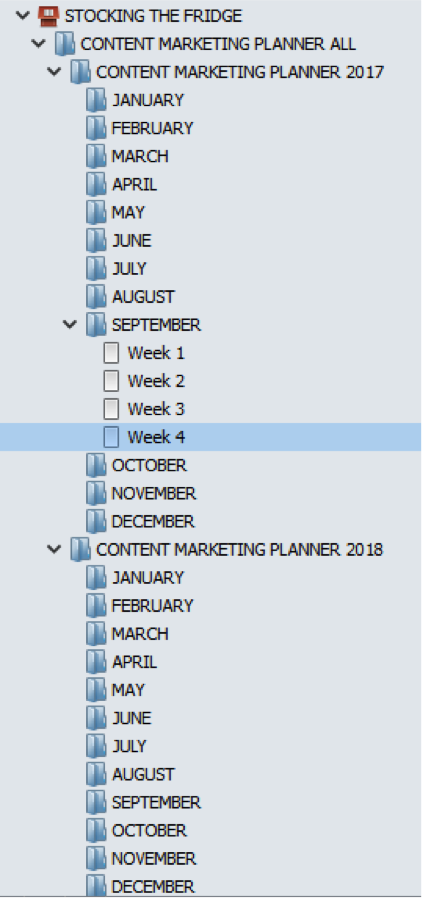
Using Scrivener as a content management tool
I have a top-level folder called ‘Stocking the fridge’ because I like the analogy. You can see that I’ve gone up to December 2018.
I like being able to look at both this week, and into the future with relative ease. This plan is at the very early stages, so we’ll see how it goes!
Tell me more about your latest book: Entrepreneurial Espresso
Entrepreneurial Espresso is a compendium of software and tools – for iPhone and Android, Mac, Windows, and browser extension tools like Chrome and Firefox.
It’s a small business reference for achieving more with the help of software – and it contains everything from tools for productivity and daily task management, to diary and calendar management, tools for finance and accounting, and lots of software for social media marketing!
The aim is to save entrepreneurs and business owners time and energy, to use technology to take the strain and be your support and extra pair of hands, and to get your business activities running smoothly and efficiently.
And you, Anne, get a mention in Chapter 1 (where the need for long-term goals is highlighted) and appear as the interviewee in Chapter 6. Thank you for agreeing to answer my questions.
My pleasure!
More about Kay Kukoyi …
Kay has spent over a decade as a software delivery specialist, including mobile apps, web apps, and websites. She has a passion for translating ideas into professional software used by businesses and consumers worldwide.
Having set up several business ventures, Kay understands exactly what it is like to start businesses from scratch with limited time and on a budget. With a diverse background in sales, business analysis, performance coaching, consulting and market research, Kay aims to demystify key topics and to help readers to gain clarity so that they can achieve their personal goals.
Check out Kay’s website here, her Amazon author page here and her new book here.
If you would like to have a guest blog spot, contact me!
The ScrivenerVirgin blog is a journey of discovery:
a step-by-step exploration of how Scrivener can change how a writer writes.
To subscribe to this blog, click here.
Also … check out the Scrivener and RedPen Editing Tips
on my ScrivenerVirgin Facebook page.


No Comments