
Scrivener user interface: Corkboard Customising
The corkboard – is it needed?
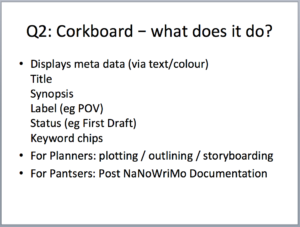 Corkboards and corkboard customising is the focus for today’s blog.
Corkboards and corkboard customising is the focus for today’s blog.
Why? In a recent Simply Scrivener Special, I was asked a two-part question:
- ‘What is the corkboard?’
- ‘Do I need to be able to use it?’
My responses are as per the notes on my slides …
- You can display lots of metadata
- It helps planners to plan: creating their outline
- It helps pantsers to document what they’ve produced to date
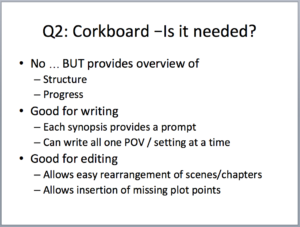
Most important, it provides an overview of the structure and balance of your manuscript, helpful when planning and essential when you reach the editing stage.
Whether you are using Scrivener 2 or 3, a planner or panster, a writer or an editor, the Corkboard is an optional feature, but one I’d recommend you use.
It’s not compulsory – nothing is? – but I’m hoping I convinced the questioner, and that, going forward, this writer will enjoy the benefits of using the corkboard.
And, if you learn about corkboard customising, it’ll be precisely how you’d like it.
Corkboard Customising
The redesign of the user interface for Scrivener 3 has streamlined how you customise what you see on the screen. Today, I’m looking at the corkboard …
In Scrivener 2, ‘Corkboard’ had its own tab on the Scrivener / Preferences bar and the one pane offered all possible options.
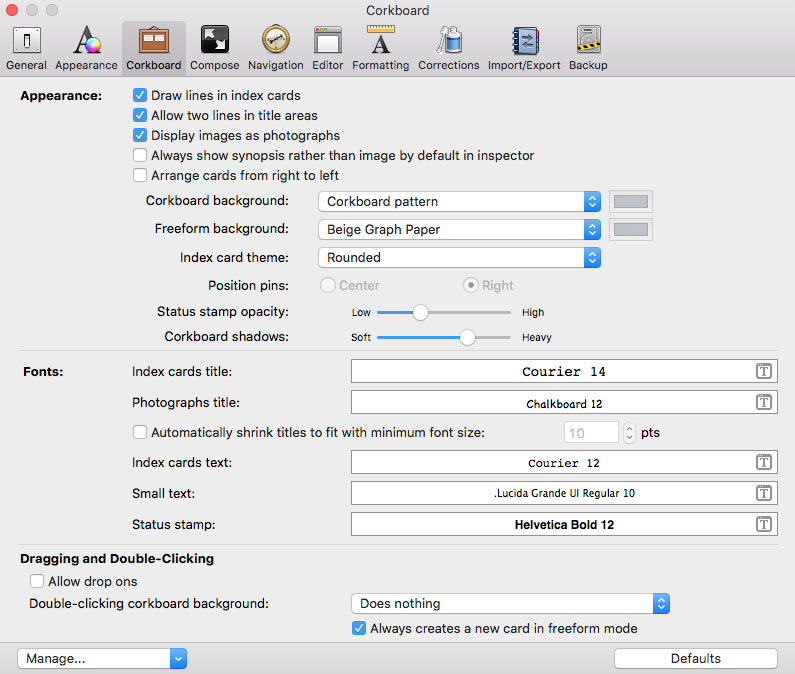
In Scrivener 3, this is simplified and streamlined. There is no ‘Corkboard’ but under ‘Appearance’ we have an entry for ‘Corkboard’.
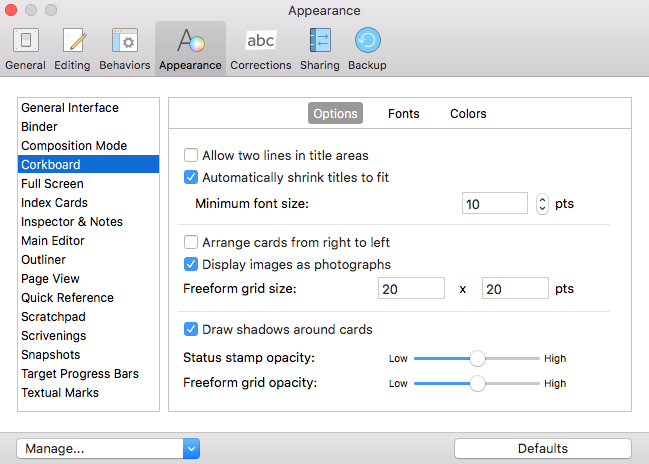
And this entry has three sub-panes: Options / Fonts / Colors. This combination appears a lot elsewhere …
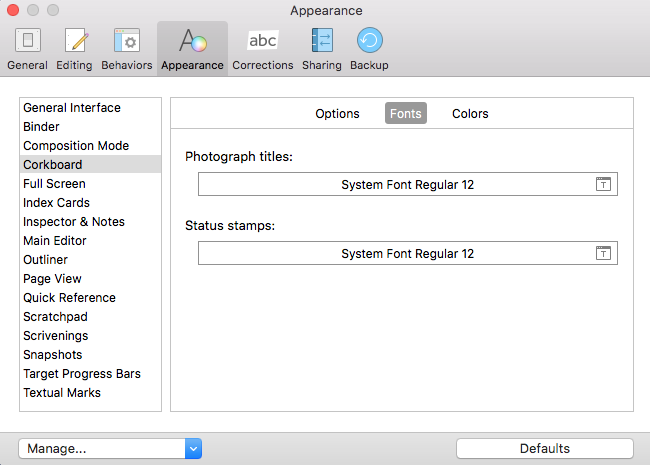
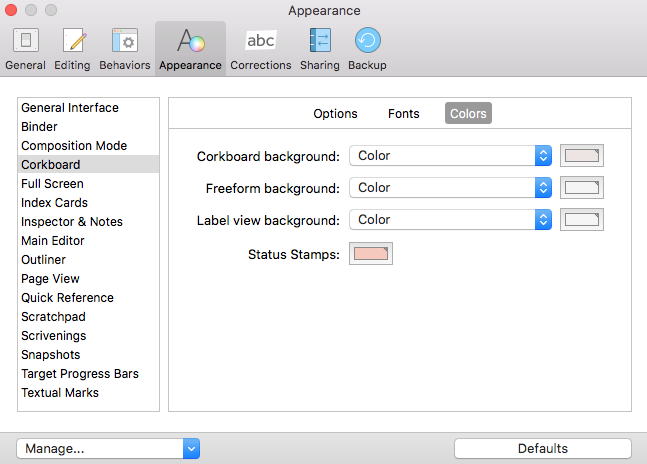
But notice also the entry for Index cards. It too has the sub-panes Options / Fonts / Colors.
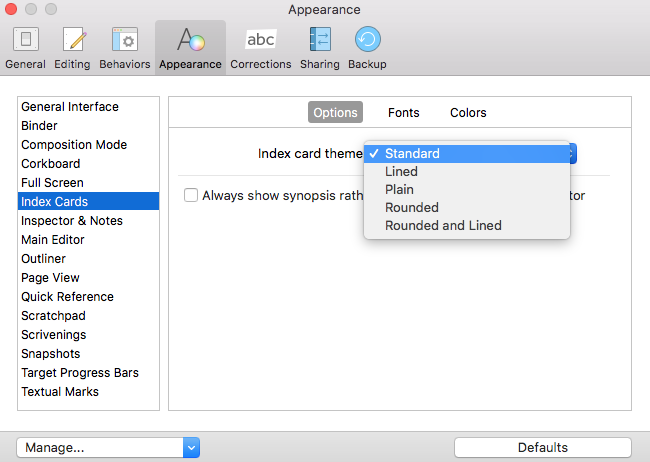
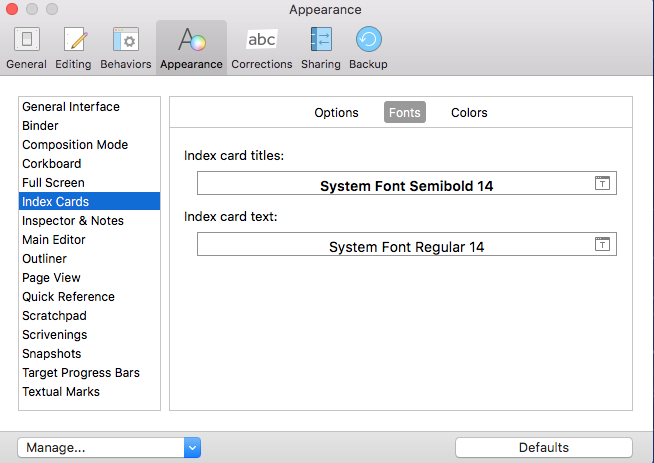
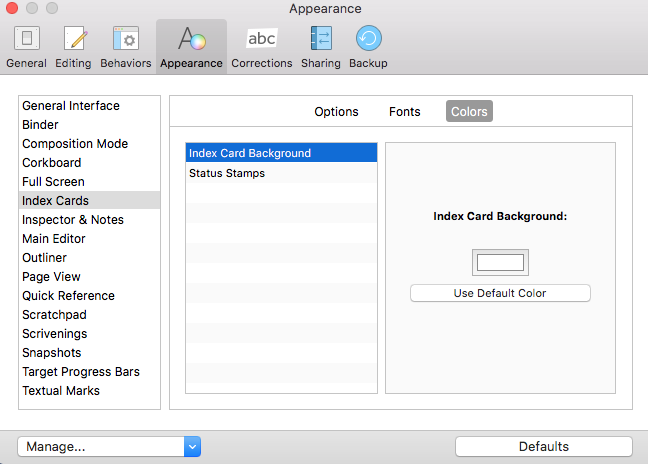
This separation into simple sets (or groups) of features that you can customise makes the whole process of corkboard customising much easier. Nine times out of ten, you can leave the default settings as they are. But, if you want to ‘make it your own’, you have plenty of room for scope!
Questions about Scrivener? Need a helping hand? Want a demo?
To watch me go through the process of customising the corkboard, or to ask any questions, book a Simply Scrivener Special.
To help me to prepare, you could also complete this short questionnaire.
The ScrivenerVirgin blog is a journey of discovery:
a step-by-step exploration of how Scrivener can change how a writer writes.
To subscribe to this blog, click here.
Also … check out the Scrivener Tips on
my ScrivenerVirgin Facebook page.


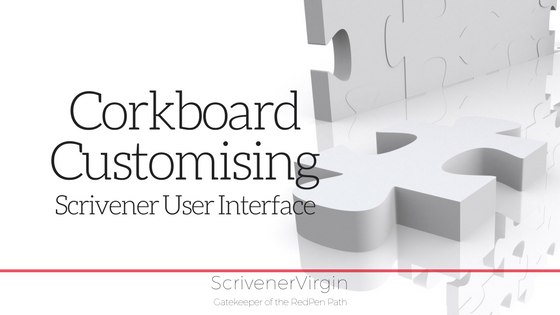
No Comments