
Modus operandi: Horses for courses
Horses for courses
I’m often asked about syncing between devices, and how it works …
My short answer is: I don’t sync.
I do have a number of devices – my iPhone, my iPad, a Mac laptop and a Mac desktop – but I do not sync between them.
Why?
Before I tell you … and because I know you are keen to sync, you might want to check out Karen Prince’s free mini-course on backing up and syncing using DropBox.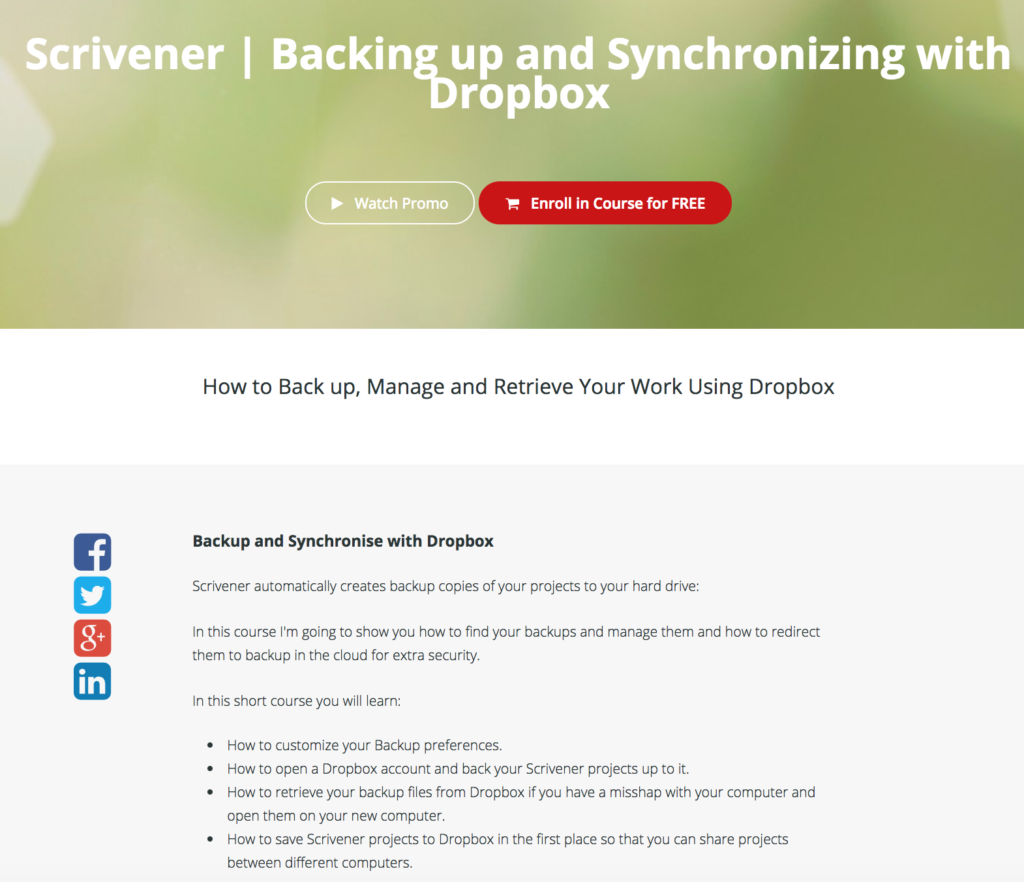
Now, back to why I don’t sync …
Horses for courses … why purchase a device?
I purchased each of my devices to meet a specific need.
- The iPhone, for phone calls and texts, mostly
- The iPad, for readings books (Kindle app), keeping in touch with friends via social media, and games (!)
- The Mac laptop, originally for travelling and, at one time, as a sit-down alternative to a stand-up desktop
- The Mac desktop – for work: emails, blogging, devising courses, hosting webinars
Because I spend so much time working at my desktop, when I’ve done ‘enough’ for one day, the last thing I want to do is the same-old-same-old on another device. So I give myself a break and do other stuff on the other devices.
Horses for courses … physical limitations – screen size
The main difference between my four devices is the screen size.
My Mac Desktop
My desktop screen is 27 inches along the diagonal. That’s big enough for two or three windows to be open at the same time – perfect for the way I work.
While the Internet is chewing on some search and/or the printer is spilling out pages of a manuscript, I’m busy processing emails (deleting them probably!) in another window. If I get a phone call inquiry, I open up another tab on my browser (I have two browsers open usually) to find the information needed and send an email straight away. It’s not long before I have a lot of applications open and I’m working flat out.
My MacBookPro laptop
My laptop screen is 16 inches along the diagonal. That’s okay if I’m working on one task at a time: a Scrivener project, or an email, or writing a blog post. Anything more complicated and I have overlapping windows.
What about when I’m travelling?
Ahead of any trip, I transfer the Scrivener projects I plan to work on during what might be called a holiday. (How? I back up both the desktop and laptop to iDrive. So I could access files that are backed up from my desktop and download them to my laptop. However, this assumes internet access is available. So, instead, I send via WeTransfer and make sure they’ve been downloaded safely before we set off.)
I probably will have Internet access, and if I do, I keep an eye on emails and answer (BCCing myself) those that have to be processed ahead of my return to the office.
But, I try hard to limit the number of times I open up the laptop during holiday time: twice a day at most. First thing, last thing. Taking into account time zones …
For me, to enjoy the holiday, I have to get ahead of myself with my weekly blog posts, my daily tips, any preparation for webinars soon after my return and courses due for release. By the time I’ve done all that, I need a holiday?
My iPad
My iPad screen is A4. That’s fine for reading novels, or manuscripts sent into me by my mentees, or downloads which promise to teach me some new trick. I use the Kindle app, and reserve ‘reading’ for
- when I’m caught somewhere and have maybe 10 minutes to spare before an appointment
- when I’m on a train/airplane journey
- anytime when relaxing in an armchair is preferable to working at my desk or sitting with my laptop …
My iPad is great also for reading Facebook posts. I do that every morning, while propped up in bed, enjoying a cup of coffee. If any FB post warrants a follow-up, beyond clicking on Like, I save the post/link/video and process that at my desktop later in the day.
(You thought I got up at the crack of dawn and kicked off with meditation and free writing? Yes. But I go back to bed at 7.30am with coffee so as to get my SOH moving. While he reads the news on his Kindle, I’m busy on Facebook. It’s called togetherness?)
My iPhone
I have an iPhone 6, partly because I only upgrade every couple of years or so but mostly because I have small hands.
The screen is only 6cm wide by 10.5cm high. I wouldn’t dream of using it for anything apart from phone calls, texts, and maybe Twitter. Why would I, when I have my iPad?
Horses for courses … physical limitations – keyboard size
The other consideration for what do where is the keyboard size.
The keyboard on my desktop looks smaller than the one on the laptop, but they are both 11 inches by 5 inches. It’s just that the laptop has a tracker pad incorporated, while that’s separate on the desktop.
(No, I don’t have a mouse.)
The ‘keyboard’ on the iPad is a pop-up. Ditto for the iPhone. As a two-handed (fast typist) neither make sense for ‘work’.
My modus operandi – what’s yours?
So, I stick to using the devices I bought for the purposes I intended. I make sure my mobile devices are fully charged, ready to grab when I go out the door. But while I’m in the house, I’ll not use them for writing or blogging or anything that requires a) a bigger screen and b) a bigger keyboard.
I also use ‘me’ as efficiently as I can. First priority is to work at the desktop. I limit my working time to an hour, take a break (turn into a domestic goddess for 20 minutes!) and then do another hour. I continue until I’ve had enough or, more likely, need to start on dinner. When I’m zapped, if there is still ‘work’ to do, I take a comfy position, maybe in an armchair, and read.
When other things dominate – a journey, hanging around for an appointment – my mobile devices are used, but not for my normal ‘work’.
- I catch up on Twitter on my iPhone.
- I catch up on Facebook on my iPad – saving anything that I want to work on.
- If I’m reading a manuscript on my iPad, I can dictate notes to myself on my iPhone.
- I use Notes on my iPad, for anything I want to follow up on when I return to my desk. (Notes is synced between all my devices.)
I don’t try to work on the same project on a number of devices. I don’t sync – especially with Scrivener.
What’s your modus operandi? Are you using your devices, and you, to your best advantage?
Frequently asked questions about syncing
For those of you intent on having all-singing all-dancing devices, here are some facts which may help you to understand the answers to the questions that usually follow the ‘how do I sync?’ question.
What do I need to run Scrivener on my laptop and my computer and my iPad?
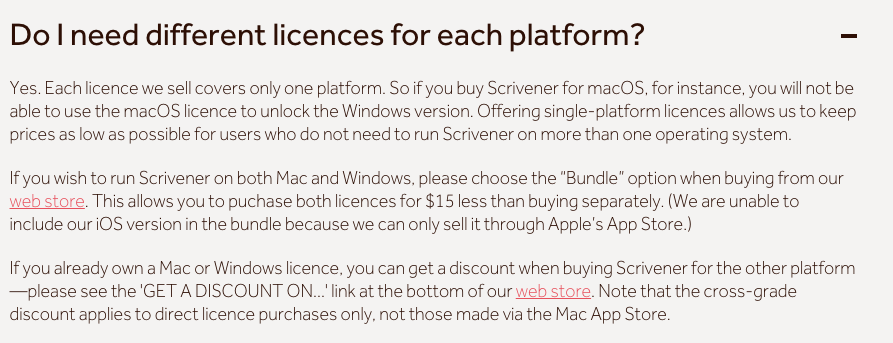 To use Scrivener on a device, you need a license. One per platform.
To use Scrivener on a device, you need a license. One per platform.
Platforms: the operating system (OS) determines the platform. There are three to know about with Scrivener.
- macOS is the operating system for a Mac desktop or laptop (made by Apple Mackintosh)
- The Windows operating system runs on a Microsoft PC (personal computer) or laptop
- iOS runs on mobile Apple devices (like my iPad and iPhone)
The license purchased from Literature & Latte extends to all your devices with the same operating system: it’s called a household license.
So, it makes sense to stick to one platform for your computer and your laptop, especially if you would like to be able to sync between the two.
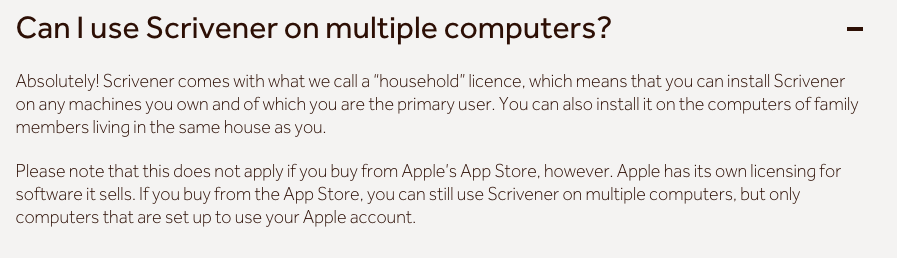 However, if you have a Mac laptop and/or computer, you still need a separate license for any mobile device(s), because the mobile device has a different operating system and hence a different platform.
However, if you have a Mac laptop and/or computer, you still need a separate license for any mobile device(s), because the mobile device has a different operating system and hence a different platform.
Note also that, if you purchase through the Apple App store, you are only permitted multiple uses on devices which share the same Apple account.
So, when buying new devices, registering them all to the same account means you share a lot. This has its upsides: my SOH and I have access to all the Kindle downloads from whichever iPad we’re using. It also means there’s no privacy between the various users …
Questions? Need a helping hand? Want a demo?
To watch me demonstrate the various Scrivener features or to ask any questions, book a Simply Scrivener Special.
To help me to prepare, you could also complete this short questionnaire.
The ScrivenerVirgin blog is a journey of discovery:
a step-by-step exploration of how Scrivener can change how a writer writes.
To subscribe to this blog, click here.
Also … check out the Scrivener Tips
on my ScrivenerVirgin Facebook page.


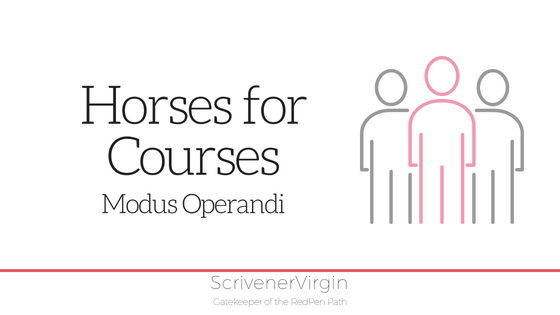
Pingback:Belts and braces! - ScrivenerVirgin
1 December 2024 at 20:33Theresa Hupp
17 July 2019 at 15:25I use Windows, so I don’t sync Scrivener either. I use a small HP Spectre laptop, which I attach to a full-size keyboard and mouse at home. I’m moving soon, and I plan to splurge on an external monitor to use with the laptop also because I’d love to have multiple windows open at a decent size.
I have an Android tablet for ebooks and email reading (and games), and a cell phone that I use for everything I use the tablet for (plus calls, but minus ebooks). I’ve started dictating most texts and some emails on my tablet and cell phone because that’s faster than typing on the tiny screen keypads.
I agree with you — screen size and keyboard determine the functionality of the devices.
If Literature & Latte ever made an Android version, I might consider syncing, but I would be a slow adopter. My laptop is very portable and it’s enough of a workspace for me.
Anne Rainbow
18 July 2019 at 07:19Good for you Theresa. Finding a way that works for you – given available equipment and funds – is fundamental for efficiency.
Tony
26 April 2019 at 14:50I’m with you on specific roles for my devices. I can’t do much interactive work on my little devices, and my workstation would be painful to drag around as a mobile.
Anne Rainbow
6 May 2019 at 12:49Thanks, Tony for taking the time to comment. Some folk try to set up Scrivener on multiple devices, but that requires Internet access for syncing, and can lead to problems. I guess I’m old-fashioned / set in my ways and work best within pretty rigid working environments. Right now, I’m on my laptop, but only so I can sit and reply to you, rather than stand at my workstation! I travel so much these days, the laptop is my ‘normal’ workhorse.