
10 More Scrivener Terms You Need To Know
It’s still November …
and I’m busy writing my NaNo novel. I’m using Scrivener and I hope you are too.
Last week I explained 10 Scrivener terms you need to understand. Today I have 10 more!
- Front Matter
- Templates
- Metadata
- Labels
- Status Stamps
- Keywords
- Custom metadata
- Snapshots
- Collections
- Bookmarks
Front Matter
Within the Binder, as well as the three essentials (Manuscript, Research and Trash), there is a folder called Front Matter.
Clicking on the triangle beside this entry in the Binder, and then on the triangles next to each folder, reveals what’s in there.
In this Front Matter folder, Literature & Latte provide the material that normally appears at the front of a publication for the three outputs: manuscript (for sending to your agent for example), paperback and ebook.
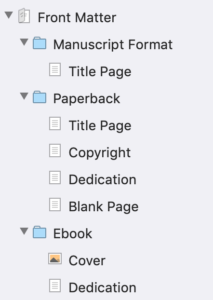
Examining the default Title Page for Manuscript Format provides maybe your first encounter with placeholder tags.
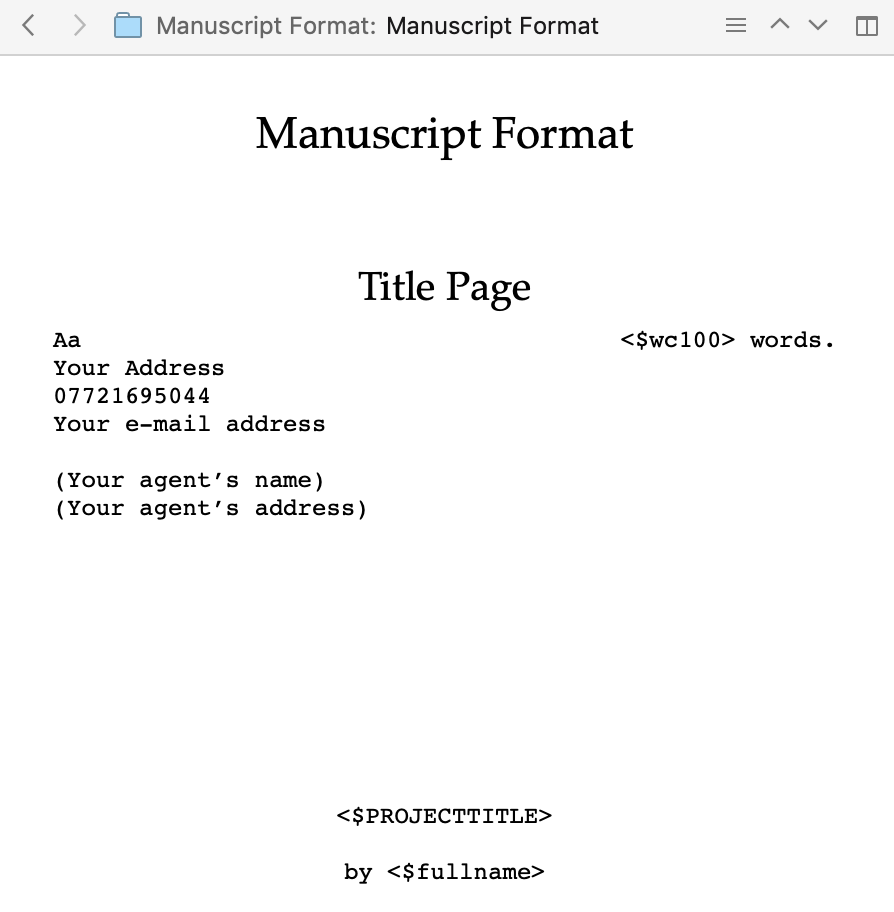
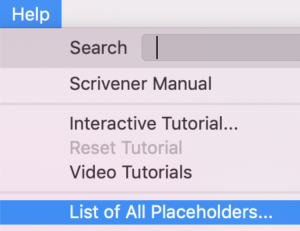 Anything within a pair of triangular brackets is a tag. Essentially, these tags provide a way for you to enter data (metadata – as explained below) once and for it to be used again and again, whenever and wherever it’s needed.
Anything within a pair of triangular brackets is a tag. Essentially, these tags provide a way for you to enter data (metadata – as explained below) once and for it to be used again and again, whenever and wherever it’s needed.
There are others tags which provide statistics, like <$wc100> which, on Compile, will show the total number of words, to the nearest 100.
I explain a few others here but a full list is available via Help / List all Placeholders.
There are hundreds available. A bit of a Pandora’s box …
Templates
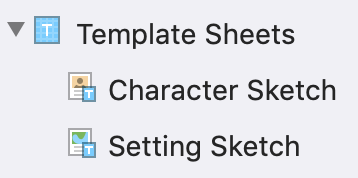 As well as the project templates Scrivener offers when you start a new project, within each of these project templates there are Template Sheets located in the Binder.
As well as the project templates Scrivener offers when you start a new project, within each of these project templates there are Template Sheets located in the Binder.
You can customise these, creating your own. See this blog post to find out how.
Metadata
Metadata is data about data. I’ve mentioned this already above and posted lots of blogs about it, to encourage you to use this feature of Scrivener.
As well as all the placeholder tags (see above), Scrivener has labels, status stamps, keywords and custom metadata, all of which get a mention below.
For an introduction to metadata though, read this post.
Labels
Labels provide one option to include metadata at scene level. I explain how it might be used here.
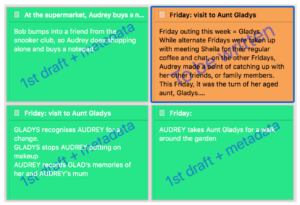 Status stamps
Status stamps
Status stamps are so called because you can choose to have them appear to be stamped on each card on the corkboard.
Check out how, here.
Keywords
If you’ve used your Label field and the Status stamp and want even more metadata, the keywords feature can prove useful, especially when it’s time to edit your novel.
I explain how, here.
Custom Metadata
I explained how it might be used, in Scrivener 2, here. And in Scrivener 3, here.
In Scrivener 3, it’s even more powerful, with options text, checkbox, list, and date. Literature & Latte provide an excellent video explaining how to apply each of these.
You don’t have to use metadata. It is an optional feature but, once you start to realise its power, it makes sense to build it in while planning a novel, or writing it. Certainly, one of the first tasks I apply to draft one is to check my metadata is providing what I’ll need during the editing process.
If I do nothing else, I’ll have a title and a synopsis for every scene as explained here.
Snapshots
Once you get to the editing stage, you might want to use snapshots. These work at scene level and allow you to retain earlier versions of the scene, to compare the old with the new and see what changes you had done to create the new version. So, if you worry about making things worse rather than better, this is an excellent feature for you.
I explain how to use snapshots here. It works much the same in Scrivener 3. If you like to watch a video, this one is quite old but still applies.
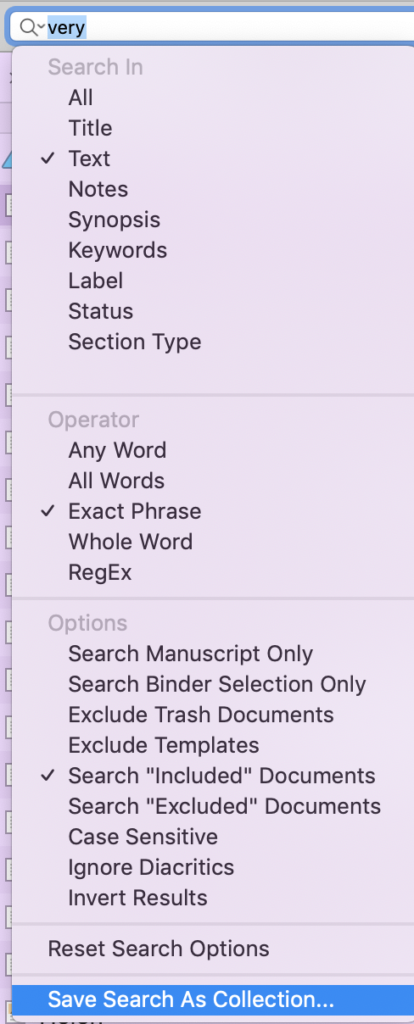 Collections
Collections
Collections present a subset of the material in your Manuscript Folder, selected through a Search and saved as a collection.
I rave about collections in lots of my blog posts. If you’ve resisted them so far, check out this blog post.
Bookmarks
The Bookmarks feature changed focus between Scrivener 2 and Scrivener 3 and I explain it all here.
So, that’s another 10 terms … probably enough?
Questions about Scrivener? Need a helping hand? Want a demo?
To watch me go through the process of writing my NaNo novel or to ask any questions, book a Simply Scrivener Special.
To help me to prepare, you could also complete this short questionnaire.
I’m continuing the Simply Scrivener Special webinars during November, but am taking a break after 4 December. Back after Christmas, on 8 January.
The ScrivenerVirgin blog is a journey of discovery:
a step-by-step exploration of how Scrivener can change how a writer writes.
To subscribe to this blog, click here.
Also … check out the Scrivener Tips
on my ScrivenerVirgin Facebook page.


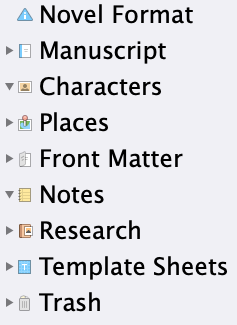
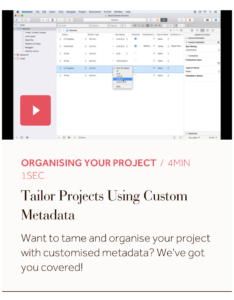
No Comments