
Toni Crowe: Her 6-book journey with Scrivener

My guest today is best-selling author, Toni Crowe. As a fellow student of the Self-Publishing School, Toni and I met through the SPS Facebook group, a melting pot of writers all keen to help each other along the publishing path.
Toni has published six books to date and is a keen Scrivener user. Her latest is called Zero to Family Hero, an inspirational book, and it’s now available on Amazon.co.uk and Amazon.com.
Toni, tell me, when did you start writing?
I’m a new author and only started writing in June 2018. I published my first book on 3 August 2018 and my sixth book on 31 December 2018.
Wow! You published within the SPS 90-day challenge, and some.
Tell us about book 1
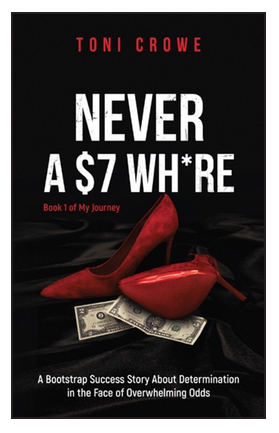 I used MS Word for my first book Never a $7 Wh*re: It Doesn’t Matter Where You Started. It was hell.
I used MS Word for my first book Never a $7 Wh*re: It Doesn’t Matter Where You Started. It was hell.
Although I’d used Word as an executive in corporate America, understanding and using ninety-five percent of the features – drawing lines, creating tables, spell check – and could do anything and everything needed for a corporate memo, those skills didn’t help me as an author.
In what way did Word fall short for you?
A book requires a manuscript. The manuscript needs headings, subheadings, a table of contents, footnotes and such. Using Word, I had one large document. The front matter was in the front; the back matter was in the back. The chapters were in the middle but none of it was formatted correctly.
When I started editing, trying to move things around inside that colossal document, the amount of time I spent trying to put the text into an editable format was horrific and stressful.
When I sent that first book to the editor, my editor, he sent back a strong recommendation: ‘There are tools that you can use.’ One of the tools he recommended was Scrivener.
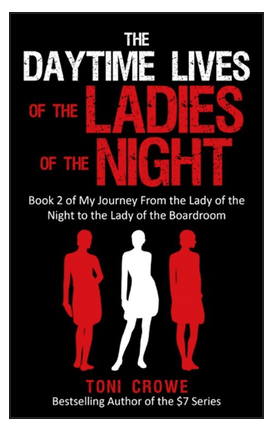 So, you used Scrivener for book 2?
So, you used Scrivener for book 2?
Yes, I successfully published that first book, but my head was hurting; it was hard. So, to write my second book, Daytime Lives of the Ladies of the Night, a short novella designed to answer a question posed by the first book, I bought a copy of Scrivener.
I was lucky. As I’m a graduate of the University of Illinois in Chicago in Electrical Engineering, the Scrivener program reminded me of project management software. So, I fully understood what I needed to do to set up the manuscript as a collection of mini projects. It was a breakthrough.
What do you especially like about Scrivener?
I like the flexibility to write the manuscript in whatever order suits me.
Scrivener enables you to set up your manuscript as a set of interconnected small documents. Each chapter is a standalone file in the manuscript. The entire manuscript is individual chapters, and the chapter files can be moved as needed inside of the Scrivener project. For example, what I initially wrote as the introduction to my second book turned into my third chapter. I then wrote a new introduction. Easy!
I loved how I had the freedom of writing the book anyway that it flowed. I completed chapter one, chapter seven, chapter four, chapter eight and chapter twelve ahead of the others in between.
Scrivener also allowed me to consider each chapter individually and then place that chapter in the book flow wherever I wanted.
Until the flow of the book is right, you can, with two clicks, move any chapter file anywhere in your book. It’s a beautiful thing.
Sounds like you enjoyed writing Book 2.
Tell us about your progress while writing books 3 and 4
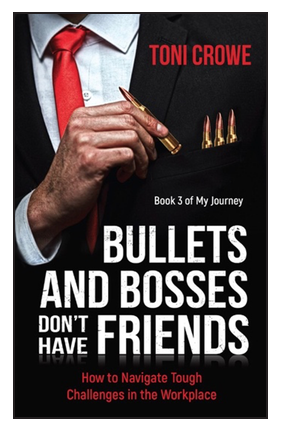 While writing book 3 Bullets and Bosses Don’t have Friends, Working Hard and Being Smart is Not Enough and 4 (a practical workbook to accompany book 3), I found I was understanding Scrivener better.
While writing book 3 Bullets and Bosses Don’t have Friends, Working Hard and Being Smart is Not Enough and 4 (a practical workbook to accompany book 3), I found I was understanding Scrivener better.
I discovered how to use the automatic chapter headings, subheadings, how to compile the manuscript into different formats for exporting and how to break one long chapter into two smaller sections.
Book 3 was also where I started to break the chapters into scenes. Scrivener allows you to set up scene files under the chapters in the same way that chapters are. The power to control my book has increased immensely with that little bit of knowledge.
Not only can I move chapters easily, but scenes also move as quickly. A scene from one chapter can move to another chapter with no hassle.
I started to think about my book, and the scenes within, as an integrated puzzle. I put detailed notes about each scene, writing a title and synopsis, so I knew exactly where the scene came from in the manuscript and what I was trying to achieve within that scene.
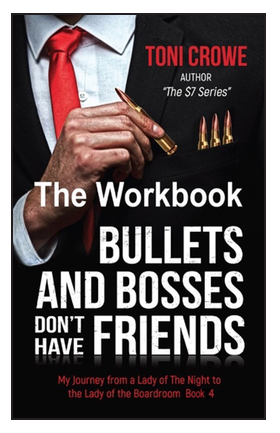 I always start with scenes and only worry about how to group them into chapters once all the scenes are written.
I always start with scenes and only worry about how to group them into chapters once all the scenes are written.
Was this all self-taught?
No, before I wrote my fourth book, I took two Scrivener classes through Udemy: one on Scrivener for IOS (Apple Devices) and another for Windows devices.
I was using Dropbox, and this software can sync my manuscripts across every device I own. I could work on my iPhone, I could type on the same project my iPad Pro, I could self edit on my Mac, I could spell check the same manuscript on my Surface, and finally, I could update on my desktop PC. Dropbox automatically syncs the manuscript across every device once it is set up on each device.
That is pure power.
If a great concept comes to you, no matter where you are, open up Scrivener, click on the project and capture your thought. That concept is then waiting for you when you get home and decide to sit at your desktop computer. The concept is waiting for you if you’re going to your office and use your Mac. It is waiting for you if you sit in bed and use your Surface.
You have so many hardware options!
Yes, I know I own way too many devices, but please remember I did tell you that I’m an engineer and I love technology. Scrivener’s ability to sync across multiple devices is fantastic. I can work on my book anywhere.
What other training have you done?
The other thing I learned in my two Udemy classes was how to use Scrivener to format. Of course, I gave it a try for my next book.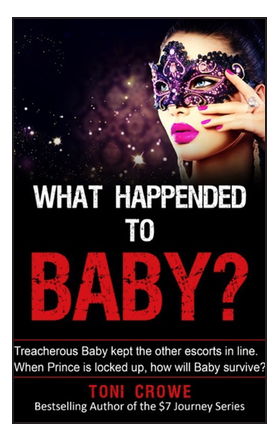
By now, writing the manuscript for book 5 From Zero to Family Hero: How to Supercharge Your Finances with a College Degree was an uncomplicated task.
However, I unsuccessfully attempted to format the book with Scrivener. But, I didn’t give up!
For my sixth book What Happened to Baby? I updated one of my successful marketing stories into a Permafree book and, I’m proud to say, I successfully formatted that small book. I was able to upload it in Kindle. Woohoo!
So you’re now ‘good’ at formatting?
Yes. I can fully format my books myself, but I don’t. I am a writer. I pay a formatter. I use my ability to format to make small changes and corrections without having to send the book back to the formatter. It is a real time saver. Having to wait for a formatter to return corrections slows everything down.
Six books – and a lot of learning – well done!
Where are you now, on the Scrivener path?
By no means am I a Scrivener expert. I am a decent user of Scrivener.
A new writer must write. Scrivener, once you understand how to use it, changes your view. It instills the power to control your destiny. It changes many challenges to less stressful versions of themselves.
I’m ready to write book seven. I don’t know what I’ll discover about Scrivener this time, but I am confident it will make my life easier.
More about Toni Crowe
Toni Crowe is a bestselling author who was a 35 year award winning corporate,Vice-President. Toni early-retired to pursue her dream of becoming a best-selling author.
The basis of her memoir is that working hard and being smart (WHBS) is not enough to be successful in today’s world. Every one can use a helping hand. Her six books were written to offer that hand.
When she is not telling her story, Toni loves traveling, especially to visit her children and grandchildren. When home in Florida, she smiles brightly when sitting by her pool reading with her husband and two cats, Tall and Dark. When the right puppy comes along, he will be Handsome.
How you can contact Toni Crowe?
Lots of ways!
- Website/Blog: https://www.tonicrowewriter.com/
- Email: to*******@*************er.com
- Amazon Author Page: https://www.amazon.com/Toni-Crowe/e/B07G5NGW58/
- Smashwords Author Page: https://www.smashwords.com/profile/view/natoniac
- Goodreads Author Page: https://www.goodreads.com/author/show/18269947.Toni_Crowe/
- Facebook: https://www.facebook.com/toni.crowe
- Facebook: https://www.facebook.com/thesevendollarseries/
- Twitter: https://twitter.com/crowe_toni
- Linkedin: https://www.linkedin.com/in/tonicrowepub03012009/
- Instagram: http://www.instagram.com/texasteep/
If you would like to have a guest blog spot, contact me!
The ScrivenerVirgin blog is a journey of discovery:
a step-by-step exploration of how Scrivener can change how a writer writes.
To subscribe to this blog, click here.
Also … check out the Scrivener Tips
on my ScrivenerVirgin Facebook page.


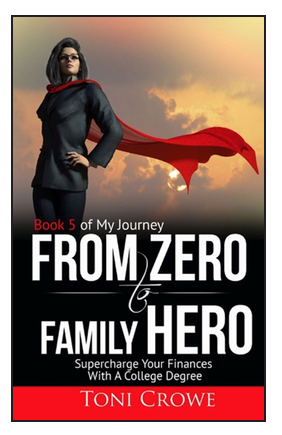
Toni Crowe
17 February 2019 at 14:01Anne, thank you so much for such a great interview. I use your blog to help me discover the ends and outs of Schrivener. Your blog is very helpful to those who write for a living. Keep making writing easier.
Anne Rainbow
20 February 2019 at 11:38Hey Toni – it was great having you as a guest. Impressive publishing record!