
Compiling with Scrivener 3: Autonumbering cont’d
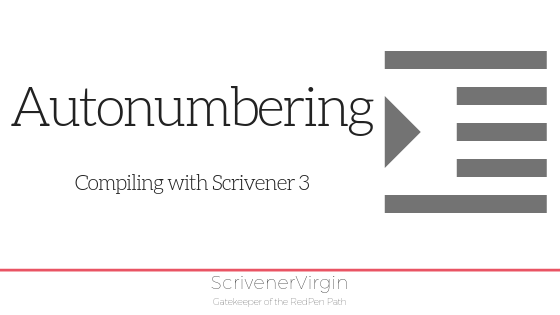
Let Scrivener count for you
In a previous post, I introduced autonumbering and explained how the actual numbers don’t appear until you compile your manuscript.
Last time, we looked at chapter numbering and the various options. I also mentioned that you can automate the numbering for:
- Parts
- Figures / images
- Tables
You can even dream up your own name and create a ‘named auto numbering stream’. These tags are put within the text of your manuscript, and they are replaced with actual numbers during the Compile process. So, let’s get started.
Numbering parts
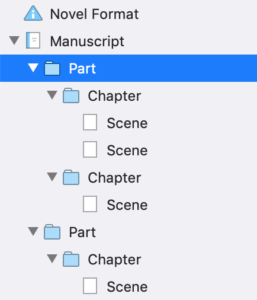
As well as chapter numbering, you might need part numbering.
There are two ways of achieving this – much the same as there are two ways of numbering chapters.
- You can set up the autonumbering within the Compile pane.
- You can include your placeholders in the titles of the parts.
I created a new project: a novel with parts. Scrivener provides for a couple of Chapters within each Part, and Scenes within them. You can add to this as your novel develops.
Before I write any words though, let’s check what Scrivener offers by way of autonumbering of the parts.
Within the Title Options, there is a placeholder: Part <$t:part>. The word ‘part’ is the name of the placeholder and Scrivener not unreasonably chooses this to number the parts. However, any other word would work as well … but not be so meaningful.
Notice that in the Title column of the top table, the box is not ticked in the Part Number row. So, Scrivener will use the placeholder, not whatever is the title for each part.
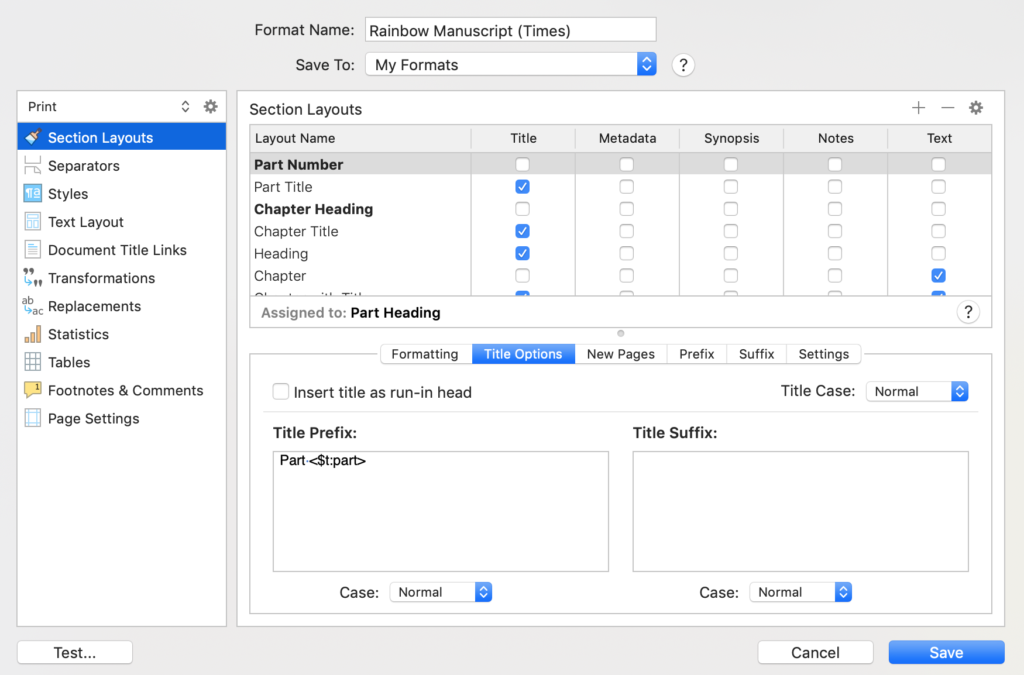
If you decide you’d rather specify your own titles, tick the box and delete the placeholder from the Title Prefix box.
Choose your own numbering style
Notice also that the default placeholder has the letter t. This generates One, Two, Three, … for the numbering of parts. You can change this to whatever you want.
- n for 1, 2, 3, …
- r for i, ii, iii, …
- R for I, II, III, …
- l for a, b, c, …
- L for A, B, C, …
- w for one, two, three, …
- W for ONE, TWO, THREE, …
Autonumbering acts and scenes in a play
If you create a new project using one of the scriptwriting templates, Literature & Latte provide automatic numbers for your acts and scenes.
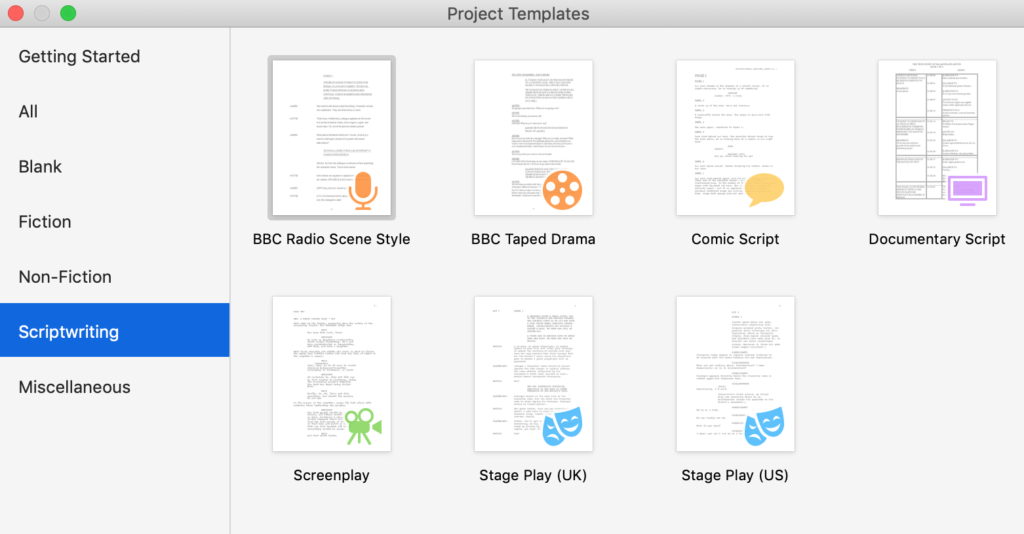
The initial Stage Play (UK) Script comprises one Act and One Scene. I’ve created additional scenes, and a New folder with two more scenes, as seen in the Binder.
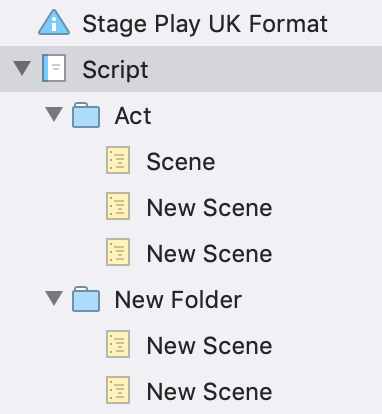
The numbering is already in place, and is replicated when you create new Acts and Scenes..
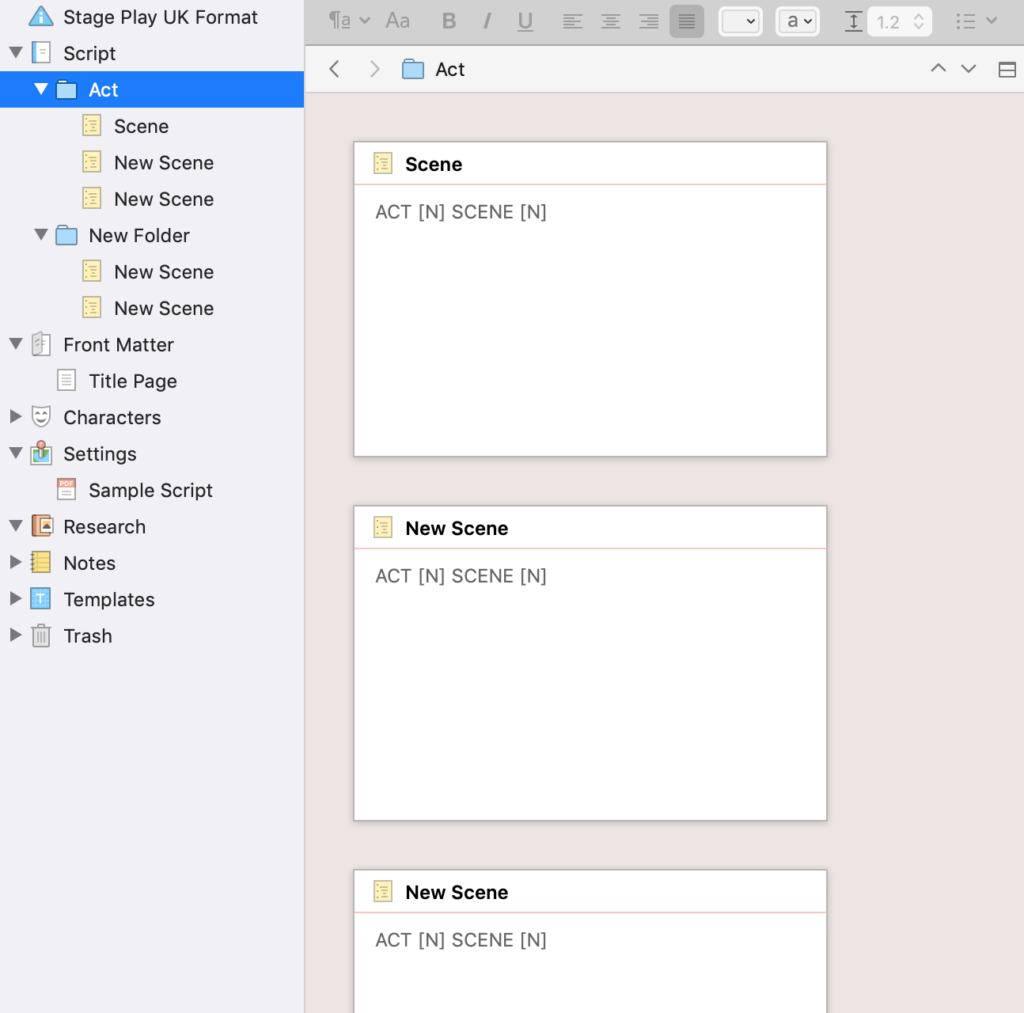
When it’s time to compile, the numbering is done for you. (To achieve this effect, with no page breaks, I tweaked the Separators, replacing all Page breaks with the Empty line option.)
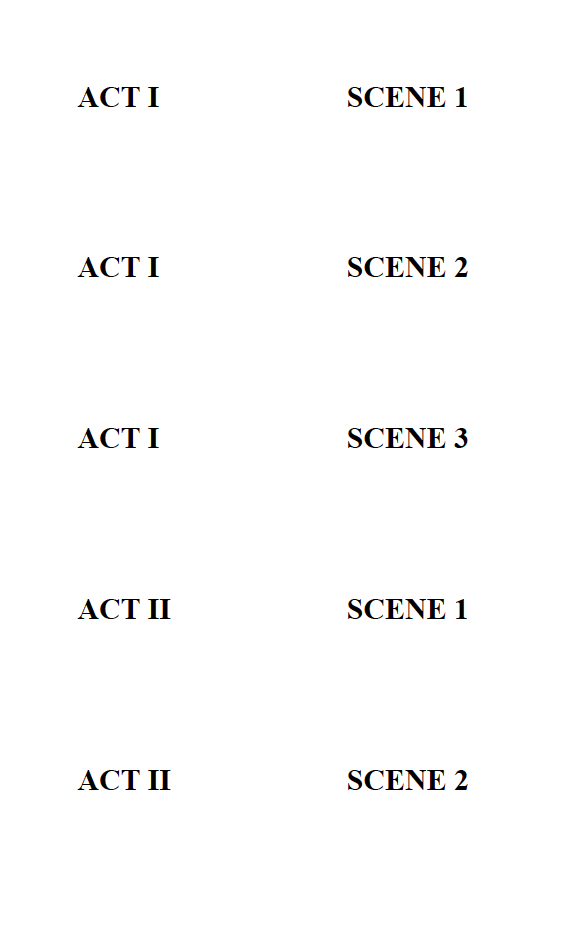
Set up your own numbering system
If you’d rather decide your own numbering system, delete the ACT[N] SCENE [N] from the documents before you start to duplicate/create new acts and scenes, and use placeholder text within your titles.
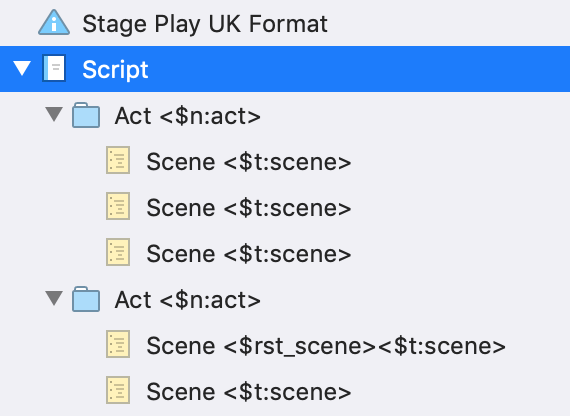
To make sure the scenes start again at One, include the reset tag just before the placeholder tag for the first scene in each act, and don’t forget to tick the Title box in the Compile pane.
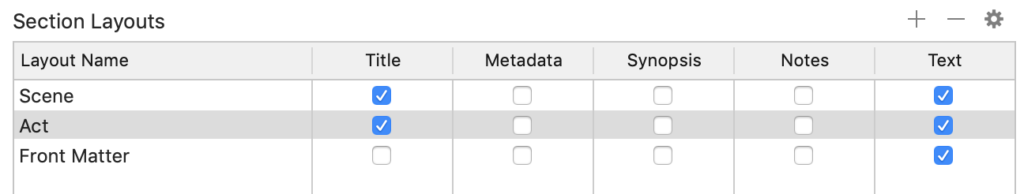
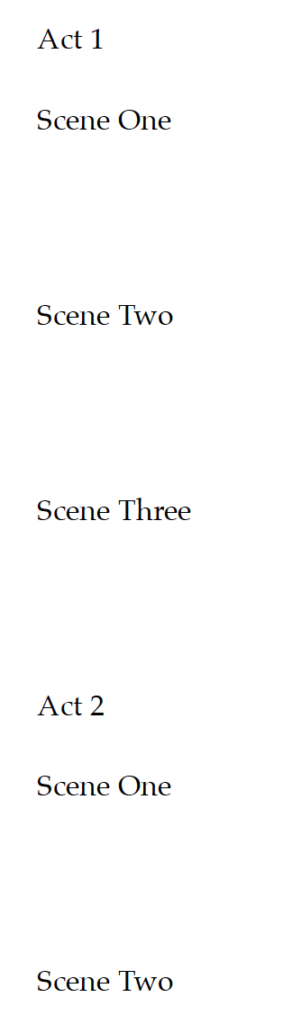
Autonumbering is provided to make life simpler, but you still have the option to do things your own way!
Next time, I’ll focus on tables and figures and how you might cross reference these within the text.
Questions? Need a helping hand? Want a demo?
To watch me demonstrating how to control auto numbering of parts, acts or scenes in Scrivener, or to ask any questions, book a Simply Scrivener Special.
To help me to prepare, you could also complete this short questionnaire.
The ScrivenerVirgin blog is a journey of discovery:
a step-by-step exploration of how Scrivener can change how a writer writes.
To subscribe to this blog, click here.
Also … check out the Scrivener Tips
on my ScrivenerVirgin Facebook page.


Martin
9 February 2023 at 10:32Dear Anne, thank you so much for your contribution. It has most likely saved me submitting my PhD thesis late! Big thanks.
Manda
16 January 2023 at 09:05Do you think it’s possible to auto number sections and subsections in a continuous format? For example;
Chapter 1 (main chapter)
1.1 (section)
1.1.1 (subsection)
I’m writing a thesis and must title this way.
Anne Rainbow
16 January 2023 at 13:11Yes, it is possible. You’re looking for what’s called hierarchical numbering. Go to Help. Choose ‘Lis of all Placeholders. Scroll down to Auto-numbering.
This is the entry you need:
The various placeholders $hn, $ahn, $aon, $hn_0, $hn_levelN
Gets replaced during the Compile process with hierarchical numbering based on the level of the document in which the placeholder occurs relative to the Draft folder or compile group (depending on the current compile settings). So occurrences of the $hn placeholder in the second document in the Draft folder may get replaced with the number “2”; occurrences of the placeholder in the third subdocument of the eighth document in the Draft folder may be replaced with “8.3”.
You can assign internal document links to the $hn placeholder to refer to other sections – if the $hn placeholder has a document link associated with it, it will be replaced with the hierarchical numbering of the linked document. Note, however, that this only works if the linked document contains an $hn placeholder itself (for instance, in its title).
You can use $ahn for alphabetical hierarchical number (a.1, a.1.2 and so on), and <$AHN> for a capitalised version of this.
$aon provides alphanumerical outline numbering (I.A.1.a.i).
Using $hn_0 will cause the first number to start at 0 (other numbers still start at 1).
You can set the starting level using the $hn_levelN variant, where “N” represents the starting level. For instance, if you use $hn_level1, then “1”, “2” and so on would be used for items nested in the first level deep rather than for top-level documents.
Note that whichever tag is first found in a document – $hn, $ahn, $hn_0 or $hn_levelN – will determine the hierarchical number used for that document throughout. When creating a link to a document so that the document link will be replaced with the hierarchical number of that document, always use the $hn tag. Hierarchical numbering restarts whenever a different tag type is found.
[I had to remove all triangular brackets … Read it within Scrivener Help for complete explanation]Enjoy!