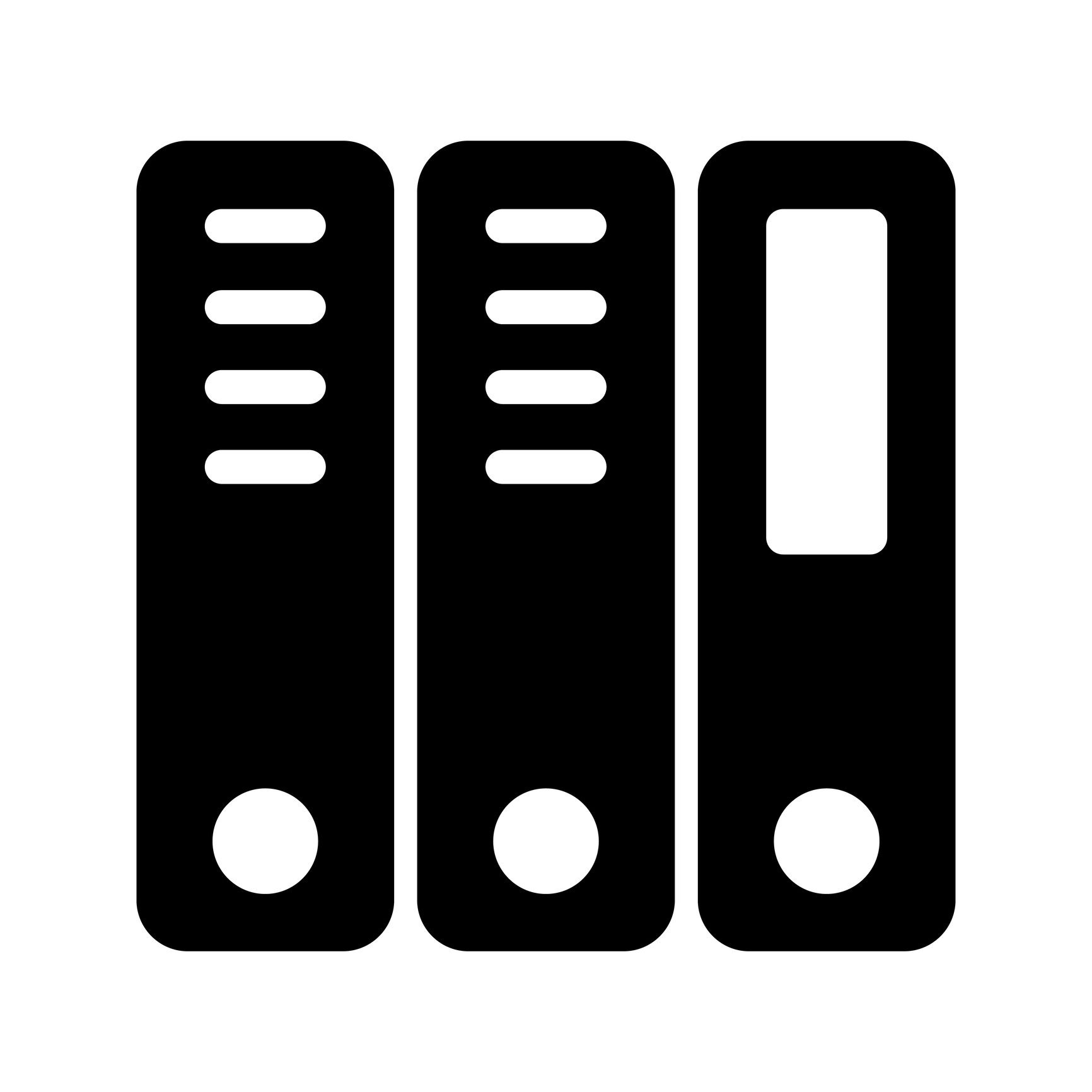
The Binder for a new novel
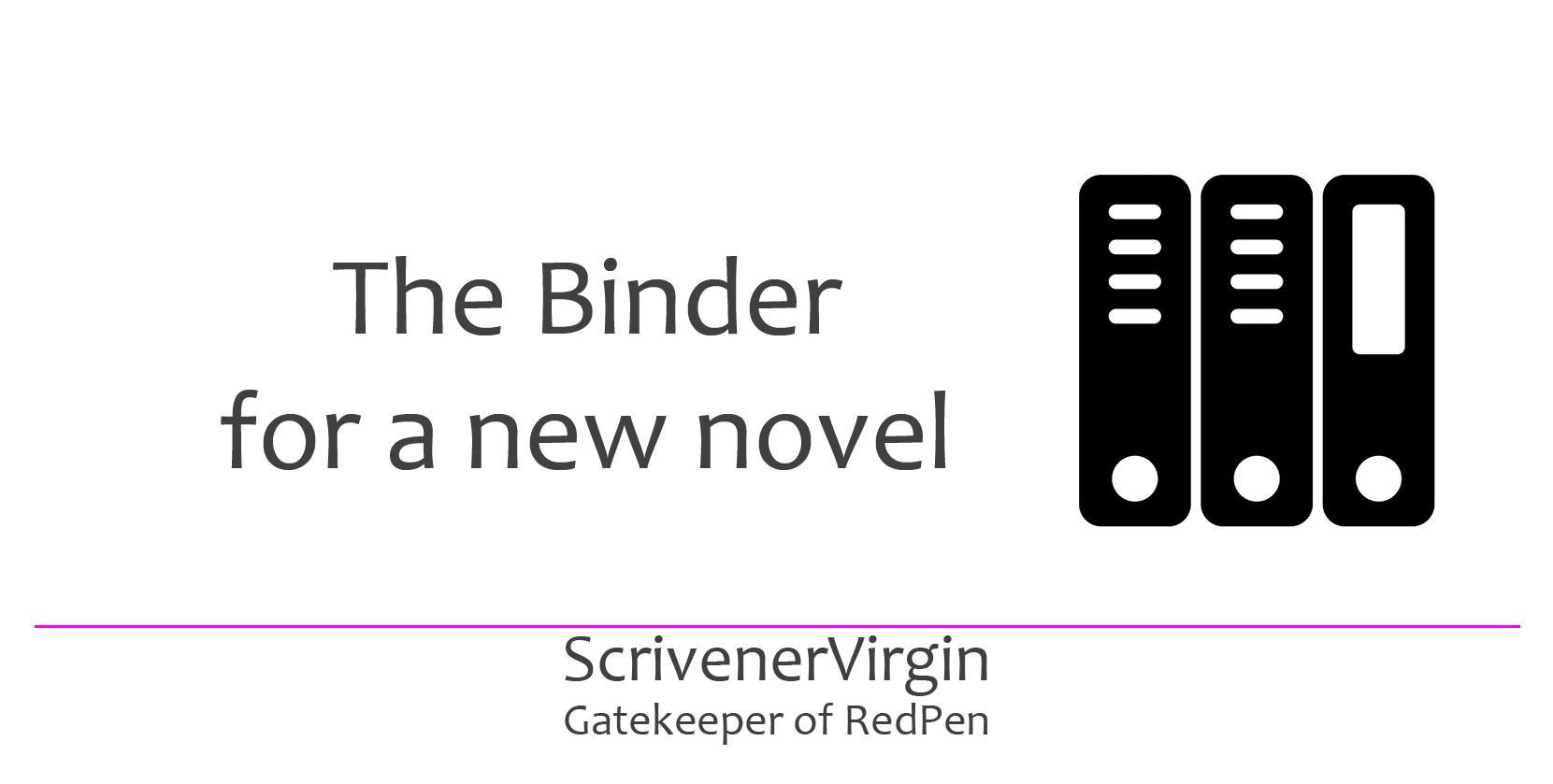 Everything in one place – in the Binder
Everything in one place – in the Binder
One of the major benefits of using Scrivener to write a novel (or anything else!) is that everything you need is held within the one project file, within the Binder. That’s assuming you put it there!
Whenever I start a new novel, I set up the basics in the Binder:
- 100 Scenes, each with a target of 500 words (100 x 500 = 50,000 = 50K for NaNoWriMo)
- Notes about my story, written for marketing purposes
- Tasks that I need to remember to do
- Research material that I need to find
I don’t create these folders and documents in that order. Today, I’m focusing on the Notes and Tasks sections. In subsequent posts, I’ll explain how I set up my scenes and keep track of research material.
In the Binder: the Notes folder
Scrivener provides Notes within the novel template. It contains no subdocuments.
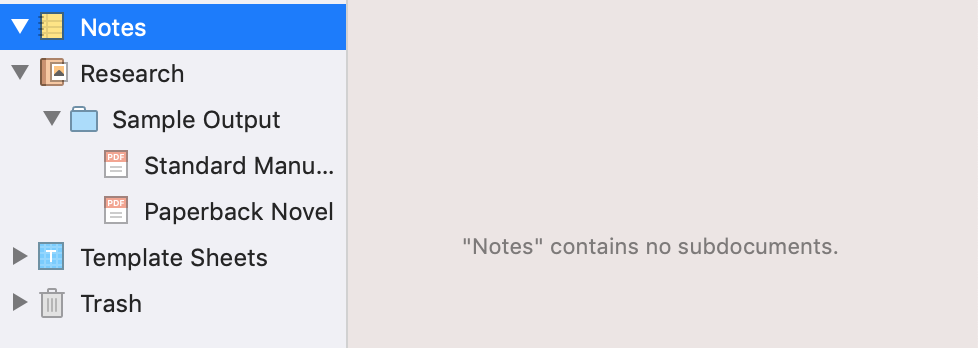 I use Notes to store supplementary information about my novel:
I use Notes to store supplementary information about my novel:
- Marketing material which I keep in the My Story folder
- Notes to myself about the Tasks I need to do
- A record of my progress in My Journal
Each serves a purpose and it makes sense to have these ready and waiting, before starting to write the novel itself.
In the Binder: the My Story folder
The My Story folder lives within the Notes folder.
To create this folder, right click on the Notes folder and select Add / New Folder.
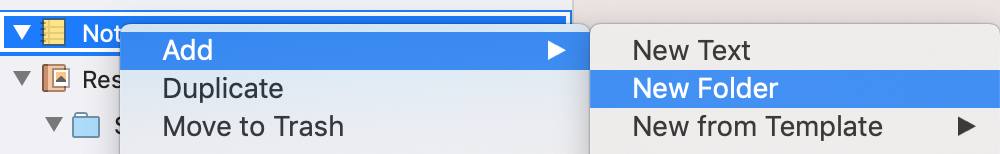
Call this new folder My Story, and drag it into position, within the Notes folder.
Then, right click on the My Story folder and add these five text documents.
- Title
- Single sentence
- Elevator pitch
- Story arc
- Synopsis
![]() You could do this by right-clicking and choosing Add / New Text, but you could also use the + icon in the menu. Alternatively, hit Return after setting each one up – that creates another document too.
You could do this by right-clicking and choosing Add / New Text, but you could also use the + icon in the menu. Alternatively, hit Return after setting each one up – that creates another document too.
I use these five documents to house descriptions (or treatments) of my novel – in various lengths and depths/complexity. At this precise moment, there is little to say, but the content will change in time as the characters come to life and reveal their story to me.
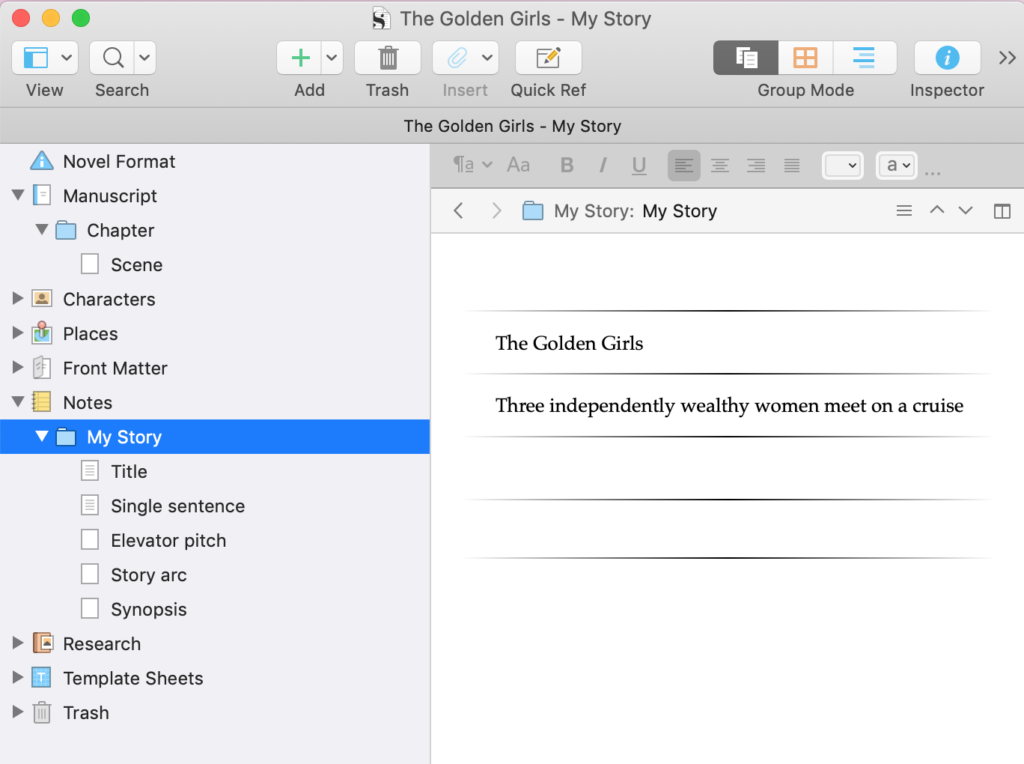
Whatever I write here, these treatments will prove useful when, having written this novel, I eventually publish it and then need to market the book.
Notice the rectangular icons in the My Story folder. These represent five documents, three of which remain blank while two appear to have writing on them. This is a subtle way of Scrivener showing me how much (how little!) progress I have made to date. Click here for more information about icons in the Binder.
In the Binder: Task reminders
I create another folder within the Notes Folder to keep track of the tasks I will need to do during the development and editing of this novel. I divide these into four types: RESEARCH, GLOBAL, STYLE and LOGIC.
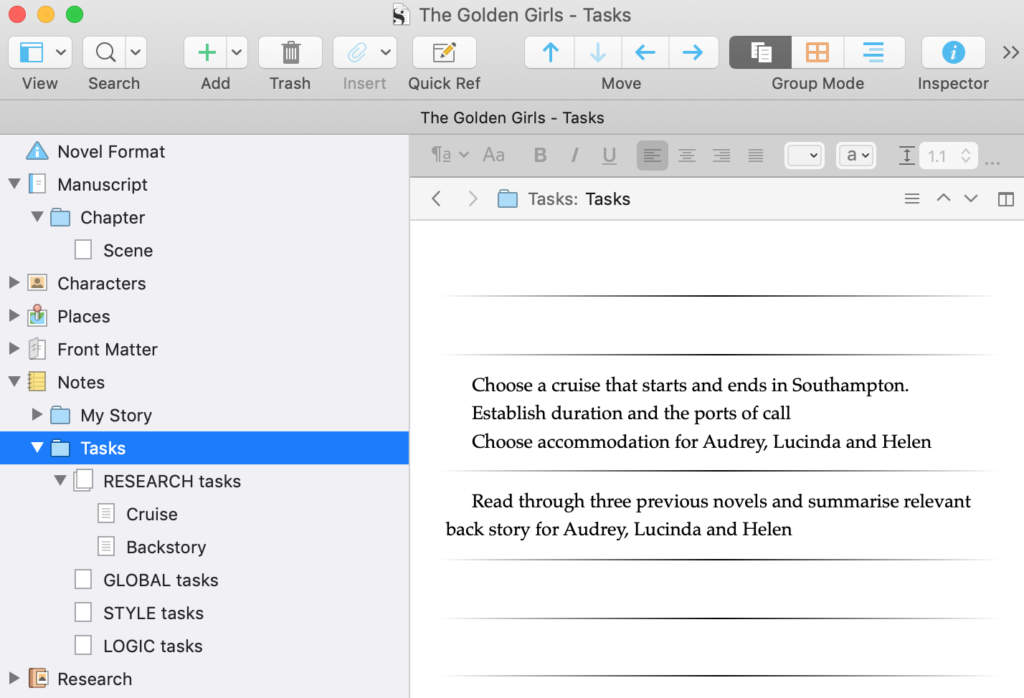
After I’ve written my first draft, and after I’ve distanced myself sufficiently, I start my first-fix editing. (I explain this process over a series of blog posts starting here.)
Whenever a task occurs to me, rather than stopping whatever I’m doing to do that task, I make a note in the relevant Tasks folder. Then, a) I don’t forget it (!) and b) I don’t allow that inspirational thought to interrupt my flow too much.
This is especially important during NaNoWriMo when all my energy goes into writing as many words as possible in the thirty days of November. But it’s also important now, when I’m at the planning stage. All I’m aiming for is a sense of scope for the novel. I don’t want to bury myself in details, yet.
In the Binder: My Journal
The journal is useful in a number of ways.
- I use it record my thoughts.
- I date the entries so I can see how often I am working on the novel. It keeps me ticking over in the run up to November, during November and afterwards when I’m either completing the novel or when the editing starts.
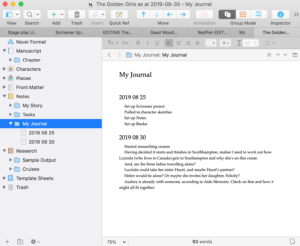
Notice that I use the reverse date format for my journal documents. If I want to slip in an entry for an earlier date, I tack it on at the end and let Scrivener sort them into order for me.
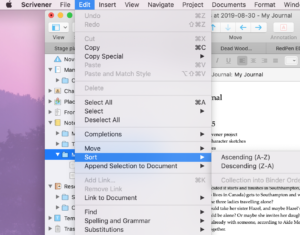
So far, so good. In the next posts, I’ll explain how I set up my scenes and the timeline in the Binder.
Starting your own novel? Need a helping hand?
To watch me go through the process of setting up a new novel or to ask any questions, book a Simply Scrivener Special.
To help me to prepare for the webinar, you could also complete this short questionnaire.
The ScrivenerVirgin blog is a journey of discovery:
a step-by-step exploration of how Scrivener can change how a writer writes.
To subscribe to this blog, click here.
Also … check out the Scrivener Tips
on my ScrivenerVirgin Facebook page.


Robert Romberger
27 October 2019 at 00:08A ton of great ideas here, even if you are not going to be participating in NaNoWriMo.
Anne Rainbow
28 October 2019 at 11:13Thanks Robert … I do try to slip in some ‘theory’ within the practical advice.