
The KISS novel structure
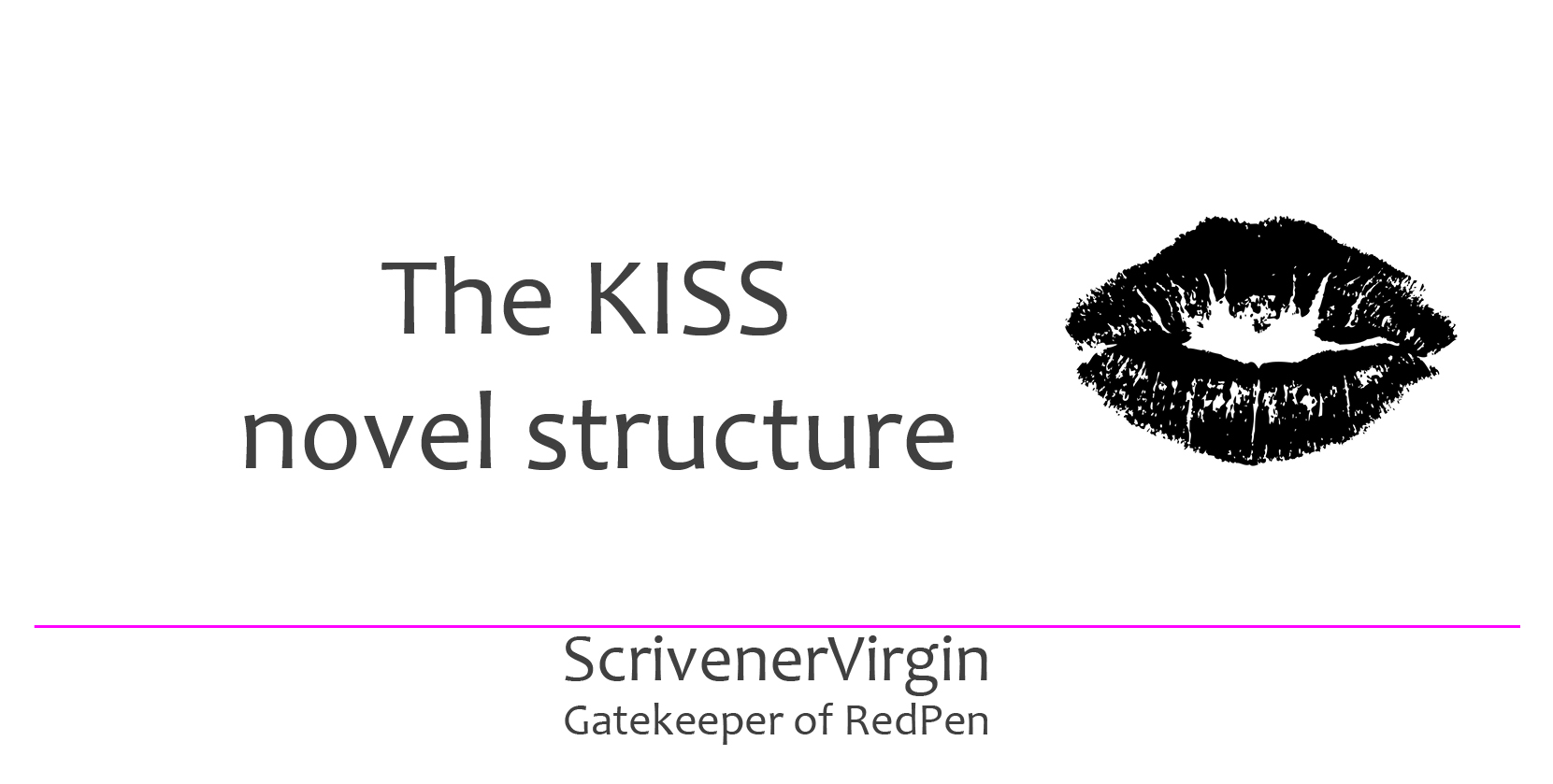
KISS = Keep It Simple, Sunshine!
How do you structure your novel? There are lots of Scrivener templates available, each one offering a ready-made structure for a novel. Google ‘Scrivener template’ and see what you find.
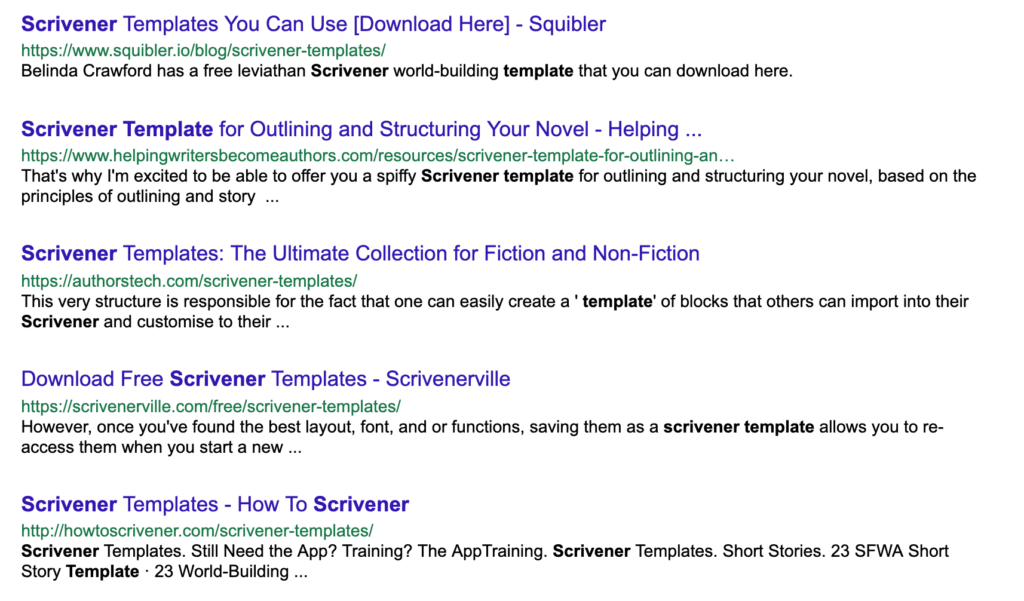
Choosing your novel structure: KM Weiland and Shawn Coyne
 If you have written lots of novels before and enjoy this approach to novel-writing, maybe the template KM Weiland provides, with a comprehensive 3-act structure, complete with notes as to what goes where, would suit you.
If you have written lots of novels before and enjoy this approach to novel-writing, maybe the template KM Weiland provides, with a comprehensive 3-act structure, complete with notes as to what goes where, would suit you.
I’d certainly recommend you read her books, and follow her blog. She talks sense!
There’s also The Story Grid by Shawn Coyne. His comprehensive book explains his system, and he also publishes podcasts on writing topics.
I’ve studied both of these structures, but for myself, certainly for the first draft, I like to keep it simple.
The KISS novel structure
For a first draft, my aim is to create scenes, lots of them, and, during November, enough of them to top 50K words. It’s as simple as that.
When I’m working on the first draft, I will be checking I have balance and structure within the novel and grouping my scenes into chapters. But, while I am writing that first draft, I just write.
What is a scene?
My definition of a scene is simple:
- It happens in one physical location.
- It has a fixed cast of characters.
- It happens at one time.
So, if the action changes location, or a character enters or leaves, or there is a break/jump in time, I start a new scene.
Because these three factors – location, cast, time – don’t change within a scene, I can use metadata to document scenes according to location, who is ‘on stage’, and when it happens. (I’ll explain how in a subsequent post.)
How long is a scene?
It depends! But, just to create a KISS structure which suits me for NaNoWriMo, I set an artificial target of 500 words per scene, and aim to write 100 scenes in November. 500 x 100 = 50,000 = 50K.
Click on the bullseye/target icon at the bottom of the Editing pane to bring up the target window, and enter 500.
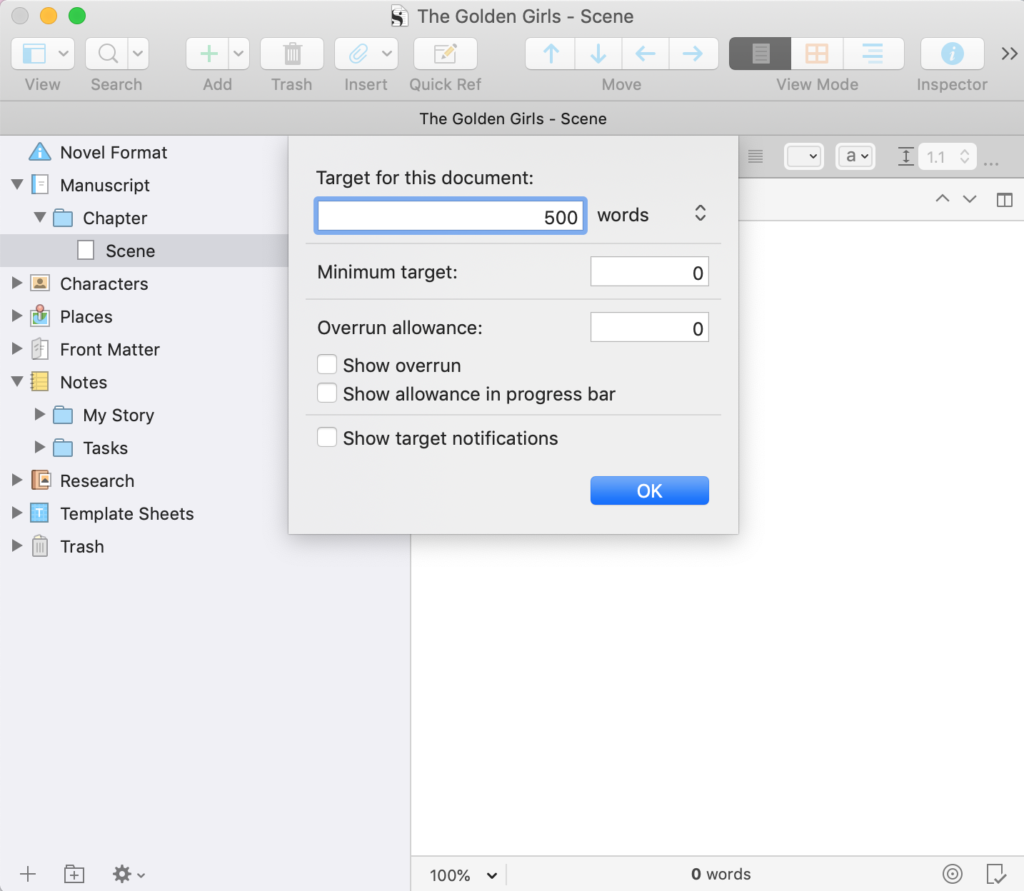
The bull’s eye is then replaced with a progress bar and the word count shows the target.
![]()
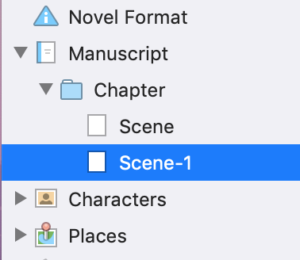
Having set up one scene with the target, I then duplicate to create 100 scenes in total.
- Right click and choose Duplicate. Scrivener creates a new scene called Scene-1.
- Select both scenes and duplicate again; you now have 4 scenes.
- Select 4 scenes and duplicate to make 8 scenes.
And so on … 16, 32, 64 …
For the final duplication, select scenes 29-64 to create scenes 65 to 99.
If you click on the Chapter folder (which contains all the scenes), you’ll notice the target is 50K.
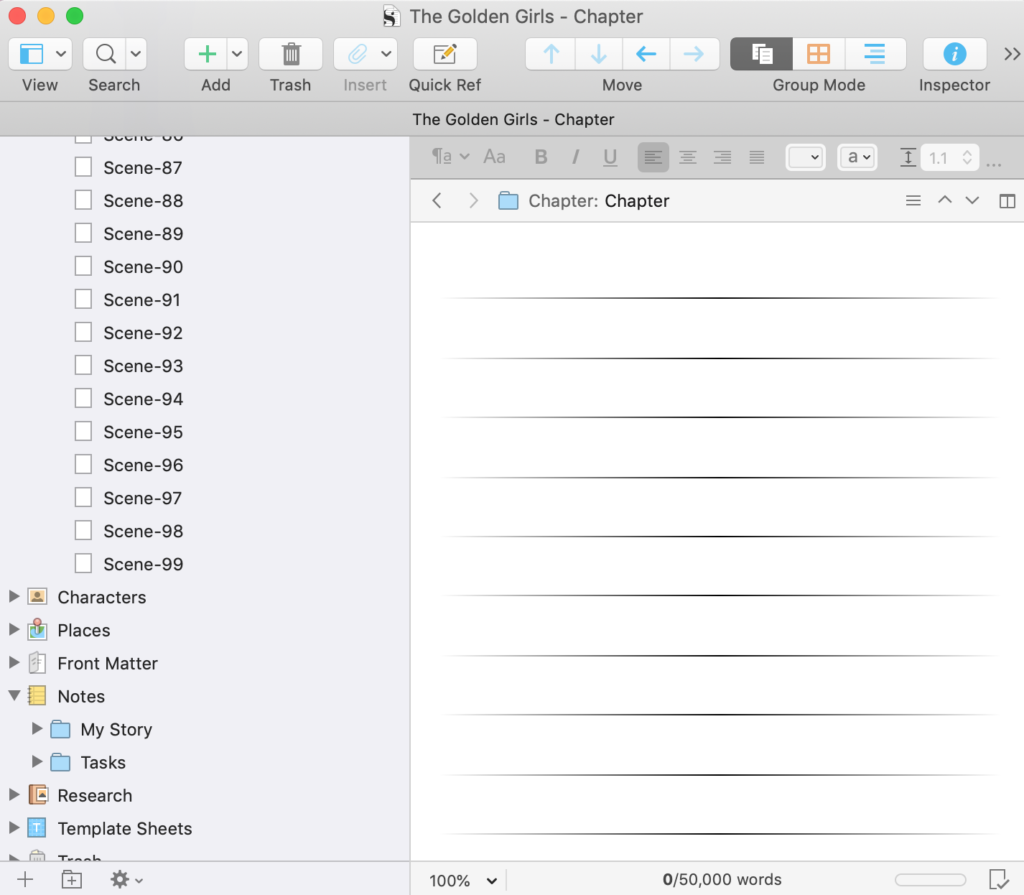
When I start outlining, the document titles ‘Scene-1’, ‘Scene-2’, etc will be replaced with something more meaningful.
- Audrey arrives at Southampton
- Lucinda arrives at Southampton
- Helen arrives at Southampton
- The cruise sets sail
and so on, and I can view that on the Corkboard as well as within the Binder.
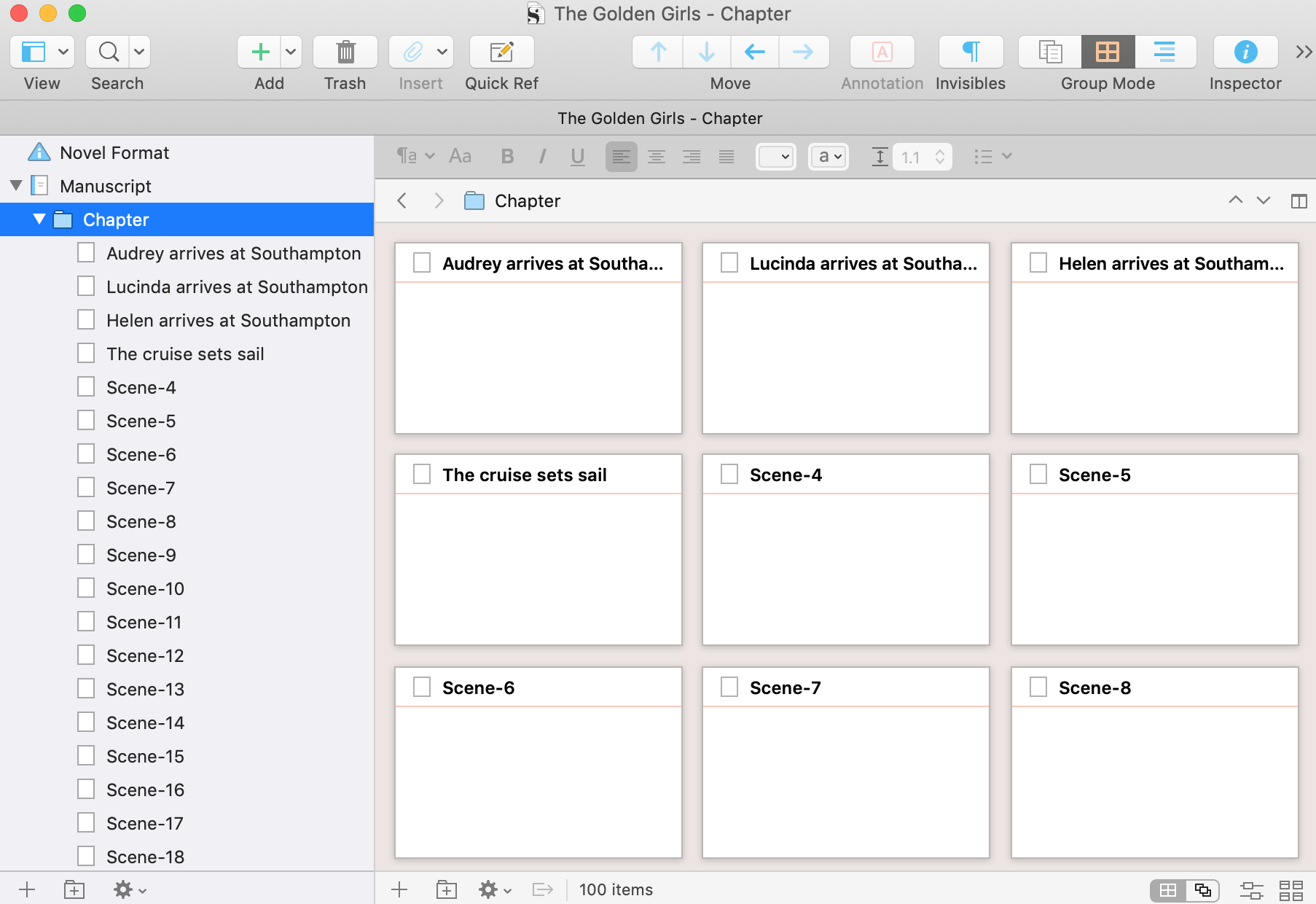
And, when I start writing, I can check my progress per scene using the Outliner. Right now, there is no progress, as I must not start writing until 1 November.
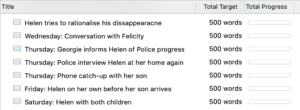
By next time, I’ll have done some research and will be ready to set up my time line.
Starting your own novel? Need a helping hand in setting up your novel structure?
To watch me go through the process of setting up a new novel or to ask any questions, book a Simply Scrivener Special.
To help me to prepare for the webinar, you could also complete this short questionnaire.
The ScrivenerVirgin blog is a journey of discovery:
a step-by-step exploration of how Scrivener can change how a writer writes.
To subscribe to this blog, click here.
Also … check out the Scrivener Tips
on my ScrivenerVirgin Facebook page.


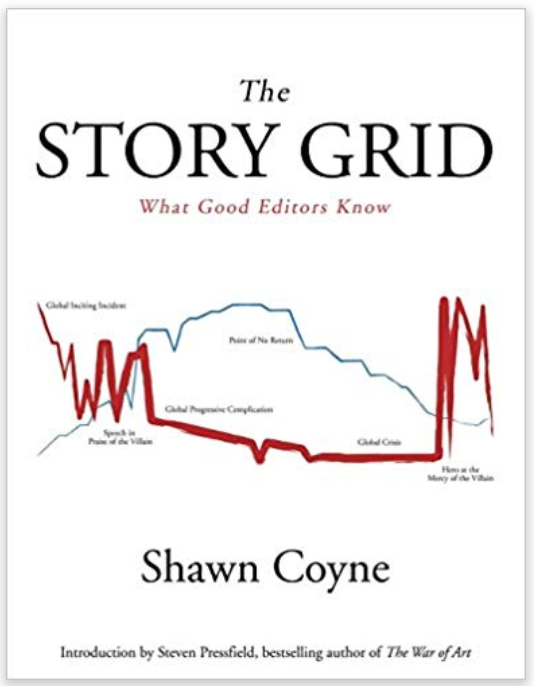
Pingback:OEO: Target setting to target success - ScrivenerVirgin
27 November 2024 at 23:50Jerry Nelson
2 April 2020 at 11:18Terrific post as usual. I’ve tried to access some of the templates KM Weiland provides but get an error message.
What are YOUR favorite templates? I’m mainly interested in short story types.
Thanks
Anne Rainbow
2 April 2020 at 12:22Hi Jerry. Glad you enjoyed the post. I’m working mostly on novels and with (aspiring) novelists and I find KM Weiland’s is a good starting point for structure. The link in my post is to her blog – I just checked it’s still an okay link. From there, you should be able to download? I also point folk to Dan Wells – his series of 5 Youtube videos can turn on the light for many. https://www.youtube.com/watch?v=KcmiqQ9NpPE