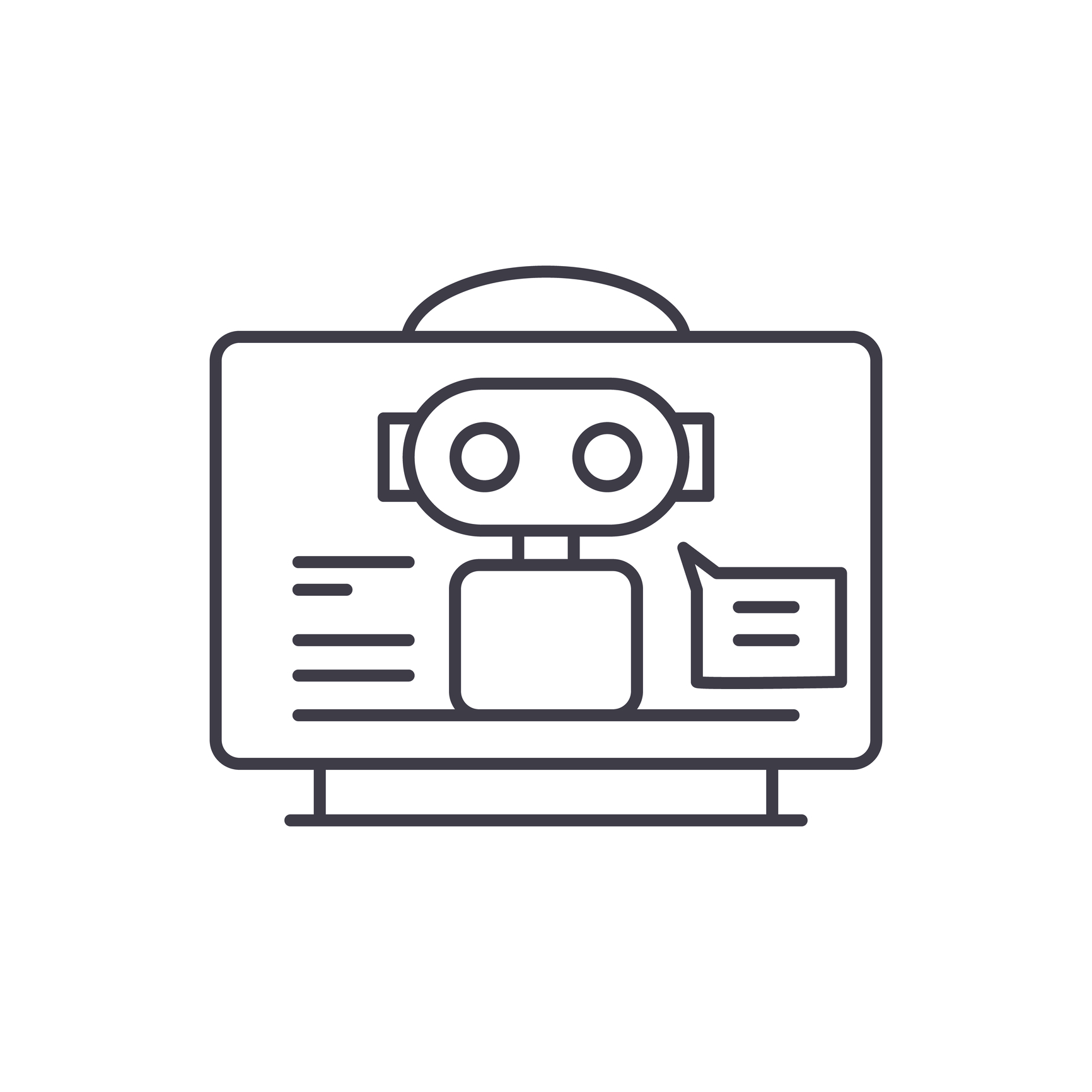
ProWritingAid: Repeats and Structure reports
 ProWritingAid: your VA editor
ProWritingAid: your VA editor
In my previous post on the reports available in ProWritingAid, I only touched on the Core group: Realtime, Summary, Style, Grammar, Thesaurus, Overused and Combo. But there is so much more! In this post, you will find yet more useful reports, each one helping you to create a clean and well-written manuscript, ahead of sending material to your editor.
But there is so much more! In this post, you will find yet more useful reports, each one helping you to create a clean and well-written manuscript, ahead of sending material to your editor.
The Repeats group
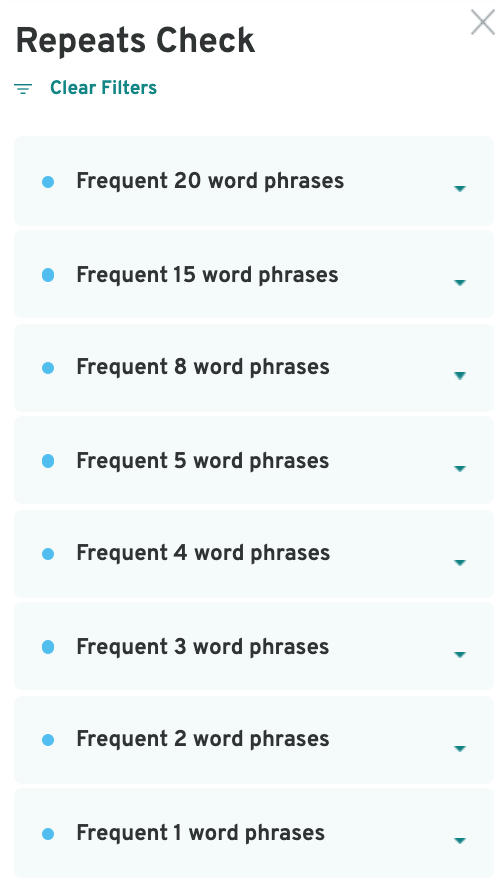 The two reports in the Repeats group might seem to be a repeat – or an echo – of each other, especially as they have the same heading. But, no!
The two reports in the Repeats group might seem to be a repeat – or an echo – of each other, especially as they have the same heading. But, no!
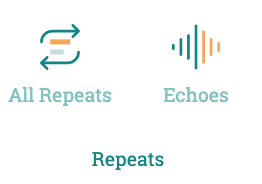
The All Repeats report does more than spot echoes; it finds text that you might have accidentally repeated elsewhere in your manuscript.
To demonstrate this, I’ve copied a piece of text from one scene into a document called SPARE TEXT. (My SPARE TEXT comprises chunks of text I think I don’t need but don’t want to delete, yet.)
To have ‘frequent 20-word phrases’ cannot be right! Ditto for 15 and 8. The others may have been intentional, but still need checking.
The Echoes report, on the other hand, focuses on words/phrases that echo, ie that are repeated within a short space of writing. Such close repeats are bound to cause an echo.
Again, this may have been intentional, but each one – if repeated – should be for a purpose.
Note: Scrivener offers a Matching Text check as an option in the Inspector.
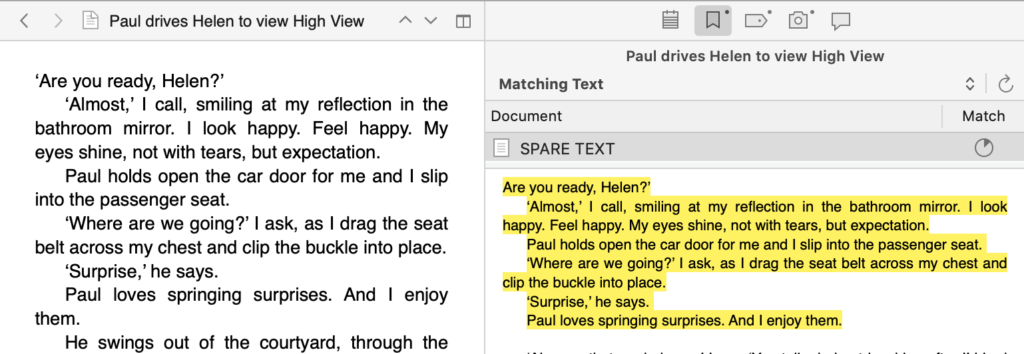
So, I’d recommend using the Scrivener check, before using ProWritingAid.
The Structure group
These three reports, all focus on how you put your sentences together: how you start them, how long they are and how you steer the reader fro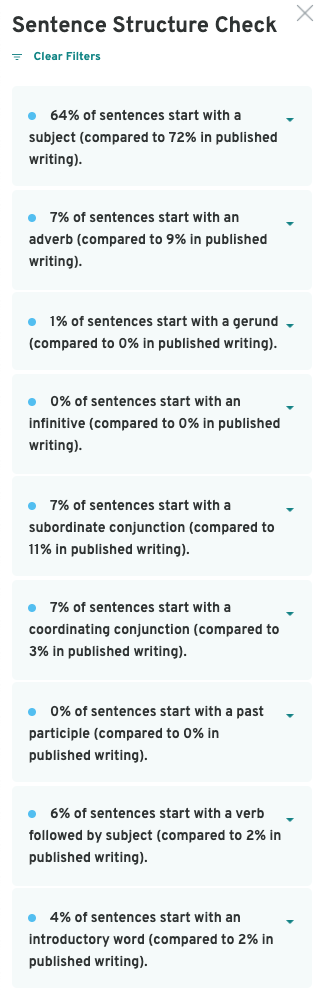 m one thought to the next.
m one thought to the next.
The Structure report examines how you start your sentences:
- With a subject
- With an adverb
- With a gerund
- With an infinitive
- With a subordinate conjunction
- With a coordinating conjunction
- With a past participle
- With a verb followed by a subject
- With and introductory word
You might not recognise all this terminology! No matter.
ProWritingAid compares your frequency with that in the writing style you’ve identified in Settings.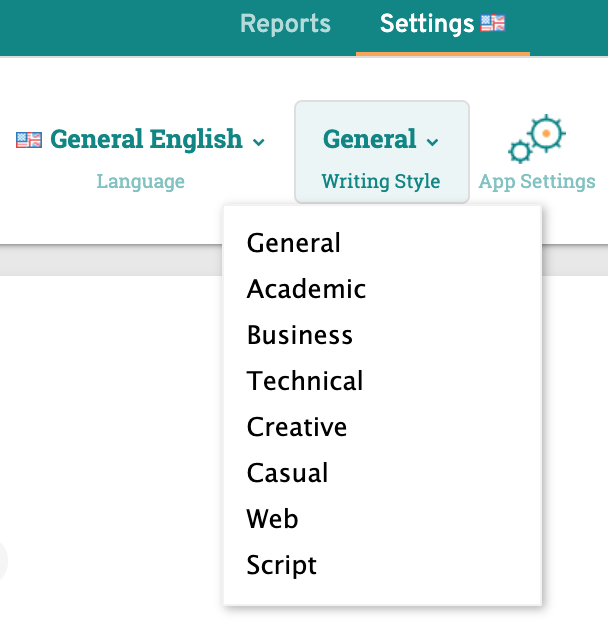
ProWritingAid then colour codes your sentences according to the various categories.
- Blue: sentence starts with a subject [I, He]
- Red: sentence starts with an adverb [Really]
- Green: sentence starts with a subordinate conjunction [Off, Of]
While the report identifies the different types of sentences, there is no option to change them, there and then. But this report gives you an insight into how your writing compares with others. You might then want to focus on one type of sentence.
For example, I seem to have a lot starting with a coordinating conjunction: and, but, so, or, … And, I have maybe too many sentences starting with a verb.
The Length report focuses on sentence length.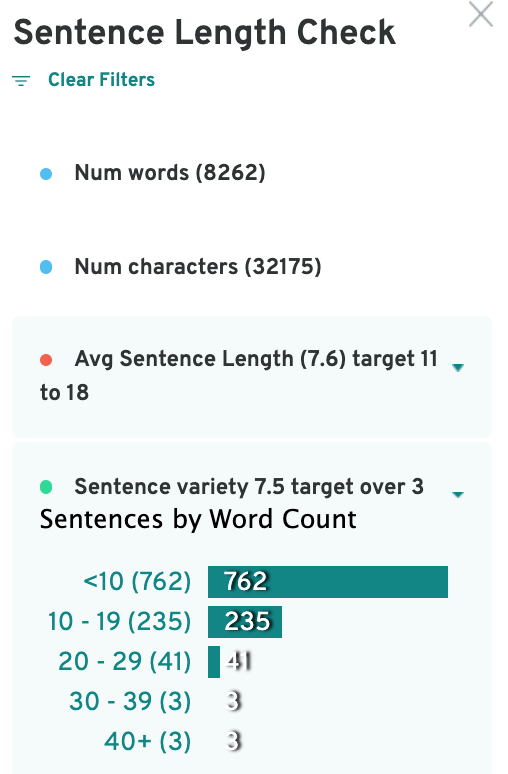 I’m shocked to see I have three sentences of 40+ words!
I’m shocked to see I have three sentences of 40+ words!
Scrolling down the report pane, the length of each word is shown in a bar chart. Clicking on one reveals the corresponding sentence in the text.
That’s the sentence that needs fixing; it can easily be split into two.
The Transition report identifies words which provide the road signs in writing. The theory is that transitions help the reader to follow a train of thought, without becoming bogged down trying to discern your meaning. I am writing in first person and it seems I’ve managed to include a good transition percentage, without really trying.
ProWritingAid recommends that you aim for a score of 25% or higher, which means that you use at least one transition word or phrase every four sentences.
If your percentage is lower that 25%, this may be something you need to address in your writing.
Learning how ProWritingAid works
That’s probably enough for one blog post! Next time, I’ll look at some more reports.
Meanwhile, enjoy exploring the reports and be sure to click on the More about this Report links.
Often, it leads to a blog post giving an in-depth explanations of why you should follow the advice given.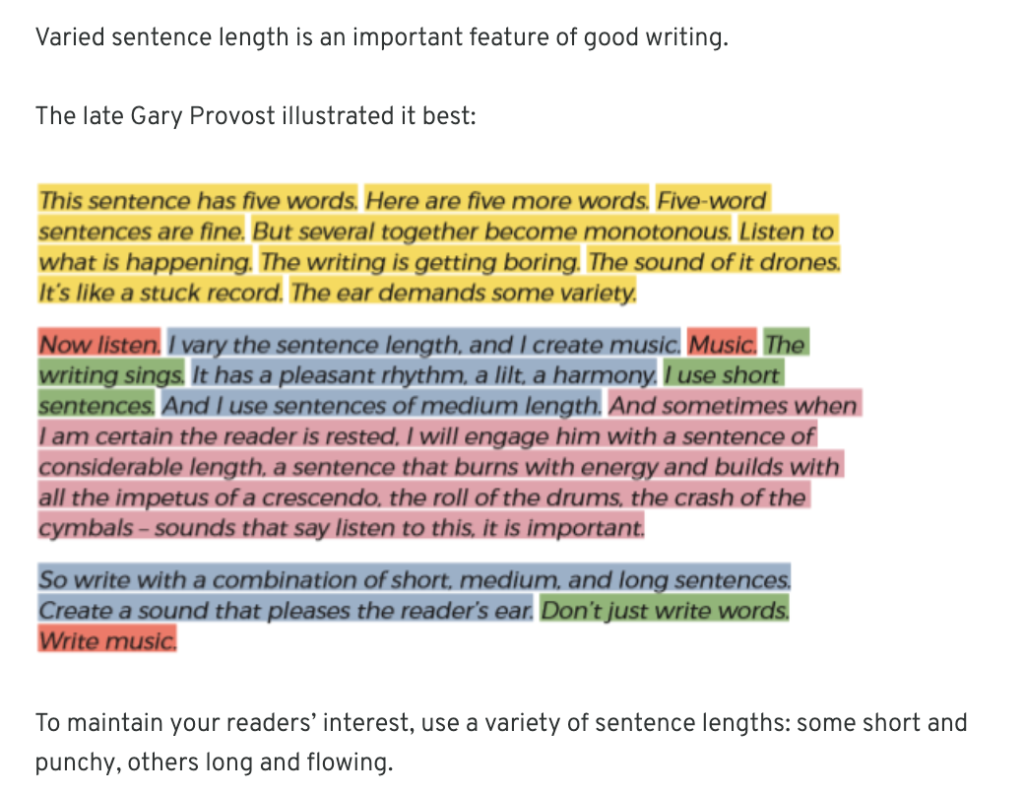
Any questions? Need a helping hand?
I’m happy to explain more about my use of Scrivener for developmental editing and to answer your questions about ProWritingAid. Book a Simply Scrivener Special.
To help me to prepare for the webinar, please also complete this short questionnaire.
The ScrivenerVirgin blog is a journey of discovery:
a step-by-step exploration of how Scrivener can change how a writer writes.
To subscribe to this blog, click here.
You can also find links to blogs of specific topics in the Scrivener index.
Also … check out the Scrivener Tips.


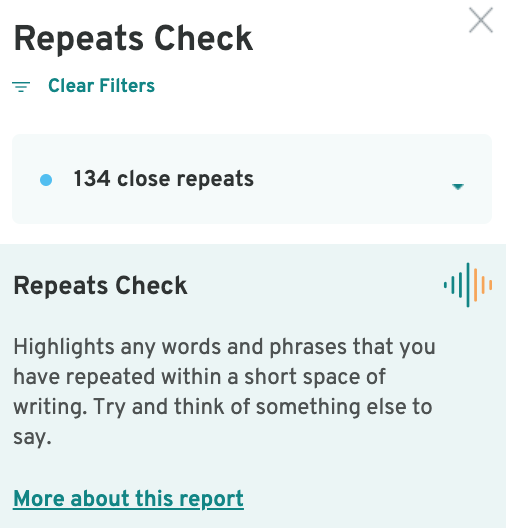
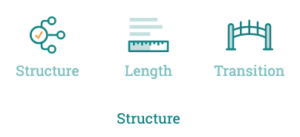
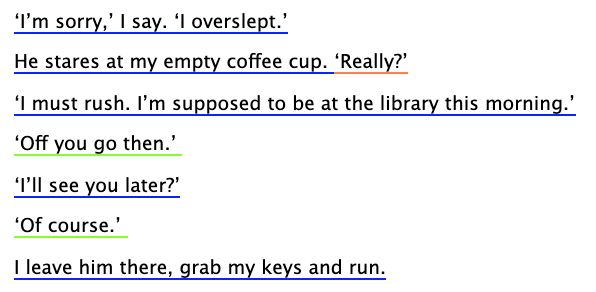
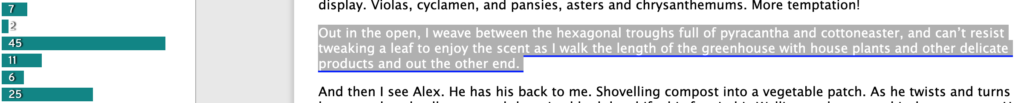
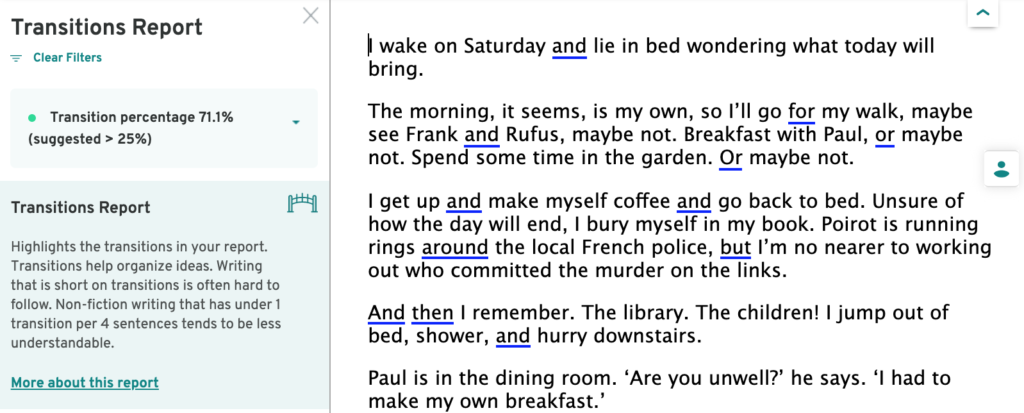
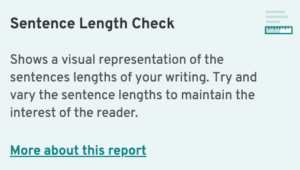
No Comments