
Rachel Hobbs
 My guest today is Rachel Hobbs, author of the Stones of Power series of dark fantasy novels.
My guest today is Rachel Hobbs, author of the Stones of Power series of dark fantasy novels.
Rachel is no newcomer to Scrivener, nor to this blog – she was my guest in 2016. Time has moved on and Rachel’s first book of her series, Shadow Stained has just been published and is now available on Amazon.
Welcome back, Rachel!
How do you feel about Scrivener?
Since discovering Scrivener, I’ve never looked back. I don’t know where I would be without it.
You hear so many people say that Scrivener is a writer’s best friend, but it really is that and more.
I used it to complete the later drafts of Shadow-Stained, and currently I’m using Scrivener to write the second book in the series.
How are you using Scrivener for Book 2?
This time around, I know my preferences in terms of setting up a project the way I like.
![]()
The first thing I do for each new novel is to organise the binder. I think of this as the spine of my new book, and each chapter has its own folder within the spine. Then each chapter is broken down into individual scenes within those folders.
Once I have a rough binder, chapters and scenes are organised by colour. Yes, you heard me right. Colour! I have a personal system. Colouring something red means that it’s ‘to-do’, orange stands for ‘in progress’ and green is for ‘done’. In this way, I can look at my binder as a whole at any point and see how far I’ve come, and how much I have left to complete.
Because I like to write with multiple points of view, my scenes are labelled with character names. A fun thing you can do with multiple protagonists is to give each one a different representative icon!
Do you prefer the Corkboard, or the Outliner, for planning your novel?
I use the corkboard. Each individual scene has its own separate card on the corkboard. I use the synopsis space on each card to summarise and keep track of what’s happening and when.
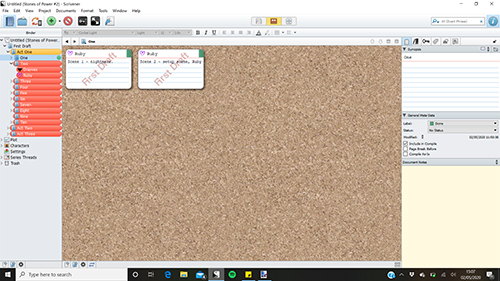
I also use the Inspector, especially the notes section. It allows me to not only remember important snippets of information I need to include in a scene, but also to organise that information in a way that correlates to each scene. If I see text in the notes section of a specific scene, I know that it’s there because this information belongs in this scene.
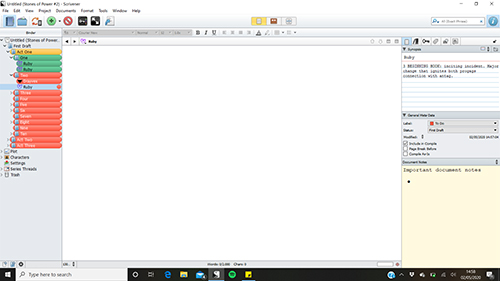
And what about metadata?
You don’t have to use the metadata in order to enjoy Scrivener, but I find that at the very least, I like to mark the ‘status’ of my project and view these stamped across the cards on the corkboard. The options are editable, but the programme initially comes with first draft, revised draft and final draft.
Any particular Scrivener features that you like best?
I like the word count tracker. I use the Scrivener feature to set individual scene and chapter word count goals. It’s great to see the little bar filling up at the bottom of the page as I type – and on the Outliner – changing from red, to orange to green, depending on how much progress I’ve made on my goal. It’s satisfying to watch it fill up!
![]()
I can also see my overall project word count and, if I’m on a tight target, this is exactly what I need to keep me on the right path.
More about Rachel Hobbs
By day, Rachel is a dental nurse at a small local practice. By night, she writes. Her debut novel SHADOW-STAINED is the first in a dark fantasy series for adults, inspired by her dark and peculiar experiences with narcolepsy and parasomnia. She’s since subjugated her demons, and writes under the tenuous guise that they work for her. Fuelled by an unhealthy amount of coffee, she writes about hard-boiled monsters with soft centres and things that go bump in the night.
You can discover more about Rachel Hobbs on her website, on Twitter, or Instagram.
If you would like to have a guest blog spot, contact me!
The ScrivenerVirgin blog is a journey of discovery:
a step-by-step exploration of how Scrivener can change how a writer writes.
To subscribe to this blog, click here.
Also … check out the Scrivener Tips
on my ScrivenerVirgin Facebook page.


No Comments