
Desiree Villena: Errors to Fix Before Hiring an Editor
Meet Desiree Villena: a human VA

In recent blogposts, I’ve referred to ProWritingAid as an editing VA (virtual assistant).
My guest today is a real VA, Desiree Villena.
Desiree is a blog writer for Reedsy, the online marketplace that connects self-publishing authors with the world’s best editors, designers, and marketers. On Reedsy, Desiree also offers her services as a proofreader.
Reedsy publish many excellent articles and this one on ‘how to edit a book’ is not only comprehensive, but also provides an editing checklist. Today, for us, Desiree is sharing three tips for writers to consider before they send their manuscript to an editor. And, so that you can make best use of Scrivener’s features, Desiree has included links to relevant ScrivenerVirgin blog posts.
Today, for us, Desiree is sharing three tips for writers to consider before they send their manuscript to an editor. And, so that you can make best use of Scrivener’s features, Desiree has included links to relevant ScrivenerVirgin blog posts.
3 Manuscript Errors to Fix Before Hiring an Editor
Writing the final sentences of your book can produce mixed feelings. On one hand, you can’t wait to celebrate this phenomenal achievement; on the other, you know that what comes next is the tedious task of editing. And whether you’re a first-time author or you already have dozens of titles under your belt, you can’t skip it, because a thorough edit is crucial to any book’s success.
We all know that editing isn’t easy, especially when doing most of it yourself. Hiring an editor can take some of the pressure off, but it can also be costly, and you don’t want to be paying editors for issues you can take care of yourself.
To that end, let’s look at three common errors you can correct with the help of Scrivener before you take steps to hire a professional.
Error #1: Too many (or not enough) scenes or sections
When you reviewing your manuscript, small mistakes in spelling and phrasing can compromise your attention, making you fail to see the forest for the trees. While tidying your prose is an important part of editing, honing the overarching elements — like your structure and themes — is more important, especially if this is your first round of editing.
To examine this bigger picture, break your book down into scenes (if you’re writing a novel) or sections (if you’re writing a non-fiction volume). Fortunately, Scrivener allows you to pin scenes onto your Corkboard, step back, and get a clear sense of the overall structure. By reviewing and dividing your manuscript this way, you’ll quickly stumble upon the rough patches: extraneous scenes or sections, or worse yet, missing ones.

Perhaps you forgot to include an important piece of your original outline, or you just got carried away writing about a certain character. Keep your mind open to these possibilities, even if you don’t want to see them!
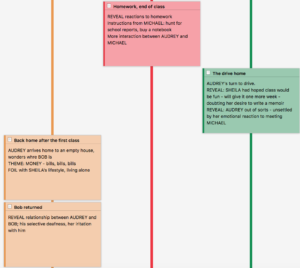
And if you can’t tell whether you’ve mis-calibrated your scenes/sections, try adding project keywords (shown in colour on the right-hand side of each card) and using Scrivener 3’s Label View to track specific elements.
This should make it easy to tell which narrative threads are a bit sparse, and which are too bloated.
Upon discovering scene-related errors, you’ll likely need to overhaul significant portions (if not all) of your manuscript, which is always a drag.
But the silver lining is that at least you’ll have done it before commissioning a professional developmental editor — which, while wonderfully thorough, is also the most expensive type of editing.
Error #2: Inconsistencies in small details
Once you’re satisfied with the big picture, you’re ready to zoom in on the little details. Some of the most overlooked errors in narrative writing are small descriptive inconsistencies, especially when it comes to details about secondary characters and infrequently seen settings. This is because, even as the author, it’s often difficult to remember such details. (Did I say that the protagonist’s mother lived on the second or third floor of her building? Was that coworker blue-eyed or green-eyed? etc.)
Indeed, minor points established in your first few chapters are often lost by the time you reach the end of your story. That said, you don’t want to disregard these details completely! They help to bring the world of your book to life and lend insight into your protagonist, showing what they’re inclined to notice about their surroundings.
So, what’s the solution? Well, one simple thing you can do is to leave notes in Scrivener wherever you employ these small details — you can do this during the writing process, or when you reread your finished manuscript for the first time.
You might even create a master doc of ‘forgettable’ details to reference as you are editing, and use Scrivener’s split-screen function to look at both this list and your current scene, as well as to compare relevant scenes directly.
Another helpful technique could be to add an editing checkbox to each chapter that says ‘skim for inconsistencies in detail’.
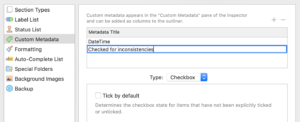
It might sound silly, but even this small reminder might be enough to realize when you’re not sure about a certain character or setting description! And of course, when in doubt, you can always use Cmd + F to search your entire document and double-check these details.
Error #3: Excessive descriptions
The final basic mistake that many authors make is being too descriptive of characters’ interactions and emotions: telling the readers what’s happening rather than showing it.
For example, if you’ve already shown the protagonist jumping up and down and hugging her friend, you don’t need to also describe her as brimming with happiness.
But being this succinct is harder than it sounds, especially because authors are typically avid readers with prodigious vocabularies.
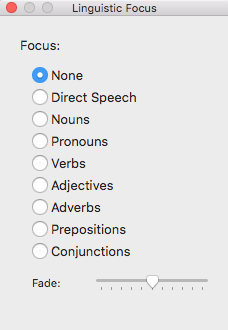 That’s where Scrivener’s Linguistic Focus mode comes in! This will highlight any part of speech in your text, so you can see whether you’re overusing adjectives and adverbs and/or underusing strong verbs. You should also watch for words such as ‘really’, ‘very’, ‘simply’, ‘rather’, etc. — though they’re very tempting to use (see what I did there?), they tend to dilute your prose rather than strengthen it.
That’s where Scrivener’s Linguistic Focus mode comes in! This will highlight any part of speech in your text, so you can see whether you’re overusing adjectives and adverbs and/or underusing strong verbs. You should also watch for words such as ‘really’, ‘very’, ‘simply’, ‘rather’, etc. — though they’re very tempting to use (see what I did there?), they tend to dilute your prose rather than strengthen it.
Linguistic Focus helps you to see your work in a whole different light, giving you the confidence to remove excessive descriptions and keep things concise. And if you’re still not convinced, know that every professional editor and publisher in the business would ask you to do the same. They’ve seen far too many flowery descriptions from over-eager authors, and vastly prefer strong verbs and nouns over adverbs and adjectives.
Finally, remember that even briefly self-editing before finding a professional can be a mammoth task.
Keep yourself organised by tracking everything you need to do (and have done) using the Status field in Scrivener.
And perhaps most importantly, be patient with yourself — remember that the better you can make your work through this initial editing process, the less time (and money) it will take to professionally edit and ultimately publish your book.
Good luck and happy editing!
More about Desiree Villena
As a writer for the Reedsy blog, Desiree covers everything from story structure to book writing software.
In her spare time, Desiree enjoys reading contemporary fiction and writing short stories. She’s very passionate about independent publishing and hopes to help as many aspiring authors as possible reach their dreams!
For information on the services Desiree offers, consult her profile on LinkedIn, or on the UpWork website. You can also contact Desiree by email at db********@gm***.com.
If you would like to have a guest blog spot, contact me!
The ScrivenerVirgin blog is a journey of discovery:
a step-by-step exploration of how Scrivener can change how a writer writes.
To subscribe to this blog, click here.
Also … check out the Scrivener Tips
on my ScrivenerVirgin Facebook page.



No Comments