
Scrivener for plotters and pantsers

Plotter or pantser or …
NaNoWriMo = National Novel Writing Month
… there’s always a debate as to whether a writer is a plotter or a pantser.
It’s assumed you have to be one or the other:
- a pantser who writes by the seat of their pants, or
- a plotter, who spends much of September and October planning before picking up their pen to start writing their 50,000+ words on 1 November.
Scrivener is designed to suit plotters and pantsers and all of us who are a combination of the two.
My novel writing journey
Since 2009, I’ve drafted eleven novels – all of them written in the heady spin called NaNoWriMo.
For the first few, with very little planning, I was definitely a pantser. Such writing marathons were, on reflection, a complete indulgence. What joy! To write and write and write and see what happens …
In those early days, I was writing in Word. Then I discovered Scrivener and, in the past few years, I’ve invested more time in planning ahead of the start of NaNoWriMo.
Other writers’ journeys
I don’t know what software JK Rowling uses but, looking at her plot notes, she is definitely a plotter. She says, though, that she leaves some things to be decided while she writes.
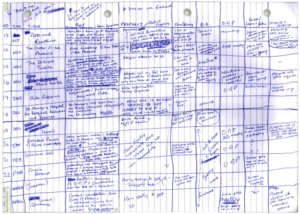
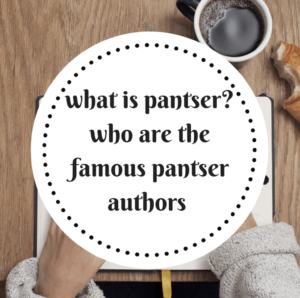 Apparently John Grisham is also a plotter while, according to this article, George R R Martin, Margaret Atwood and Stephen King are pantsers.
Apparently John Grisham is also a plotter while, according to this article, George R R Martin, Margaret Atwood and Stephen King are pantsers.
What are you?
- Pantser?
- Plotter?
- A bit of each?
This Masterclass article explains further the two extremes.
What’s exciting for me is how, using Scrivener, I can use the planning part of my brain to organize my material – let my OCD tendencies have full rein – while enjoying the pantser approach I’ve used in the past when it’s time to write, write, write.
Scrivener for plotters
How you plot depends on your story type.
- Is it a plot driven story?
- Is it a character driven story?
Character driven stories
I fall into the latter group – character driven stories – so I start every new novel, developing my character sketches. From each character arc, I then create a list of scenes that will be needed for that character to deliver their story.
What is a scene?
My definition of a scene is simple:
- It happens in one physical location.
- It has a fixed cast of characters.
- It happens at one time.
So, if the action changes location, or a character enters or leaves, or there is a break/jump in time, I need a new scene.

Arrange by Label shows my 3 POVs
Scrivener offer two ‘views’ for plotting:
- I use the Corkboard because I prefer to see cards on the screen. The threaded version of the Corkboard – Arrange by Label – helped me to intertwine my three points of view into the plot line for Lucinda’s Legacy.
- Other writers might prefer to use the Outliner.
When creating my scene cards, I use split screens, with my character sketch on one side of the Editing pane, and the Corkboard on the other.
Because three factors – location, cast, time – don’t change within a scene, I also apply metadata to my scenes, according to location, who is ‘on stage’, and when it happens.
Plot driven stories
If your story is plot driven, you might start with a list of events in your plot line, and worry about the character sketches later.
I’d still recommend writing in scenes and applying metadata, when plotting your story.
Scrivener for pantsers
Pantsers do no planning! They start with a blank page and work entirely in the Scrivenings view of Editing pane.
- For those who come from a Word background, the Page View may make them feel more at home.
- Or, if you prefer an uncluttered screen, Scrivener provides a Composition mode.
After the pantser’s first draft is written
After the first draft is completed, the next stage for a pantser might be to split the manuscript into scenes.
- With my first few novels, written in Word, when I discovered Scrivener, I imported them into Scrivener using Import and Split so that I could complete the editing in Scrivener.
- After that, I wrote straight into Scrivener, one long document which I then split into scenes.
How to split a document
To split a document where you need a scene break, position the cursor before the first word of the new scene and select Document / Split / at Selection.
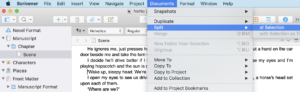
Scrivener will put the text from then on into a new document, and give that document the same name as the original but with a number attached.
 Pantsers: preparing for the editing stage
Pantsers: preparing for the editing stage
Having written 50K or more words without being chained to a plot line, before editing can begin for real, the pantser needs to take a long look at what has been produced and check how it hangs together.
Documenting the manuscript is a wise starting point.
- Writing a brief synopsis of what action occurs within that scene, and when, and what information is revealed to the reader
- Creating character sketches
- Applying metadata to your scenes: label, status, keyword, etc
Pantser or Plotter: which is the best?
Which route you take is entirely up to you. It’s a spectrum of strategies: from the writer who has to plan every detail before they start to write the first scene, to the writer who just goes with the flow and lets the story unfold as they write – and all variations in between.
The beauty of Scrivener is that you can work any which way you prefer. The end goal is a manuscript … plus associated notes … but you can produce these in whatever order appeals most to you.
Questions? Need a helping hand? Want a demo?
To watch me demonstrating the various features mentioned in this blogpost or to ask any questions, book a Simply Scrivener Special.
To help me to prepare, you could also complete this short questionnaire.
The ScrivenerVirgin blog is a journey of discovery:
a step-by-step exploration of how Scrivener can change how a writer writes.
To subscribe to this blog, click here.
Also … check out the Scrivener Tips
on my ScrivenerVirgin Facebook page.


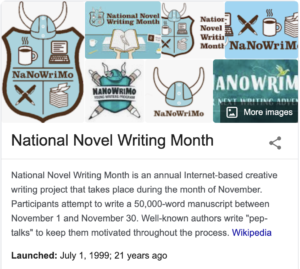

Pingback:Scrivener Advent Calendar: N is for ... - ScrivenerVirgin
14 December 2024 at 11:01HSS
12 October 2020 at 19:18I wish people would stop focusing on plotter v pantser as a judgment that pantsers have this mess on their hands at the end. I always tell people the difference is how /when you write your outline. As a pantser, my first draft is my ‘outline’. Plotters, in my humble opinion, do more work with nothing to show for it by doing outlines and character sketches prior to writing. Whereas I have an entire manuscript when I’m done.
I crave the showing how to use Scrivener as a revision tool; helping all writers take what they have written and polish it! What are the best features of Scrivener in revision? Let people write their own way and focus on how to get a publishable manuscript.
Anne Rainbow
12 October 2020 at 19:53I can only speak from experience … My first drafts were 50K of text – for me, the outline needs to be an overview of the plot. And my point in this post is that Scrivener serves the writer well, whichever route you want to take: pantser or plotter or any variation on those themes.
I have written series of blog posts on the revision process. See for example https://www.scrivenervirgin.com/2020/06/feedback-developmental-editors-toolbox/
The current series looks at different forms of writing and how Scrivener works for every writer, no matter what you are writing, or how you tackle the writing process. I hope you enjoy it!