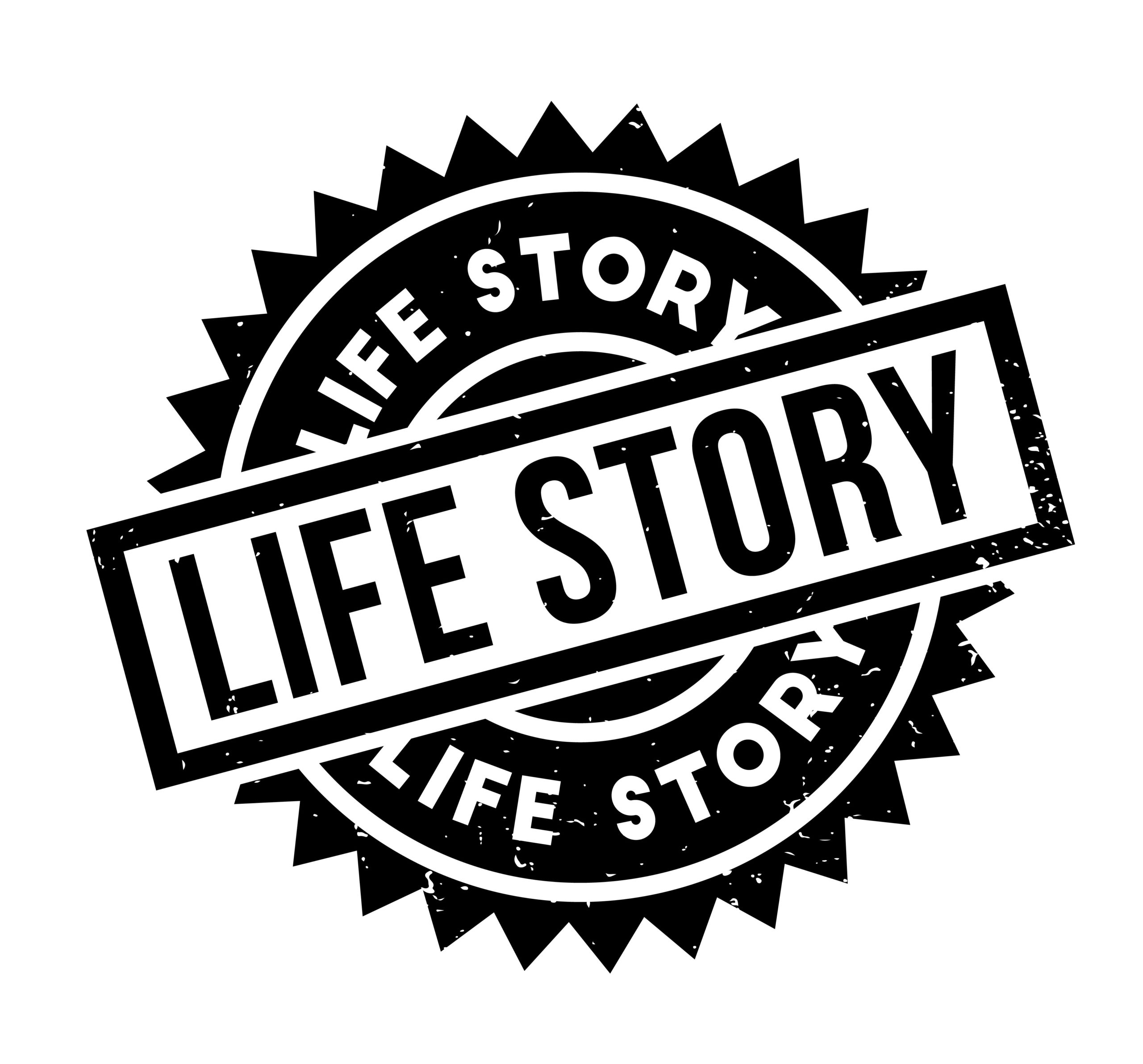
Scrivener for memoir writers

Your life … in Scrivener
Click on Play to hear a message from Anne.
The beauty of Scrivener is that it suits all kinds of writers, including those writing a memoir. Novelists tend to start with a plot and/or characters and weave a story from that. Writing memoir is different.
- Memoir writers are the main characters.
- The events are the events in their life.
So, there is no ‘invention’, and memoir writing falls into two distinct parts.
- Data mining – collecting evidence, recalling and recording memories
- Date presentation – grouping anecdotes into chapters to create a story that will enthral the reader.
First though, let’s set up the project.
Setting up a Scrivener project for a memoir
Every project starts with choosing a project template. This blog post explains all.
I would recommend you use the ‘Novel with Parts’ default.
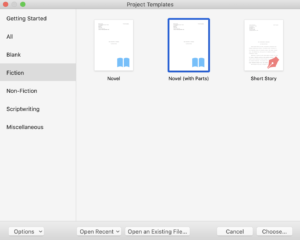
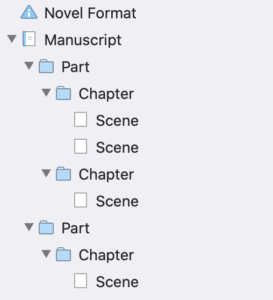
Binder for a novel with parts
Why? Because, as we shall see later, your material may well be grouped by theme. The parts can then serve as your themes, and, within those, you may have several chapters.
So, this is how I’d expect the Binder to look, initially.
Data mining
Recalling all the events of your past life and writing about them is a mammoth task.
You could start from day 1 and try to proceed chronologically through the years until you reach today. If you have a stack of diaries or journals, this is a workable strategy.
You will also have school records, photos, marriage certificates, death certificates …
Depending on how much detail you write, that might make far too long a manuscript. Instead, it’s important to include in a memoir the transformational events – those that had the most impact on you. These will also (probably) be most interesting to your audience.
I call these the big rocks.
The big rocks
These transformational events offer the most vivid recollections. They are the easiest to write about initially. By easy, I mean they will easily recalled. Writing about such events can be traumatic, and hence difficult to write. They may also prove cathartic.
Other less momentous events might only come to light while you are writing about a person or a place or an event which triggers that memory.
Scrivener can aid this apparently random recall order. The fragments of history can be filed according to the (approximate) date.
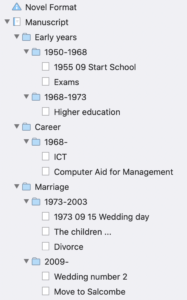
The big rocks
For this purpose, I would expand on the ‘novel with parts’ structure to create documents and folders to represent the passing of time.
And, allocate one Scrivener document per scene / anecdote. Later, this will help you when you need to reorganise the material.
Once your ‘big rocks’ are identified, your next task is to fill in the details.
The people
In the same way a novel has characters, fictional ones, a memoir has characters but they real people who had – and maybe still have – an impact on your life.
Scrivener’s character sketches are ideal for making notes on these characters.
As well as listing these relatives, friends and colleagues, you can structure the character sketches so that groups are created according to family connections.
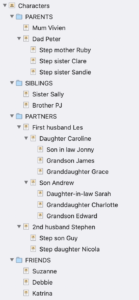
The people
The places
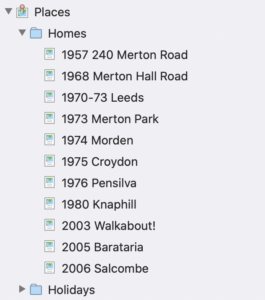
The places
Places – where you lived, where you worked, where you went on holiday – might all play a part in your story.
Scrivener provides Setting sketches along the same lines as the character sketches.
Since we tend to live in one place and then move on to the next, it makes sense to include dates with this data.
The small rocks
As well as transformational events, important people and places that matter, there will be memories of the times you laughed, the times you cried. These might not be transformational moments as such, but they reveal more about your personality and can bring your memoir alive.
When you are ‘data dumping’ whatever you remember, you can change the icon to indicate whether it was a high or low moment in your life. This blogpost explains how.
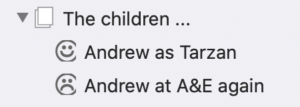
Data presentation
Having accumulated material, at some point, the memoir writer has to make two big decisions.
- The scope – what to include and what to leave out.
- In what order to present the story to the reader
Memoir is not fiction but the strategy for writing fiction can work for memoir. You could adopt the 3-act structure.
- ACT 1: BEGINNING – meet the MC (you!). Set up problems, desires, conflicts
- ACT 2: MIDDLE – obstacles, the journey
- ACT 3: END – climax and typing up loose ends. Close the circle
This might not be so much for the whole book, but for individual chapters which address just one theme. Theme?
Theme(s)
Your memoir comprises your recollections of a number of (transformational) events. Your choice of events will normally be because you want to convey some message to your reader, your overall approach to life (and death?).
Your focus might be to identify only those events which relate, for example, to your career, your travels, your personal journey eg to overcome adversity. So, you can have a main theme and, maybe, some sub-themes.
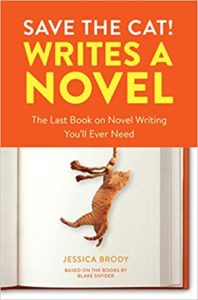 Save the Cat offers 10 themes.
Save the Cat offers 10 themes.
- Whydunnit
- Rites of Passage
- Institutionalised
- Superhero
- Dude with a problem
- Fool triumphant
- Buddy love
- Out of the bottle
- Golden fleece
- Monster in the house
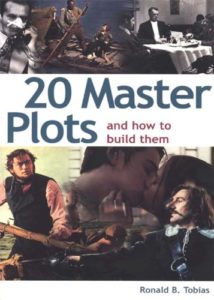 In memoir, each chapter could be a different theme, and the 3-act structure could be applied to that chapter.
In memoir, each chapter could be a different theme, and the 3-act structure could be applied to that chapter.
If none of these appeal to you, 20 Master Plots offers more.
Plot versus story
Having identified the transformational events and written what happened as best you remember, it’s also important to include your emotional reaction to those events.
While the events – a series of scenes – form the plot, the sequels provide the reader with the effect these events had on you.
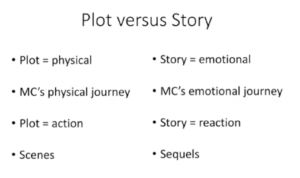
Reorganising material
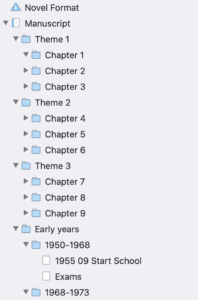 Having completed the data mining stage and thought about how best to ‘tell the story’, the next stage is to select which scenes/anecdotes to include and how to group them, usually by theme.
Having completed the data mining stage and thought about how best to ‘tell the story’, the next stage is to select which scenes/anecdotes to include and how to group them, usually by theme.
In Scrivener, this is achieved as follows.
- Set up new folders to represent the themes. In the example shown in the image, I’ve set up three themes, and allocated each of them three chapters. The three chapters could reveal the 3-acts relevant for that theme.
- Within each new chapter folder, drag all documents (scenes/anecdotes) that relate to that theme.
Deciding what goes where is the hardest part of the process. And this is where having one anecdote/scene per document proves so important.
You might find the Corkboard provides a more visual approach to the reorganisation process. This will depend on how much you have documented your scenes – written a meaningful title and fleshed that out in the synopsis.
Finally, review in the Binder what remains of your original data mining activity and drag that material to the Research area. You can set up a folder for this purpose; call it ‘Unused material’. At this stage, nothing in binned.
Editing
Editing boils down to reading the material in the order you’ve determined, and using Scrivener tools to focus on aspects of the story to make sure they ‘work’.
- Using split panes, you can write and edit material, having both the scene / anecdote and the references material (eg the people or places involved) in view.
- Scrivener can help you to keep track of which events, which conversations, which people, relate to the various themes in your story. This can be done in a variety of ways – all of them using metadata. Which is best for you depends on the circumstances of your story.
- You might choose to set up a custom metadata field for each document / scene / anecdote, which identifies it on a timeline. This can help you to check you have correctly ordered your material within any given theme.
- Scrivener can also help you to locate material; the search function, together with collections, provides a way to check for continuity.
And then … compiling your memoir is just the same as for any project. Enjoy!
Questions? Need a helping hand? Want a demo?
To watch me demonstrating the various features mentioned in this blogpost or to ask any questions about the features that serve memoir writers so well, book a Simply Scrivener Special.
To help me to prepare, you could also complete this short questionnaire.
The ScrivenerVirgin blog is a journey of discovery:
a step-by-step exploration of how Scrivener can change how a writer writes.
To subscribe to this blog, click here.
Also … check out the Scrivener Tips
on my ScrivenerVirgin Facebook page.


Pingback:Scrivener Advent Calendar: N is for ... - ScrivenerVirgin
18 December 2024 at 06:55François Dupont
27 January 2024 at 05:40Thank you so much! That is what I was looking for!
You came quickly in the web search.
Anne Rainbow
27 January 2024 at 08:14You’re welcome!
Mike
21 July 2023 at 08:14Thanks much for taking your time for us!
Anne Rainbow
23 July 2023 at 07:20My pleasure! I work with a lot of memoir writers, guiding them to their final draft and it’s a joy to see how their story unfolds.
Lorne Daniel
20 January 2023 at 21:08Thanks for this, Anne. It’s very practical advice on how to use Scrivener for a memoir / lifestory. Much appreciated.