
Scrivener Advent Calendar: K is for …

K is for … Keywords
Only two ‘K’ topics listed in the Index of Scrivener Posts, and you could check out the Kindle one if you’re so inclined here, but my focus is on Keywords.
Using Keywords (one of many metadata options) involves some of those essential executive functions.
- The ability to anticipate what’s coming up and make plans accordingly – see also number 8, flexibility!
- The ability to organise – thoughts, ideas, the scenes/chapters of my novels, …
- Reliability – doing what we agreed when we said it would be done (or earlier!)
- Getting up and getting on with the work – ie self motivation
- Managing our time to achieve the best results
- Paying attention to detail (quality …)
- Remembering stuff that’s important
- Flexibility – willingness to make changes in our plans or our approach
- Determination – ability to keep going
- Willingness to reflect on our own contribution to the team (and learn from it)
Scrivener gem
Keywords offers a way of categorising your scenes (documents) and/or chapters (folders), so you can (later) analyse aspects of your novel such as the arc for a single character.
If you have time today, read on. If not, make a note to come back to this post another day.
This blog post explains why I use Keywords and then, step-by-step, how you can do the same.
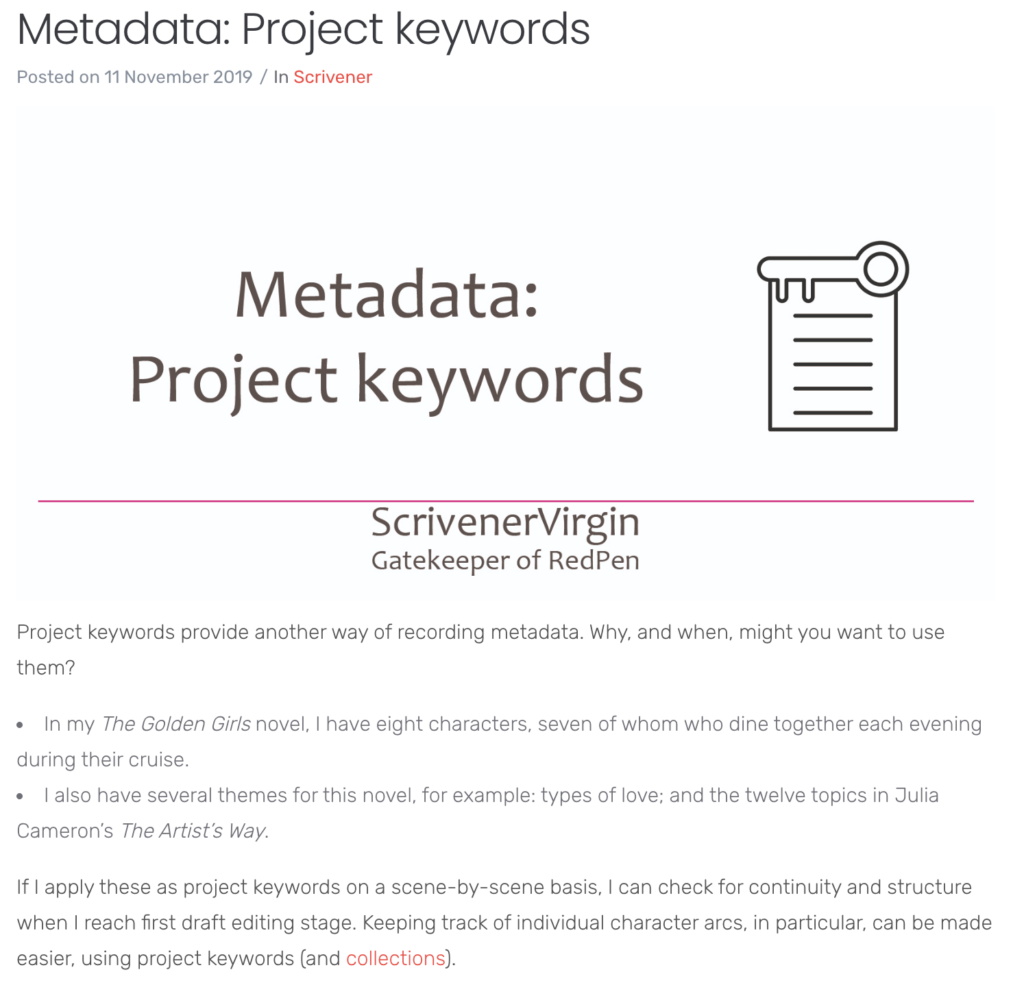 For my first draft of any novel, I write in scenes, one scene per document. Later, during editing, I group scenes (documents) into chapters (folders).
For my first draft of any novel, I write in scenes, one scene per document. Later, during editing, I group scenes (documents) into chapters (folders).
For ‘The Golden Girls’, I wanted to explore different types of love. So, I set up keywords for these as themes. I also used keywords to identify which characters were in each scene.
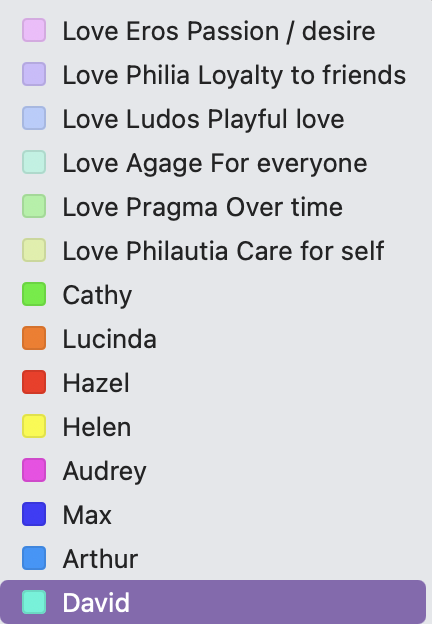
I could then see, in the Outline, what was happening in each scene – and who was involved …
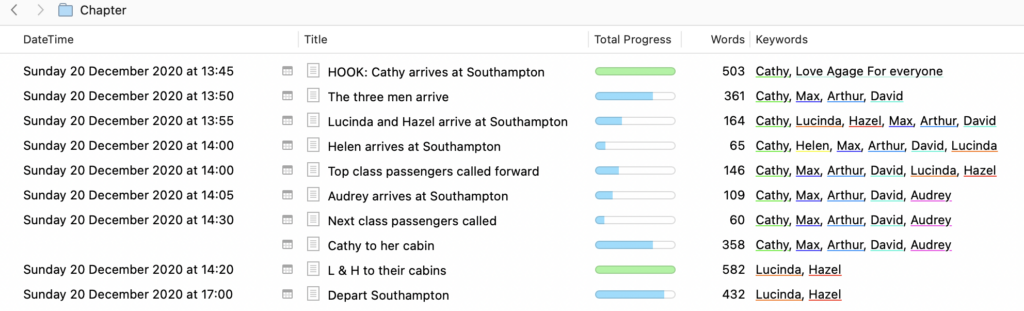
Using Keywords is different from using Label (or Status) because, with Keywords, you can assign more than one value to a scene/document. You might think about using this powerful Scrivener feature …
Questions about Scrivener?
Need a helping hand? Want a demo?
Book a Simply Scrivener Special session at a time to suit you.
And, if you need a steer on self-editing,
check out my RedPen Editing courses.
Join RedPen Editing for a free 5-day editing taster course.
Did you notice?
No adverts.
An uninterrupted read.
To thank me for posting this blog
and helping you, you could always
buy me a virtual cup of coffee!
The ScrivenerVirgin blog is a journey of discovery
To subscribe to this blog, a step-by-step exploration
of how Scrivener can change how a writer writes, click here.
Also … check out the Scrivener Tips
on my ScrivenerVirgin Facebook page.


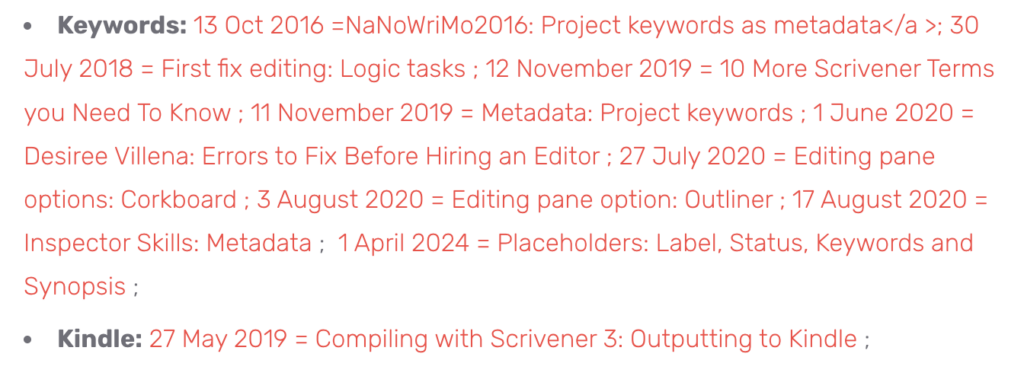

No Comments