
Making yourself accountable: Setting targets
Targets … one of the secrets to success
As a writer, one of the secrets to success is making yourself accountable to yourself. Setting yourself targets, and achieving them, guarantees progress – and ensures you hit your deadlines.
Setting targets with Scrivener
Scrivener offers two options for targets:
- Setting a target for the whole project
- Setting targets for individual documents
In this post, I’m focusing on setting a target for the whole project. In a subsequent post, we’ll look at setting targets for individual documents.
Setting a target for the whole project
Here’s how to set a target to write 50,000 words in 30 days:
- Select Project / Show Project Targets.
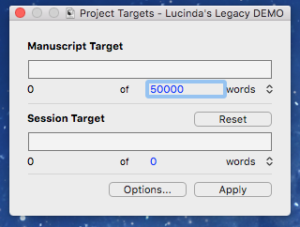
- Overwrite the second 0 under the Manuscript Target display with the value 50000 (or however many words you hope to write).
- Click on the Apply button (bottom right).
Setting a target for today
Setting a session target is simple too:
- Click on the Options… button (left of Apply) and a new dialogue box appears.
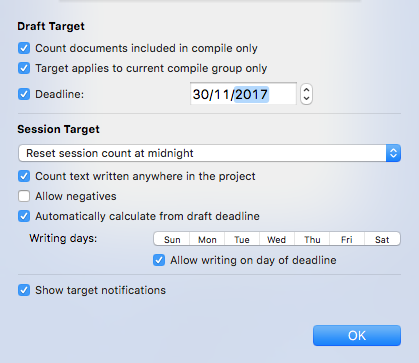 Enter the deadline date as 30/11/2017.
Enter the deadline date as 30/11/2017.
Notice the first tick box; this means that only words in documents that would be compiled are counted. That’s everything in your Manuscript folder and nothing from your Research folder (unless you’ve amended the standard Compile settings!).
Notice also that the default setting is that the session count will reset at midnight. Perfect for NANO?
I write every day, but you can program Scrivener to give you days off. It will mean you have to write more on the other days!
Target notifications? I’ll explain them once we’re into November.
Scrivener, my nag buddy
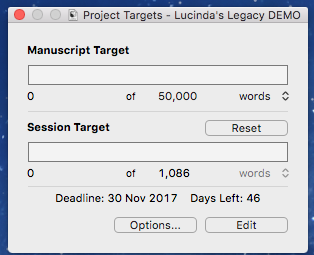 To win NaNo, I need to write 1666 words a day for the 30 days of November.
To win NaNo, I need to write 1666 words a day for the 30 days of November.
When I click OK, Scrivener works out that if I were to start writing today (not allowed!), I’d have a target of only 1086 words a day.
Once November starts and my word count starts going up, if I fall behind (or get ahead!), Scrivener recalculates the rate per day for me.
Once NANO starts, I’ll illustrate how Scrivener displays my progress using coloured bars, and tell you more about the target notifications.
Online NANO encouragement: free webinars
Just like last year, I’m hosting a series of free webinars, especially for those of you who can not get along to the live events with their local ML.
Here’s my schedule.
- Preparation and Planning 8-9pm 17th October
- Kick off 2-3pm and 8-9pm on Tuesday 24 October
- Midway 2-3pm and 8-9pm on Wednesday 15 November
- TGIO 2-3pm and 8-9pm on Friday 1 December
Click on each date link, and then choose your time, to register your place. Places are limited so please book early.
Questions about Scrivener? Need a helping hand? Want a demo?
To watch me go through the process of setting up targets or to ask any questions, book a Simply Scrivener Special.
To help me to prepare, you could also complete this short questionnaire.
The ScrivenerVirgin blog is a journey of discovery:
a step-by-step exploration of how Scrivener can change how a writer writes.
To subscribe to this blog, click here.
Also … check out the Scrivener and RedPen Editing Tips
on my ScrivenerVirgin Facebook page.


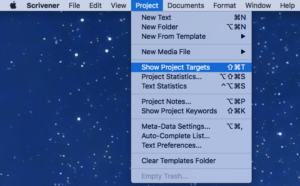
No Comments