
Write With Phil
My guest today is Phil Hurst
 Phil blogs at WriteWithPhil, a website dedicated to productivity and time management for writers.
Phil blogs at WriteWithPhil, a website dedicated to productivity and time management for writers.
Phil has recently been converted to Scrivener, from Word.
Welcome, Phil!
When did you first start using Scrivener?
I first tried Scrivener properly in 2017 when I decided to participate in NanoWriMo.
I think that’s a common starting place for most of us converts.
When I signed up for the writing challenge I was seduced by one of the freebies offered to writers – a free trial of Scrivener for the duration of the challenge.
Was that your first NaNoWriMo?
No. I’d completed NaNoWriMo before. My first book, The Unjudged, was birthed during NaNoWriMo 2016, but previously I’d always used Word.
And what did you expect, changing from Word to Scrivener?
When I signed up, I was not sure what to expect from such a dedicated piece of writing software.
I must admit, when I first opened up Scrivener, I wasn’t blown away.
There seemed to be hundreds of options and an array of drop-down menus with sections and titles that looked designed to confuse, rather than help.
You were tempted to stick with Word?
Maybe, but I had a spare evening and, with the recommendations of so many people echoing around my head, I took some time to learn the basics.
So, where did you start with the Scrivener training?
There are a number of tutorials that the software pointed me to and, bit by bit, I started to get more confident. I think it’s a good idea for the developers to include those because otherwise a lot of people would be totally put off.
As I was up against time – I was desperate to hit the word count – without that free evening, I may well have gone back to Word.
However, I had the time and, as I’ve often found, I’m the type of person who enjoys splashing around in the deep end by experimenting when I have a new toy.
Having plunged in, how did it feel, using Scrivener instead of Word?
After writing a few chapters, I started realising some of the differences with Word – just little things at first, like the ability to set a writing target or a dedicated full screen for writing.
However, it was after I mentioned the topic of my new novel to a friend that I discovered what made me fall in love with Scrivener.
What made you fall in love with Scrivener?
My friend loved my idea but questioned the format. At the time, I was writing two storylines, one detailing a character’s history set in the past and one with a different character in the present. I was asked which was my main story … and I couldn’t tell them.
I knew that I would have to sort it out, which would mean reordering and changing sections so that my main storyline could be more focused.
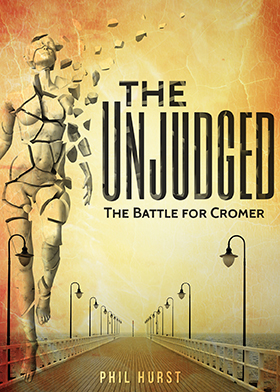 Although the task was important, I remembered when something similar had happened in The Unjudged.
Although the task was important, I remembered when something similar had happened in The Unjudged.
The change wasn’t as significant, but there had been a number of changes between drafts that had meant I had to move the timeline around a little. I had really struggled to move chapters around and remember what I’d moved. Not knowing this meant I risked duplicating information or storylines.
So I was dreading having to do that for the new novel.
The cut and paste and panic syndrome!
Yes, but the key difference this time was that I was working in Scrivener. Rather than copy and paste and panic, I was able to simply drag the chapters to their new locations in the structure.
My two stories found their natural place in the book as one timeline shrank and the other began to sit at centre stage. And all it took was a few drags of the mouse.
It saved me hours and meant that I could get into writing the next draft.
Any other benefits of Scrivener?
Yes … it also allowed me to set up an offcuts area within the same project, into which I dumped the chapters I ditched. It’s difficult enough for me to do that at the best of times but, knowing that I can get to them back at any point, makes the pain a little easier to bear.
After that, I was a full-on devotee of the programme.
Do you use Scrivener for your blogging?
I’m yet to move my blog posts from writewithphil.com to it, but that’s because I tend to write those on the go and have to use a couple of different machines (one of which is a work device I can’t install additional software on).
If I was based in the office more, I’d definitely have a go, as you outlined in your post the other week.
About Phil
Phil Hurst is a British author, specialising in science-fiction. His first book, The Unjudged, is available on Amazon. He is currently working on a second novel, due out in 2018.
He has a masters in Creative Writing from Queens University Belfast (2011).
As well as his books, Phil has seen his plays performed at the Camden Fringe Festival (London) and by the Orpen Players (Colchester).
Phil also runs a blog dedicated to helping writers be more productive and manage their time: WriteWithPhil.
You can find Phil on Twitter.
If you write using Scrivener (or even if you don’t!)
and would like to have a guest blog, contact me!
The ScrivenerVirgin blog is a journey of discovery:
a step-by-step exploration of how Scrivener can change how a writer writes.
To subscribe to this blog, click here.
Also … check out the Scrivener and RedPen Editing Tips
on my ScrivenerVirgin Facebook page.


No Comments