
First fix editing: Global tasks – The devil in the detail
The Devil in the Detail
In the previous blog post, I focused on the global ‘Big Picture’ tasks. Now it’s the turn time to address the ‘Devil in the Detail’.
Global ‘Devil in the Detail’ tasks
Global ‘Devil in the Detail’ tasks affect the whole manuscript but lend themselves to being addressed piecemeal. For example:
- Overuse of a particular word eg very, always
- Lack of variety in sentence starts eg overuse of ‘It was …’ or ‘There were …’
- Brilliance, or otherwise, of opening lines in a chapter or a scene
- Checking cliff hangers and transitions at the end of each chapter or scene
Overuse of words such as ‘very’ or ‘always’
I overuse some words, without thinking. I don’t worry about this while I am writing. I will fix all, during the editing stage.
I have a list of words that I know will need checking; these are ones that I have been guilty of overusing before. Things change though, so I wait until I’ve done my first read through, to see if any new ones have to be added.
Then I start making collections.
Making a collection
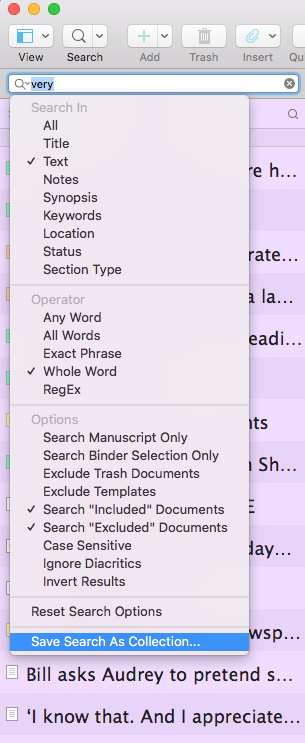 I highlight the Manuscript folder, and click on the Search option. I’m using ‘Whole Word’ and searching only in Text. (I’m not interested in what I wrote for my synopses on each corkboard card.)
I highlight the Manuscript folder, and click on the Search option. I’m using ‘Whole Word’ and searching only in Text. (I’m not interested in what I wrote for my synopses on each corkboard card.)
Lots of scenes appear in the Binder. Oh dear, each of these will need checking for my overuse of ‘very’.
I click on ‘Save Search as Collection …’ and accept the suggested name of ‘very’.
I then click on the X in the Search field so that I can see the Binder once more. I then need to Show collections.
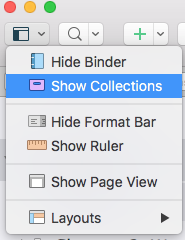
![]() If you are using Scrivener 2, you’ll have a different arrangement of icons … and your Search field is at the right hand end of the toolbar … but the end result is the same.
If you are using Scrivener 2, you’ll have a different arrangement of icons … and your Search field is at the right hand end of the toolbar … but the end result is the same.
I repeat for my other favourite repeated word, always, and then I have two collections to process.
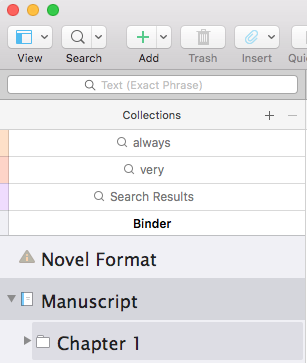
I do not rush to address these collections. I save this task for days when I’m not at my best, a bit over-tired or lack-lustre but feeling I ought to do something.
There will be occurrences of ‘very’ and ‘always’ that are to stay, especially those in dialogue where I have chosen for the character to speak in that way. But, over time, the number of documents in these collections will reduce as I work my way through the ‘Deil in the Detail’ tasks.
Lack of variety in sentence starts
I also create collections for ‘It was’ and ‘There was’. This time, I choose to be Case Sensitive.
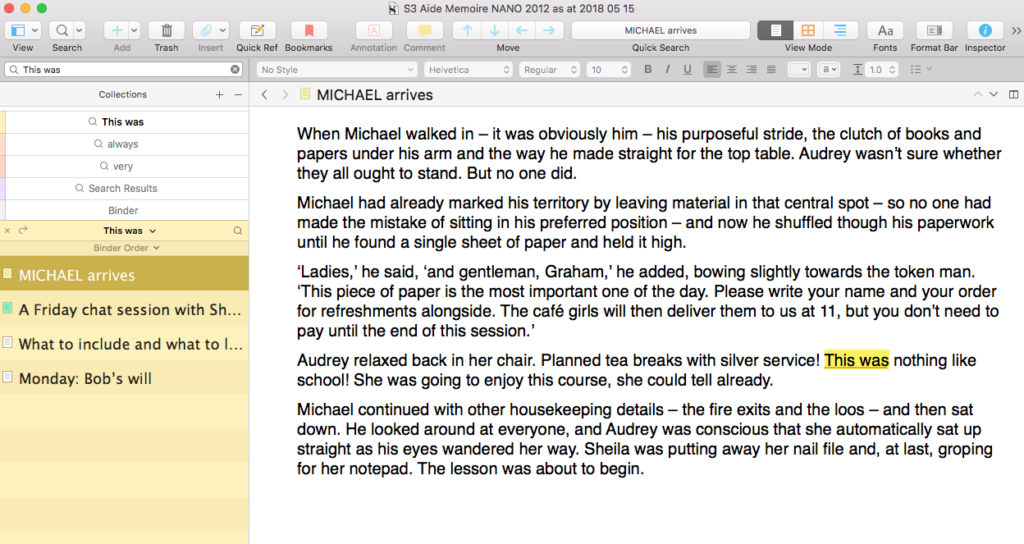 There are so few, I’m inclined to take a quick look and maybe fix them straightaway. If I do, each document I fix won’t be in the collection next time I check.
There are so few, I’m inclined to take a quick look and maybe fix them straightaway. If I do, each document I fix won’t be in the collection next time I check.
Equally, if when editing another document I include ‘This was’, that document will be added to the ‘This was’ collection. So, it’s a dynamic collection.
And, as I say, I don’t rush to address these issues. they can wait until I am happy with other aspects of my manuscript.
Checking the starts and ends of chapters/scenes
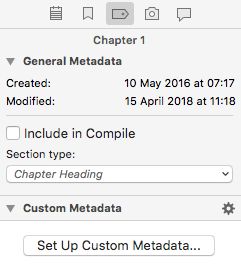 To keep track of which chapters I’ve checked, I use the new metadata feature in Scrivener 3: the check box.
To keep track of which chapters I’ve checked, I use the new metadata feature in Scrivener 3: the check box.
First, from the Inspector, I click on ‘Set Up Custom Metadata’.
I then create my first checkbox item: Start of chapter/scene.
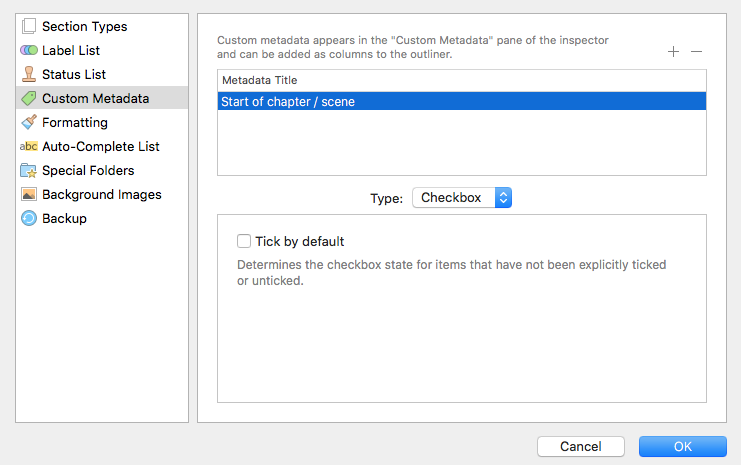
This checkbox will then appear in the Custom Metadata section of the Inspector for all my documents.
I’ve added another: End of chapter / scene. And selected to have them appear in the Outliner too.
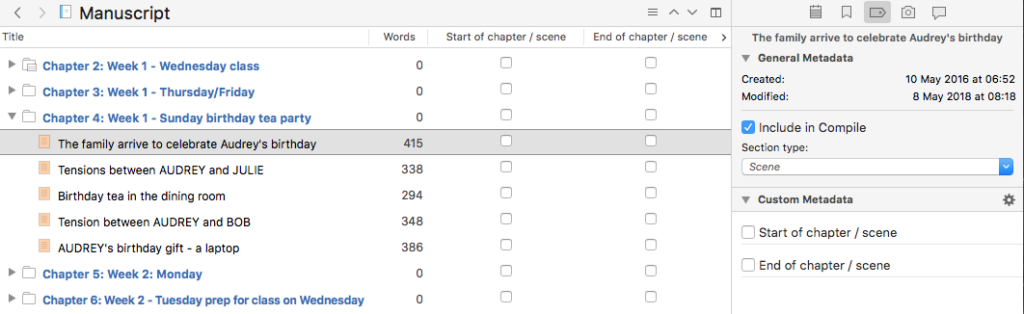
Now, when I am ready to do the final checks on each scene, I can tick the boxes to record my progress.
Questions about first fix editing? Need a helping hand? Want a demo?
To watch me go through the processes of first-fix editing using the various Scrivener features or to ask any questions, book a Simply Scrivener Special.
To help me to prepare, you could also complete this short questionnaire.
The ScrivenerVirgin blog is a journey of discovery:
a step-by-step exploration of how Scrivener can change how a writer writes.
To subscribe to this blog, click here.
Also … check out the Scrivener Tips
on my ScrivenerVirgin Facebook page.



No Comments