
2021 NaNoWriMo: People, Places and Props

Sketches pin down your people, places and props
My RedPen Editing course called People, Places and Props explains the importance of these three essential components of any story. In a nutshell:
- People in a story are your characters. It would be strange to have a story that has no characters!
- Places are your settings. Each scene has a setting and a cast of characters involved at that moment in time.
- Within that setting, the characters may have personal props and there may also be props that are shared.
Today, I explain how I use Scrivener templates for my characters, settings and props plus a few Scrivener features which help me to keep track of my people, places and props.
NB In support of NaNoWriMo, Literature & Latte are offering a free trial of Scrivener and then 20% off for all NaNoWriMo participants.
You’ll find the link under the Writer’s Resources tab on the NaNoWriMo site.
Character sketches
Separate from your manuscript, I recommend that you create a detailed character sketch for each of your major characters and at least a brief one for each of the minor characters. How much information, or how little – and precisely what information you record – is up to you. You might take the default headings provided by Scrivener in their Character Sketch template …
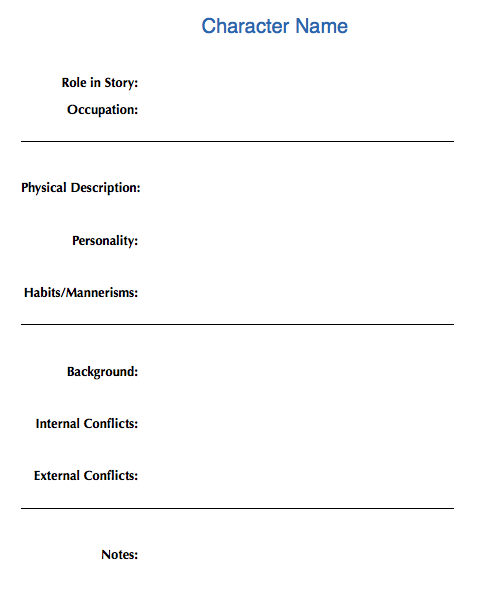
… or create your own template. I explain how in this blog post.
Character photos
I find it easier to bring my characters to life – to find their individual voices – if I choose actors for each of the major roles. It’s fun to do this, but also keeps me ‘on track’ when I’m writing for that particular character.
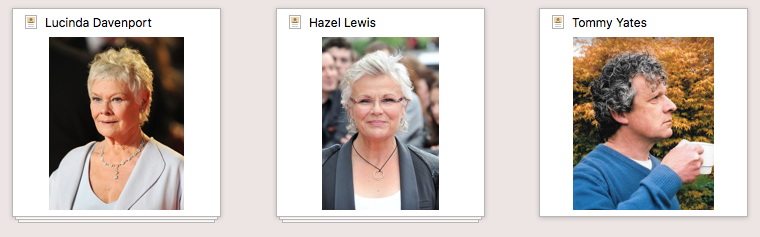
With Scrivener, these photos can be pulled into the Inspector, where the synopsis is usually displayed. I explain more in this blog post.
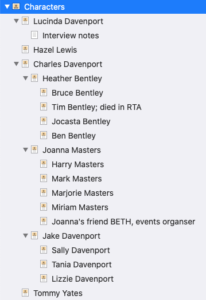
Character relationships
Within the Binder, it’s possible to nest characters so that their relationships are clear to you. This is especially helpful as the number of characters grows and grows.
To create this effect, once you’ve produced a new sketch, drag it into position, ‘under’ the character to whom they ‘belong’.
Setting sketches
I think of settings as if they were characters … they deserve as much attention.
Separate from your manuscript, as with character sketches, it will help you to create great settings if you write a detailed sketch for each major location, and at least a brief one for others.
Again, it’s up to you what information you note. You might take the default headings provided by Scrivener in their Location Sketch template or create your own template.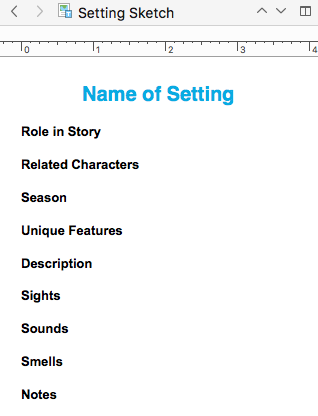
The process is the same as with character sketches and is explained here.
Props sketches
Yes, props also deserve attention. Your list of props might include all manner of things.
- Weapons (the murder weapon)
- Clues (a newspaper, a receipt)
- Clothes (the outfit Helen wears to the fancy dress party)
- Furniture
- Ornaments
- Vehicles
- Animals
Scrivener does not provide a Prop Sketch template. However, you can duplicate one of the others and customise it to suit your requirements. This is mine.
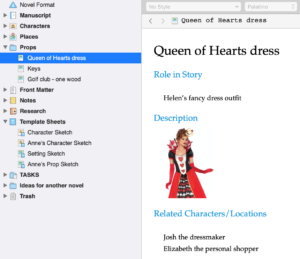
Having set up sketches of your characters, locations and props, a number of Scrivener features provide easy ways of keeping track of them while you are writing/editing. Let’s look at just a few of them.
Scrivener features: split screens
Within the Editing pane, split screens can be set up to show both my manuscript and a character sketch at the same time. This allows me to refer to information on the character, while writing/editing a scene and is especially useful when I’m checking for consistency.
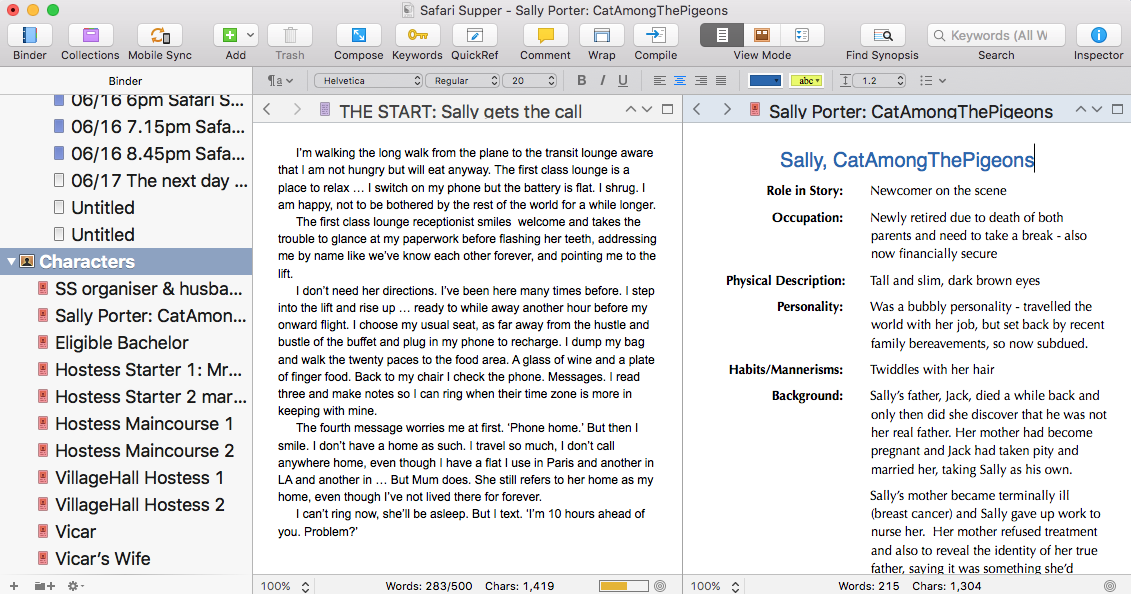
The split screens feature can also be used to view both your manuscript and a setting sketch at the same time.
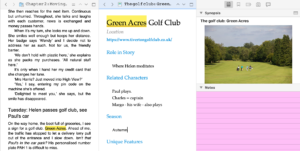
This blog post explains how to split screens and much more.
Scrivener feature: The Search function
The Search function allows you to search, for example, on a character’s name or a place name.
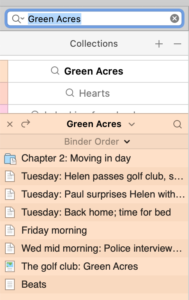
You can then create a collection of scenes where that character is ‘on stage’ or gets a mention; or where a place eg Green Acres is named.
Scrivener feature: Collections
Collections can be useful when you are writing but even more so when you are editing.
- When you want to check continuity, reading only those scenes that involve a particular character will provide you with their character arc, while reading only those scenes that involve a particular location will provide you with all the action that happens at that place.
- When you are checking for consistency, having sight of only those scenes that involve a character, plus, via split screens, their character sketch allows you to compare what you’ve written in the manuscript with your character sketch notes. Similarly, having sight of only those scenes that involve a location, plus, via split screens, the setting sketch allows you to compare what you’ve written in the manuscript with your setting sketch notes.
As another example, this shows a collection of scenes which include the word ‘Hearts’. I’ve used split screen so I can view text and a prop sketch. Then, I have highlighted the text which describes the dress to the reader when Helen first tries on her Queen of Hearts dress.

For more information on how to use Search and collections, see this blogpost.
Scrivener feature: Metadata
There are number of metadata options, which can assist, for example, in identifying those scenes or chapters which are written from a particular character’s point of view (POV), or identifying those which are set in a particular location. I explain how in this blog post.
The Label metadata feature can be renamed POV, and the fields given the various POVs you have adopted in the manuscript.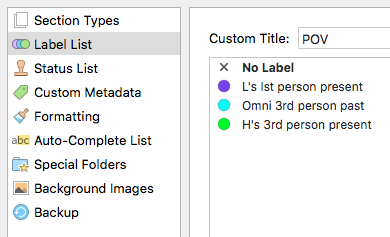
Or, the Label metadata feature can be renamed Location, and the fields given the various places your characters visit in the manuscript.
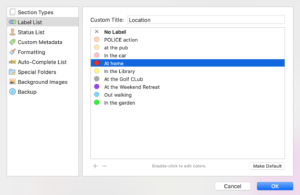
The way the various POVs are intertwined can be viewed most easily on the Corkboard – using the threaded version in Scrivener 3. Here’s the view of different POVs.

In this one, the threads relate to location.

This blog post explains how to use the Corkboard.
Scrivener for NaNo
All of the above features can prove useful ahead of NaNo, while you are planning, and then again, after NaNo, when it’s time to edit your novel. Next time, I focus on features you might find useful during NaNo itself.
Questions? Need a helping hand? Want a demo?
To watch me go through the process of setting up sketches or to ask any questions about features you might need during NaNo, book a Simply Scrivener Special.
To help me prepare, you could also complete this short questionnaire.
The ScrivenerVirgin blog is a journey of discovery:
a step-by-step exploration of how Scrivener can change how a writer writes.
To subscribe to this blog, click here.
Also … check out the Scrivener Tips
on my ScrivenerVirgin Facebook page.


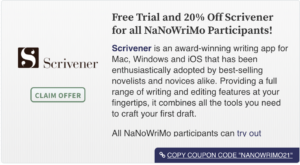
No Comments