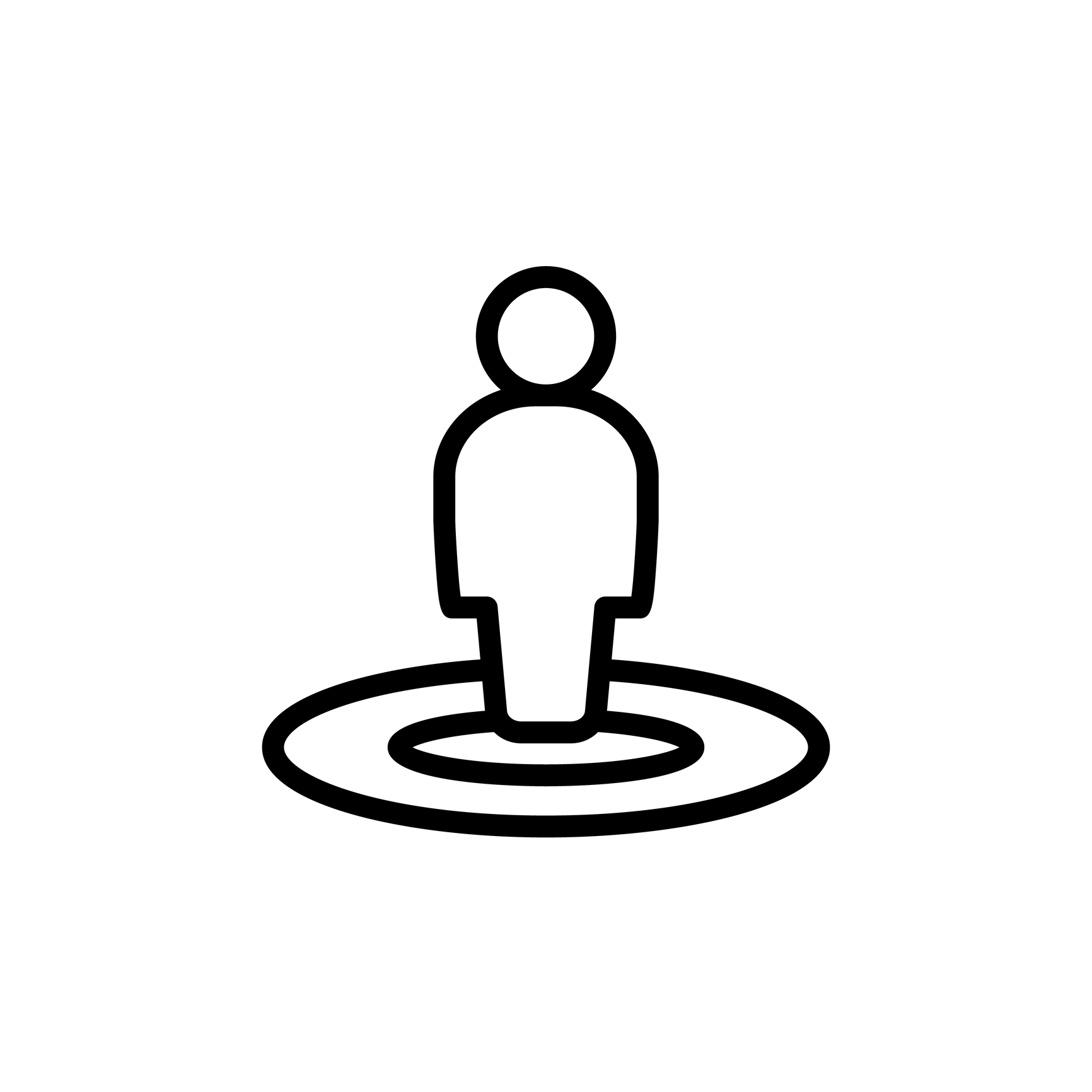
Placeholders: Autonumbering
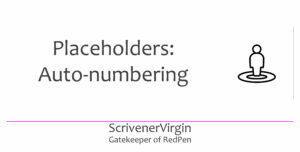 Scrivener can count for you. I’ve blogged about this before as evidenced in my Index of Scrivener posts.
Scrivener can count for you. I’ve blogged about this before as evidenced in my Index of Scrivener posts.
When you click Help and select List of Placeholders, 17 placeholders are listed under Auto-numbering. In this post, I’ll cover the simplest group: those listed first. Then, in the next post, we’ll go deeper:
- Hierarchical numbering
- Restarting numbering
- Using and restarting named auto-numbering streams
- Compound placeholders
- Making placeholders more readable
I already explained how to use auto-numbering for figures and tables here. This includes the use of named auto-numbering streams, so provides an introduction to that feature.
The simplest auto-numbering options
Although the ‘simple’ list is still long, once you recognise what the abbreviations represent, these placeholders are relatively straightforward to use.
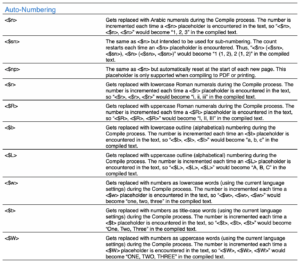
Coding for auto-numbering
These ones you’ve might have met before (with figure/table/chapter numbering):
- n = Arabic numerals: 1, 2, 3, 4, …
- r = Roman numerals: i, ii, iii, iv, …
- R = capitalised Roman numerals: I, II, III, IV, …
- l = lettered numbering ie alphabetical: a, b, c, d, …
- L = capitalised lettered numbering ie alphabetical: A, B, C, D, …
- w = worded: one, two, three, four, …
- W = capitalised worded: ONE, TWO, THREE, FOUR, …
Two which might be new and involve an element of restarting the counting:
- sn = subnumbering
- np = numbered by page
I must admit to never having used these placeholders (never had the need?) but let’s look at them anyway?
Subnumbering <$sn>
This placeholder allows for subnumbering, only restarting when another <$n> is encountered.
For example, if Scrivener encounters this sequence of tags (I’ve emboldened the <$n> tags):
<$n> <$sn> <$sn> <$sn> <$n> <$sn> <$sn> <$n> <$sn> <$sn> <$n> <$sn> <$n> <$sn>
the output would be – and again, I’ve emboldened to numbers that result from the <$n> tags.
1 1 2 3 2 1 2 3 1 2 4 1 2 3
Why might you want to do this?
The subnumbering placeholder is useful if you want to nest one sequence within another. This will not interest those of us using Scrivener to write fiction but, if you’re writing non-fiction and have used <$sn> to good effect, do let me know!
Numbering by page <$np>
This placeholder counts page by page, so it restarts the sequence at the beginning of the next page.
Note that this placeholder only works when you are outputting to PDF or printing. (So don’t try outputting to .docx and expect it to work ….)
Why might you want to do this?
The numbering by page placeholder could be useful if, for example, you wanted to auto-number a feature each time it appears on a page (eg a series of images) but restart the auto-numbering on the next page.
A bit of digging around in the manual resulted in an enticing mention of <$np> on page 497.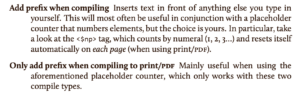
Curious, not least because this section is entitled 19.7. Creating Your Own Script Formats and I am using Scrivener for playwriting too, I dug a bit deeper and discovered the pane where I could (if I wished!) incorporate the <$np>.
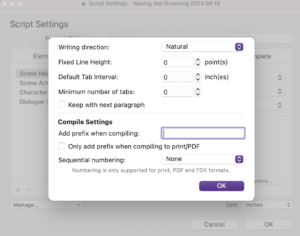
At that point, I decided to leave well alone. My strategy is always ‘needs must’ and, right now, I don’t need this option but, if you’re ahead of me with this feature, do let me know. I’d be fascinated to discover why/how you are using it …
Questions about Scrivener?
Need a helping hand with auto-numbering?
Want a demo? Book a Simply Scrivener Special session at a time to suit you.
And, if you need a steer on self-editing,
check out my RedPen Editing courses.
Join RedPen Editing for a free 5-day editing taster course.
Did you notice?
No adverts.
An uninterrupted read.
To thank me for posting this blog
and helping you, you could always
buy me a virtual cup of coffee!
The ScrivenerVirgin blog is a journey of discovery
To subscribe to this blog, a step-by-step exploration
of how Scrivener can change how a writer writes, click here.
Also … check out the Scrivener Tips
on my ScrivenerVirgin Facebook page.
Not yet using Scrivener?
Click here to download your free trial.





No Comments