
Scrivener Advent Calendar: I is for …
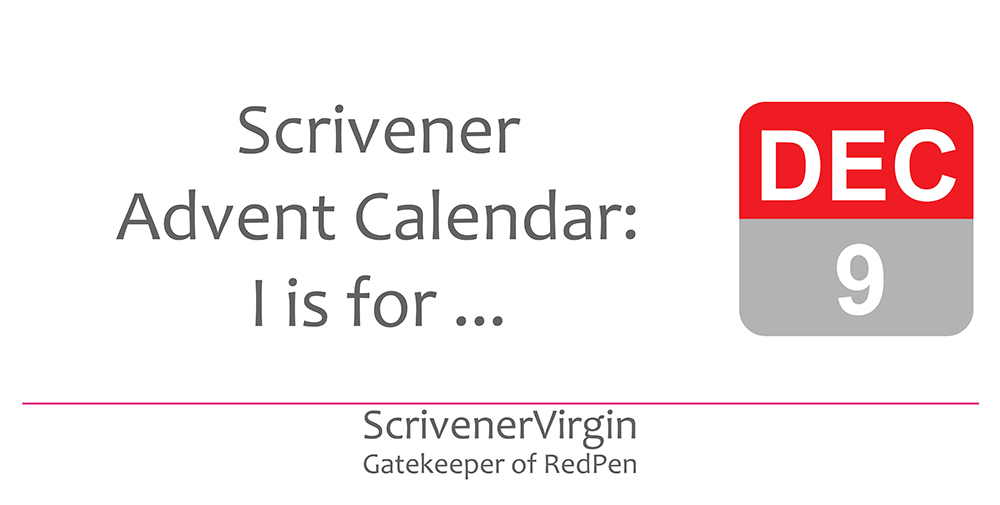
I is for … Invisibles
Among all the topics listed under ‘I’ in the Index of Scrivener Posts, I was tempted to choose ‘Icons’ (and, if that interests you, check out this blog post), and the Inspector is also important (check out this blog post!) but my aim in this advent calendar is for ‘gems’. Hence my choice of ‘Invisibles’.
Using the Invisibles feature involves some of those essential executive functions.
- The ability to anticipate what’s coming up and make plans accordingly – see also number 8, flexibility!
- The ability to organise – thoughts, ideas, the scenes/chapters of my novels, …
- Reliability – doing what we agreed when we said it would be done (or earlier!)
- Getting up and getting on with the work – ie self motivation
- Managing our time to achieve the best results
- Paying attention to detail (quality …)
- Remembering stuff that’s important
- Flexibility – willingness to make changes in our plans or our approach
- Determination – ability to keep going
- Willingness to reflect on our own contribution to the team (and learn from it)
Scrivener gem
While working on your Scrivener project, use the Invisibles feature to see what’s actually there.
If you have time today, read on. If not, make a note to come back to this post another day.
This is an extract from a post entitled ‘Compiling with Scrivener: Manuscript preparations.’. It shows the Invisible characters (space, carriage return and tab jump) which you can not normally see ‘on the page’, but which serve to format your text.
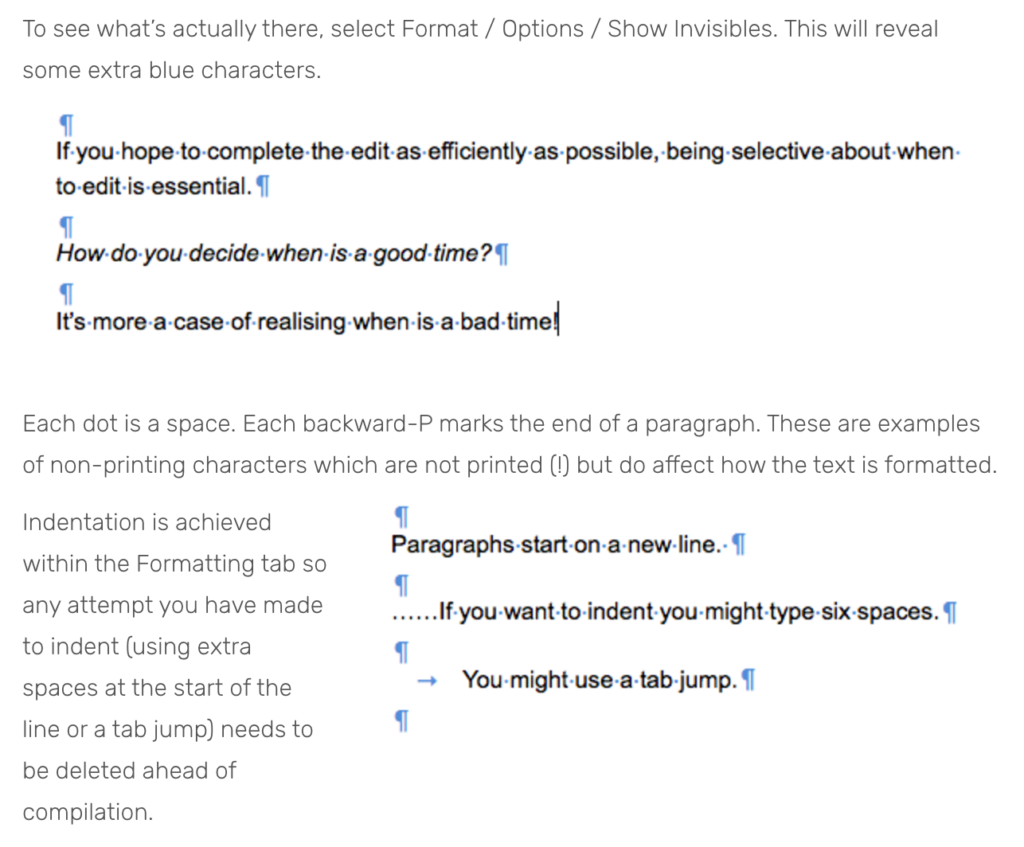
I’ve included to Invisibles icon in my Scrivener menu bar. It’s the backward P at the right hand end. [Called a pilcrow.]

If you’d like to include the pilcrow (or any other icon), right click on the menu bar, select ‘Customise Toolbar’ and drag to the toolbar any icons you’d like.
Invisibles icon is a toggle button. Click it once, it turns them on; click it again, it turns them off. Try it a few times, just for fun …
Questions about Scrivener?
Need a helping hand? Want a demo?
Book a Simply Scrivener Special session at a time to suit you.
And, if you need a steer on self-editing,
check out my RedPen Editing courses.
Join RedPen Editing for a free 5-day editing taster course.
Did you notice?
No adverts.
An uninterrupted read.
To thank me for posting this blog
and helping you, you could always
buy me a virtual cup of coffee!
The ScrivenerVirgin blog is a journey of discovery
To subscribe to this blog, a step-by-step exploration
of how Scrivener can change how a writer writes, click here.
Also … check out the Scrivener Tips
on my ScrivenerVirgin Facebook page.


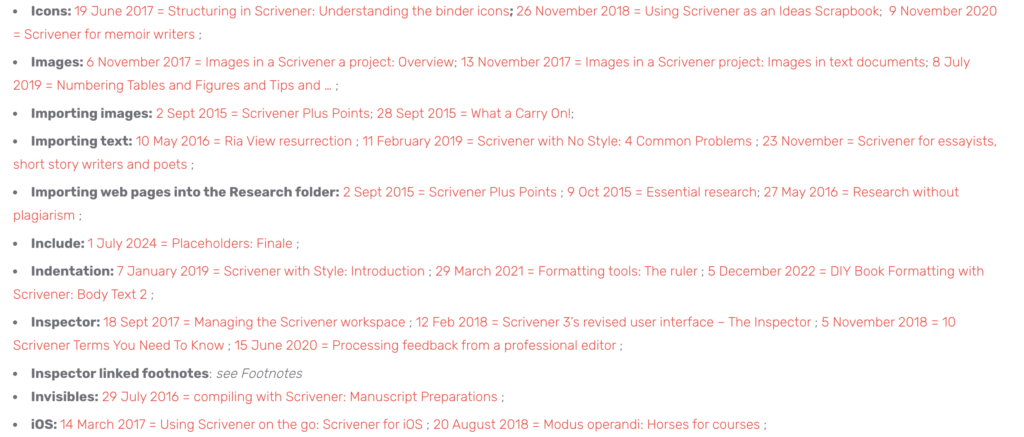

No Comments