How many sleeps to go?
You know how excited kids get, and how they ask you how many sleeps until some event? Their birthday, Christmas, the start of the school holidays …
Yeah? Well, it’s three sleep till NANO …
Today, in case anyone didn’t get to attend a KICK OFF, I’ve published on YouTube a recording of one of the three NaNoWriMo KICK OFF webinars I hosted on Monday 26 October.
I’m also sharing with you today my Scrivener file for Safari Supper. At this stage, I don’t have chapters, just a series of scenes.
- On the left of the screen grab below is my binder, with more characters now making themselves known. So that we have some romance, I’ve invented ‘Eligible Bachelor’ who will serve as a playmate for Sally AKA CatAmongThePigeons. He doesn’t have a name yet – if you’d like to suggest one, please do!
- In the middle pane are the scenes I’ve created so far, displayed using the corkboard option. It’ll be so easy – at a later date – to rearrange these scene cards into a more sensible order – and to group them into chapters. For now, the scenes are in chronological order. When I decide the best launch point for the reader – where the story starts for them – all cards up to that point will become back story – and I’ll have to find ways of conveying that information to the reader eg through flashbacks.
- On the right is the beats text file from which I am copying and pasting text onto the scene cards. Because I didn’t allow myself enough time to do a thorough job, my version of the beats turned out to be notes-to-myself and just an expanded form of my story arc. Next year, I’ll start sooner …
When I start NANO (three sleeps from now!), I know I’ll cherry pick, writing first the scenes that are clearest in my mind just now. With Scrivener, I can write the scenes in any order I like, and leave worrying about where things belong chapter-wise until after NANO is over. I can slip in a scene anywhere I like, just by creating a new index card.
So much is still in the melting pot!
I hope you are enjoying using Scrivener as much as I am. I have recently signed up for another (!) course, with Gwen Hernandez, the author of ‘Scrivener for Dummies’, which is proving very useful. YouTube has an interview by Joanna Penn with Gwen which gives an overview of how useful Scrivener is for writers. Having started on the road to writing with Scrivener, I find I’m agreeing with what they are saying, and understanding the benefits of features in Scrivener eg colour coding of labels.
Towards the end of the interview, Gwen talks about compiling – basically, this is exporting the material into a publishable form. Compiling is something I have yet to experience, but from what Gwen says, even if you don’t want to use Scrivener to write your book, Scrivener provides automated formatting for all types of output at a lower cost than other formatting options.
If you don’t yet have Scrivener and you are on a Mac like me, click on this link for more details.
Scrivener is also available for a Windows platform. Click here: ![]()
The ScrivenerVirgin blog is a journey of discovery:
a step-by-step exploration of how Scrivener can change how a writer writes.
To subscribe to this blog, click here.
Also … check out the Scrivener Tips
on my ScrivenerVirgin Facebook page.



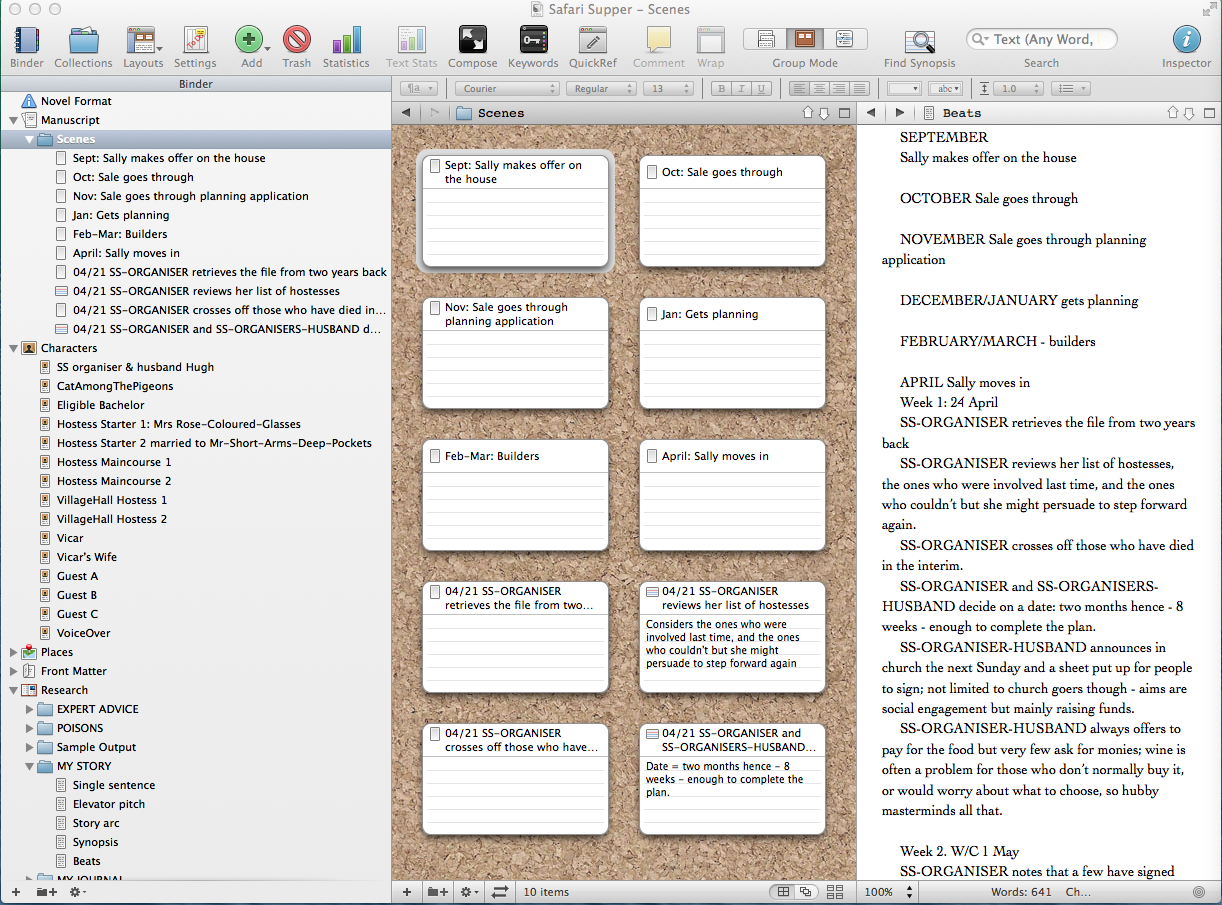
No Comments