Palaces out of paragraphs
Day 1 and the waiting is over.
I kicked off at midnight and wrote my first 882 words in a word war with some of my buddies, the Devon Wrimos, in the NanoDevon chat room – and then needed some sleep.
What’s a word war? Scroll down! What’s a buddy? Scroll down even further!
Now that NANO has officially started, a new feature has appeared to the right of my Inbox icon at the top of the NANO screen and I can enter/update my word count.
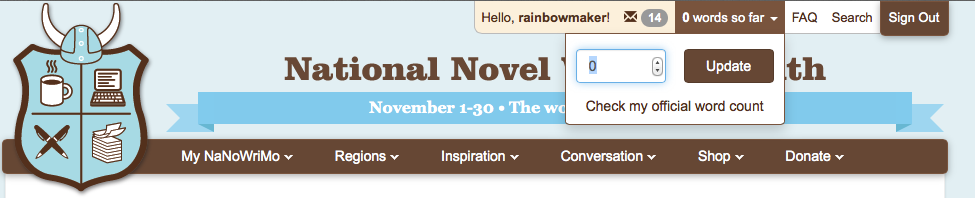 As soon as I enter a number, my progress chart is updated. (Remember this is an honesty box moment; if you fib here, you are only fooling yourself.) The screen automatically changes to display my Stats tab on my Author Info page.
As soon as I enter a number, my progress chart is updated. (Remember this is an honesty box moment; if you fib here, you are only fooling yourself.) The screen automatically changes to display my Stats tab on my Author Info page.
I still have another 785 words to write today to make my progress bar rise above the diagonal target line.
Scrivener also provides this information. Select Project / Show Project Targets.
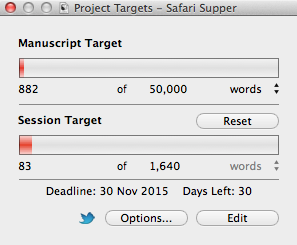 I am clearly ‘in the red’!
I am clearly ‘in the red’!
Why is my session target only showing 83? Because I had the wrong time settings on my computer and didn’t realize until I had written 799 words … All fixed now!
What’s a word war?
Whoever is hosting the chat session declares a start time. Until then, we ‘chat’ by typing messages to each other. It was great to catch up with buddies – to feel among friends – and meet some new Wrimos too.
At midnight, we started and wrote for 10 solid minutes until person-in-charge called STOP! We then announced our individual word counts and congratulated ourselves on notching up the first few thousand words for Devon, and for ourselves.
A word war is a war without bloodshed … time to focus on writing instead of chatting. It’s a great way of keeping in touch with other Wrimos during what could otherwise be an isolating writing challenge. It’s also a good place to ask questions. Everyone is very helpful.
Check out your region to see if your ML has organized a chatroom. If they haven’t, you could always tag on to the Devon group – we are a welcoming bunch …
How is my home region doing?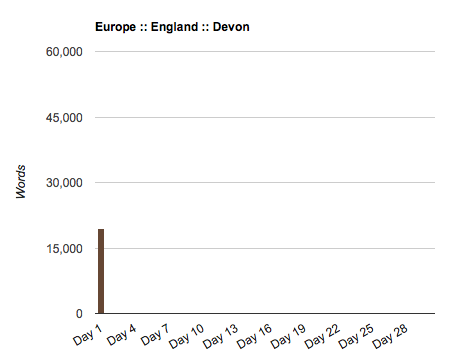
Between 158 registered Wrimos in Devon, as I write this, we have accumulated 20,342 words already. That’s an average of (only!) 128 per person. Many won’t have registered today’s performance yet so I’m sure the average word count will rise in the next 16 hours.
What’s a Wrimo buddy?
It’s possible to connect with other Wrimos by adding them to your Writing buddies list. I’ve had a cull this morning and un-buddied any buddies who haven’t registered for 2015. That leaves with 34 (so far!) … and I’m looking forward to seeing them sail past 50K in 30 days time. I’m not showing screen grabs of this process – for privacy reasons!
Palaces out of paragraphs
I spotted this phrase in a posting on NaNoWriMo’s Facebook page, and it struck a chord. Apparently, it comes from the musical Hamilton. You learn something new every day?
Enjoy your writing … and remember, no editing until NANO is over. You hear me?!
The ScrivenerVirgin blog is a journey of discovery:
a step-by-step exploration of how Scrivener can change how a writer writes.
To subscribe to this blog, click here.
Also … check out the Scrivener Tips
on my ScrivenerVirgin Facebook page.


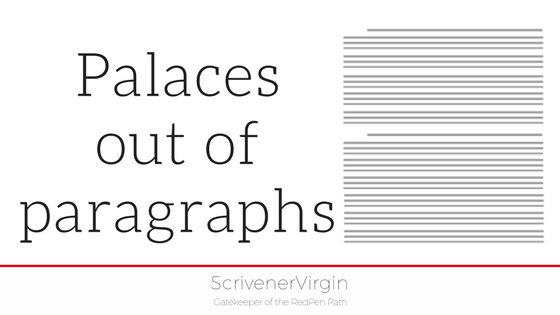
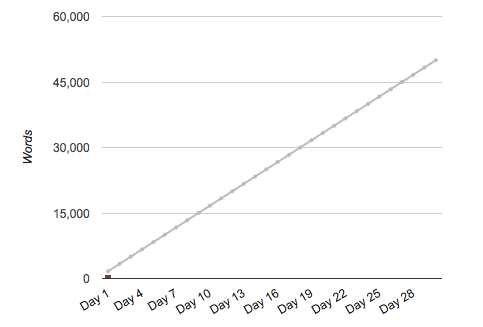
Patsy
4 November 2015 at 22:11I’m behind already – but I’ve done some.
anne.rainbow@btinternet.com
4 November 2015 at 23:23I’m on target and, for once, feeling very relaxed. My MC immediately went ‘off piste’ and I am just typing whatever she says. Usual situation! I am trusting that she’ll see sense at some point and return to the story I had planned for her.
You have plenty of time to catch up. Have an ‘awesome’ day when you write twice as much as you need to.
Anita McQuade
1 November 2015 at 15:14Hi Anne, aNANOWRIMist has kindly done a book cover for me but I don’t know how to transfer it to my profile as I’m pretty rubbish @ this techno caper. Can you help please?
Many thanks Anita
anne.rainbow@btinternet.com
1 November 2015 at 18:59Hi Anita
Go to the NANO site and, from the My NaNoWriMo dropdown menu options, choose My Novel.
You should then see a page with your details on it. If you have not uploaded an image already I think there’s an option to do so, where the image woudl appear. For mine, to change the image, I scroll down to ‘Edit novel’. This then gives me a page which includes the option to delete the cover I’ve already set up, and to choose another one instead.
Notice that the image must be smaller than 1MB in size. Also that it will be cropped to 230 by 300 pixels. If the file you’ve been sent for the cover is too big / not the right shape, you’ll need to ask the Wrimo who suplied it to re-supply to match the NANO requirements.
Hope this helps!