
Guest Post: Rosemary Kind – Happy Birthday, Alfie Dog Fiction
 My guest today is Rosemary Kind.
My guest today is Rosemary Kind.
Rosemary Kind set up the short story download site Alfie Dog Fiction, providing an opportunity for authors to submit their work for publication, and for readers to enjoy an affordable short story online.
There are also a number of short story collections, published by Alfie Dog Fiction. This month the site celebrates its fifth birthday and has lots of special offers.
How did I meet Rosemary Kind, and why is she my guest today?
Rosemary co-wrote From Story Idea to Reader with Patsy Collins, the short story writer and novelist whose ‘Family Recipe’ story I use for one of my RedPen Editing ‘Proof of the Pudding’ workshops.
Patsy doesn’t use Scrivener for her writing, but Rosemary does, so I’ve invited Rosemary to share her reasons with us.
Welcome, Rosemary.
Why do you use Scrivener for your writing?
Why Scrivener? You don’t lose your work. Thankfully, it’s brighter than I am. I’ve written this article in Word. That has been a mistake. I spent quite a long time on the first version and was interrupted by two important phone calls. I then closed the file … without saving it … and lost all I had written!
What other software do you use?
I use both Word and Scrivener and used Ywriter to write one of my earlier books, but Scrivener is definitely the package I’m happiest with.
Where does Scrivener fit into your writing process?
When I write fiction, I start with an outline of the story and then use old-fashioned pen and index cards to write all the key events on separate cards, which then litter the floor. I spend ages moving the cards around, working out how to arrange those key events. I should do this stage using Scrivener really, as that would prevent the dogs walking through the cards and changing the order of events. However, once I’m happy with this basic outline, that’s when I move everything to Scrivener, with the chapters being made up of one or two index cards of events.
So, what’s your process once the order of the cards works for you?
I create sections in Scrivener for the body of the book, for front matter such as acknowledgements, one for research and questions, then another for character and place profiles. I could do this in Word, but that means switching between files and not having everything as easily organised.
Is this for your fiction writing?
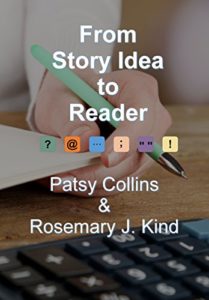 Yes, but I have a similar set up for a non-fiction book. When Patsy and I wrote From Story Idea to Reader, we started by deciding all the sections we needed to cover. I then dutifully put them all into Scrivener so I could see what we needed to flesh out.
Yes, but I have a similar set up for a non-fiction book. When Patsy and I wrote From Story Idea to Reader, we started by deciding all the sections we needed to cover. I then dutifully put them all into Scrivener so I could see what we needed to flesh out.
Once your outline is in place, do you adopt the same writing methods to fiction and non-fiction?
No. I write in a linear fashion for fiction but, with non-fiction, using Scrivener means I can do about between chapters as trains of thought occur to me.
I do the same! But for fiction too!
How do you lay out your workspace?
I’m fortunate enough to work on a 27” screen. On the left, I have the Binder showing all my sections. Then, in the body of the screen, there is room for the chapter I am working on to be displayed at the top with the relevant notes file underneath.
You split your Editing pane horizontally?
Yes. When I’m writing non-fiction the bottom screen may be research notes or more often a list of questions I need to follow up.
I find this split of the screen is great when editing too. Then, in the bottom, I will either have feedback I’ve been given by a beta-reader or a list of points I’ve noted to look out for and check as I go through.
It would be perfectly possible to work in a similar fashion with Word, but it’s much more difficult to do that and you’d have to be very organised. I do still use Word for the finished document that is sent out or formatted for publication, but that is after the core of work has been completed.
What’s your favourite Scrivener feature?
I particularly like to be able to see the word count of the whole manuscript as well as of the chapter I’m working on.
It’s also very easy if you are working on more than one project at once to flip between them.
Did you find Scrivener difficult to use, initially?
There is a lot to Scrivener as there is with any software package, but you can derive benefit from using it without knowing about all its clever features. It did not take me long to pick up the basics, but I’m very aware that I’m not using all its capabilities.
So you recommend Scrivener to other authors, fiction and non-fiction?
Absolutely! I’ve used it for three books so far and have one that is about a quarter of the way through. I’ve also got another novel set up and ready to go when I finish the current project. I shall definitely be continuing to use Scrivener for them.
More about Rosemary Kind
Rosemary Kind writes because she has to. You could take almost anything away from her except her pen and paper. Failing to stop after the book that everyone has in them, she has gone on to publish books in both non-fiction and fiction, the latter including novels, humour, short stories and poetry. She also regularly produces magazine articles in a number of areas and writes regularly for the dog press. Check out her website and blog, and find her on Facebook.
If you write using Scrivener and would like to have a guest blog, contact me!
The ScrivenerVirgin blog is a journey of discovery:
a step-by-step exploration of how Scrivener can change how a writer writes.
To subscribe to this blog, click here.
Also … checkout the Scrivener Tips
on my ScrivenerVirgin Facebook page.


Patsy
29 May 2017 at 15:40When I’m editing or researching, I find it helpful to use a separate monitor, connected to my laptop. That probably works in a similar way to splitting a screen in Scrivener.